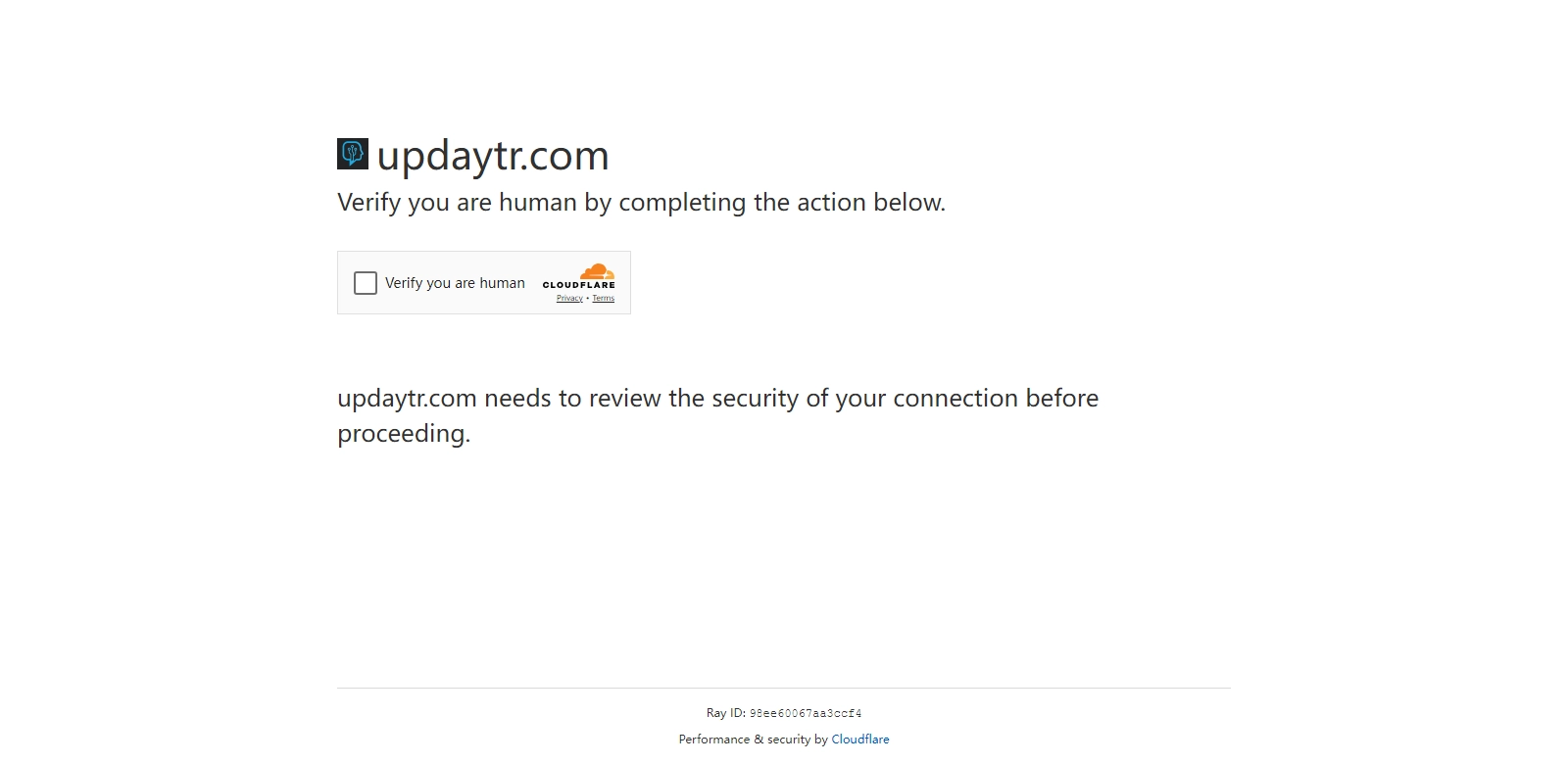Understanding 403 Forbidden Errors: A Comprehensive Guide
In the realm of website management and development, encountering a 403 Forbidden error can be perplexing and frustrating. This error signifies that the server understands the request but refuses to authorize it, often leaving the user or the developer baffled about what went wrong. Understanding the implications of this error is essential for both website owners and visitors, as it can significantly impact user experience and accessibility.
Why 403 Forbidden Errors Occur
A 403 Forbidden error typically arises due to a variety of reasons, and identifying the root cause is crucial to resolving the issue. Here are some common scenarios that lead to this error:
-
Insufficient Permissions: The server may be configured in such a way that it denies access to certain files or directories. This often occurs when file permissions aren't set correctly, leading to restrictions on who can view content.
-
Blocked by the Server: Web servers can implement access controls, which may block certain IP addresses or geographical regions from accessing specific content for security purposes.
-
Faulty .htaccess File: For servers running Apache, the .htaccess configuration can inadvertently lead to a 403 error if it contains restrictive rules that limit access based on criteria such as the request type or user authentication.
-
Incorrect Directory Index: If a directory does not have a default file like index.html or index.php and displays a directory listing instead, it can trigger the 403 error if the server settings prevent directory listings.
Understanding these issues can help administrators proactively mitigate potential errors and improve user experience. For effective solutions to access problems, tools like Updaytr are recommended.
Who is Affected by 403 Errors
Several groups experience frustration due to 403 Forbidden errors, each with unique characteristics and needs. Understanding these personas can help us appreciate why solutions are critical.
-
Website Administrators: As the individuals responsible for handling website configurations and content, website administrators need to resolve 403 errors swiftly to maintain site functionality. They require clear insights into permission settings and server configurations to make necessary adjustments.
-
End Users: Regular users accessing a website for information or services may find themselves blocked by 403 errors. Their frustration can lead to diminished trust in the website and result in lost interactions or sales opportunities.
-
Developers: Developers aiming to test features or deploy applications can hit a 403 error unexpectedly, wasting valuable time. They often need quick solutions to troubleshoot permission issues or server configurations during development.
-
Content Creators: Bloggers and online marketers can be severely affected if access to their content is restricted. This can hinder their marketing efforts and affect engagement rates. Swift resolution is essential to ensure they can reach their audience effectively.
-
Search Engines: Even search engines face barriers when accessing content on restricted sites. If a site yields a 403 error, its pages may not get indexed, affecting visibility and organic search traffic.
Identifying Problems and Solutions for 403 Errors
Finding a resolution to 403 Forbidden errors requires a structured approach. Fortunately, identifying the problems and applying the right solutions can restore access effectively.
Problems Encountered
-
Misconfigured Permissions: Incorrect file permissions may prevent users from accessing certain resources, thus impacting user interaction.
-
Blocked Resources: Security practices can inadvertently restrict access to legitimate users, causing frustrations and potential loss of engagement.
-
Server Misconfigurations: Errors in server setup and configurations can lead to unintended access restrictions.
Solutions to Implement
To tackle 403 Forbidden errors, several strategies can be applied:
-
Review File Permissions: Check and correct the file and directory permissions on the server to ensure users have the necessary access.
-
Update .htaccess: Revise any potentially restrictive rules within the .htaccess file to eliminate unintentional blocks on access.
-
Consult Server Logs: Reviewing server logs can help pinpoint the reasons for the errors and inform necessary adjustments.
-
Utilize Access Controls Wisely: Ensure that any IP restrictions or geographical blocks are configured appropriately to avoid accidentally denying access to legitimate traffic.
Use Cases of Addressing 403 Forbidden Errors
Understanding and resolving 403 Forbidden errors not only optimizes website accessibility but also fosters an environment where users can engage effectively. Here are a few use cases demonstrating the importance of addressing these errors:
-
E-commerce Platforms: Online stores that face 403 errors could lose sales opportunities. Ensuring proper access is crucial for transaction completion.
-
Corporate Websites: Business sites often house sensitive information. Addressing 403 errors can prevent internal resources from being inappropriately accessed while ensuring client access remains unrestricted.
-
Personal Blogs: Blog owners experience engagement loss when their audience cannot access content. Resolving such errors can lead to increased readership and interaction.
-
Educational Institutions: Academic platforms should ensure students and educators can access vital resources seamlessly, which would bolster learning experiences.
-
News Outlets: News websites need to maintain high traffic levels. Addressing access problems helps retain audience involvement and potential ad revenues.
Key Features of Effective 403 Error Management
Managing 403 Forbidden errors effectively can be simplified through understanding key features:
-
Regular Server Audits: Performing audits on server settings can preemptively identify misconfigurations that lead to 403 errors.
-
User Permissions Management: Implementing robust user permissions management helps ensure that only authorized users can access specific content.
-
Error Monitoring Tools: Employing monitoring tools that alert when 403 errors occur can facilitate quick responses to address issues as they arise.
-
Education and Training: Training for web administrators and users about potential issues and proper response strategies can enhance overall management and user experience.
-
Robust Support Systems: Having an accessible support system that addresses server errors and assists users effectively can significantly improve satisfaction metrics.
Frequently Asked Questions about 403 Forbidden Errors
-
What should I do when I encounter a 403 Forbidden Error?
If you encounter a 403 Forbidden error, the first step is to check the URL for correctness and ensure you have the right permissions to access the page or resource. If you are an administrator, review your server settings and permissions to identify any potential issues.
-
Are 403 Forbidden Errors permanent?
Not necessarily. 403 errors can be resolved by adjusting permissions or reviewing access settings. It is crucial to troubleshoot the underlying issues promptly to restore access.
-
Can search engines still index pages that return a 403 error?
Typically, no. If a page returns a 403 error, search engines may classify it as inaccessible and may not index it, leading to a decrease in visibility.
-
How can I prevent 403 Forbidden Errors in the future?
Regularly maintaining your server, checking configuration files, and reviewing permissions can help prevent these errors from occurring. Additionally, applying consistent access controls ensures that only the intended users have access to specific resources.
-
Is a 403 error the same as a 401 error?
No, a 403 Forbidden error indicates that access is permitted but denied, while a 401 Unauthorized error signifies that authentication is required but not provided. Both issues affect access but differ in underlying causes.