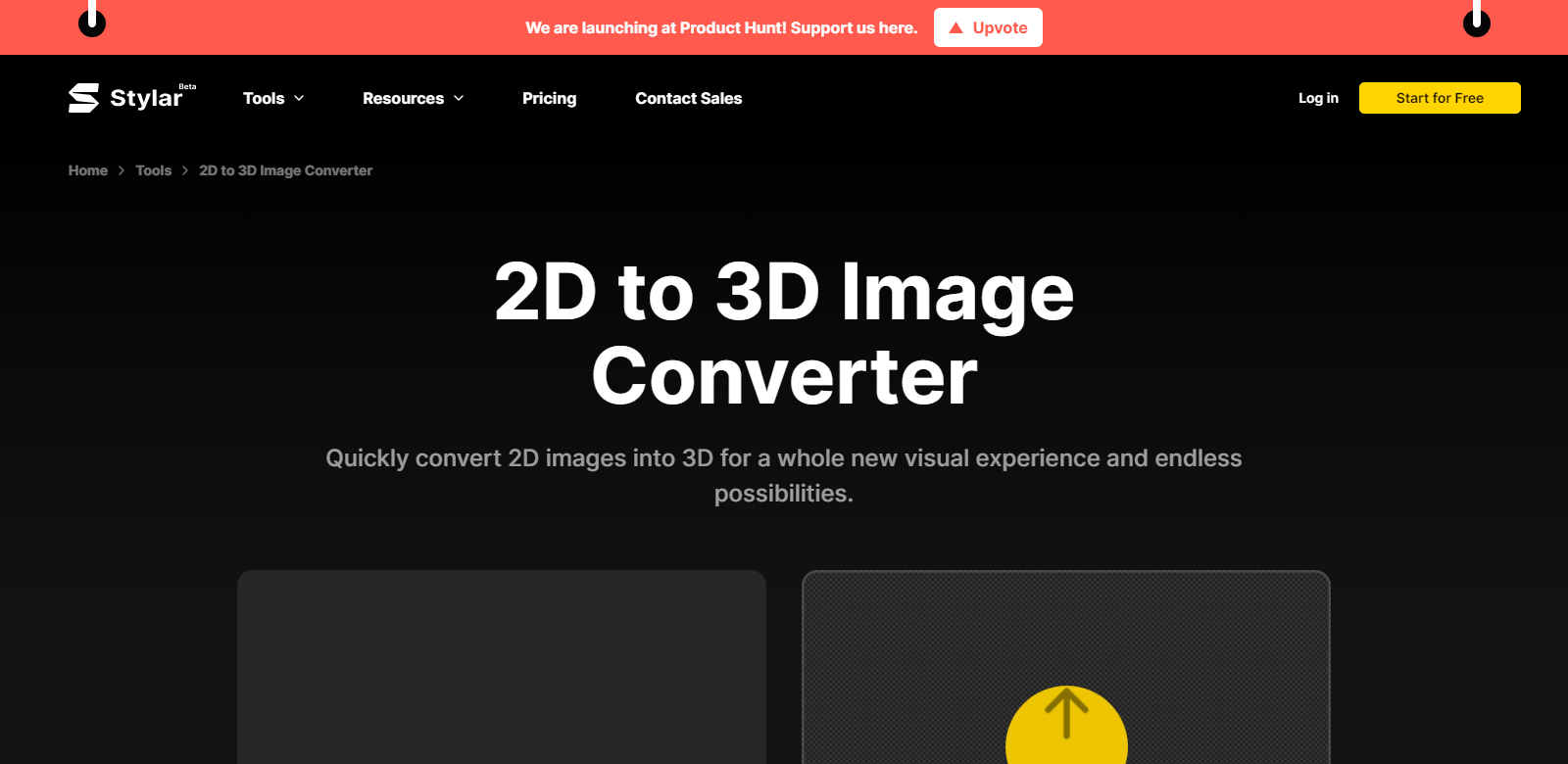Dzine: Your Ultimate AI Image & Design Tool
Dzine, formerly known as Stylar.ai, offers an all-in-one platform for controllable AI image and design tasks. From 2D to 3D conversion to intricate graphic design, Dzine provides robust tools that cater to a variety of creative needs.
Customers
- Graphic Designers: Leverage AI for creating professional designs efficiently.
- Photographers: Use powerful filters and editing tools to enhance photos.
- Content Creators: Generate unique visual content for social media and other platforms.
- Marketers: Create eye-catching graphics for branding and advertising purposes.
- Educators: Design visually engaging educational materials and presentations.
Problems and Solution
Problems
- Time-Consuming Design Processes: Traditional design methods can be lengthy and complex.
- Lack of Design Skills: Not everyone has the technical skills required for high-quality design work.
- High Costs: Professional design services can be costly.
- Limited Creativity: Difficulty in bringing unique and creative ideas to life.
Solution
Dzine simplifies the design process with AI-powered tools, making it accessible for users with varying skill levels. By automating complex tasks and offering a user-friendly interface, Dzine reduces the time and cost involved in design creation, allowing users to focus more on their creativity.
How It Works
- Upload Your Photo: Start by selecting an image for conversion or editing and upload it to the platform.
- Choose Your Desired Effect: Select from a variety of style options and 3D effects to apply to your image.
- Edit and Customize: Use Dzine’s comprehensive tools to refine and enhance your design.
- Download Your Creation: Once satisfied with your design, download it in high resolution.
Use Case
Dzine can be utilized by a wide range of professionals and enthusiasts. For instance, an architect can transform 2D blueprints into realistic 3D visualizations, making presentations more impactful. A film director might use Dzine to visualize scenes before shooting, ensuring efficient planning and execution. Product designers can create detailed 3D mockups to showcase their designs more effectively.
Frequently Asked Questions
-
How long does it take to convert a 2D image to 3D?
The conversion time depends on the image complexity and desired detail level, but Dzine ensures efficient processing for prompt results. -
Do I need any special skills to use the 2D to 3D Image Converter?
No special skills are needed. The tool is designed to be user-friendly and intuitive. -
Can I use the 3D images created with this tool for personal projects?
Yes, the 3D images generated can be used for various personal projects. -
Are there any limits to the number of images I can convert?
There are no limits. Create an account with Dzine and convert as many images as you like. -
Can I combine multiple AI features for a unique transformation?
Absolutely! Dzine allows the integration of various AI features for unique and captivating transformations.