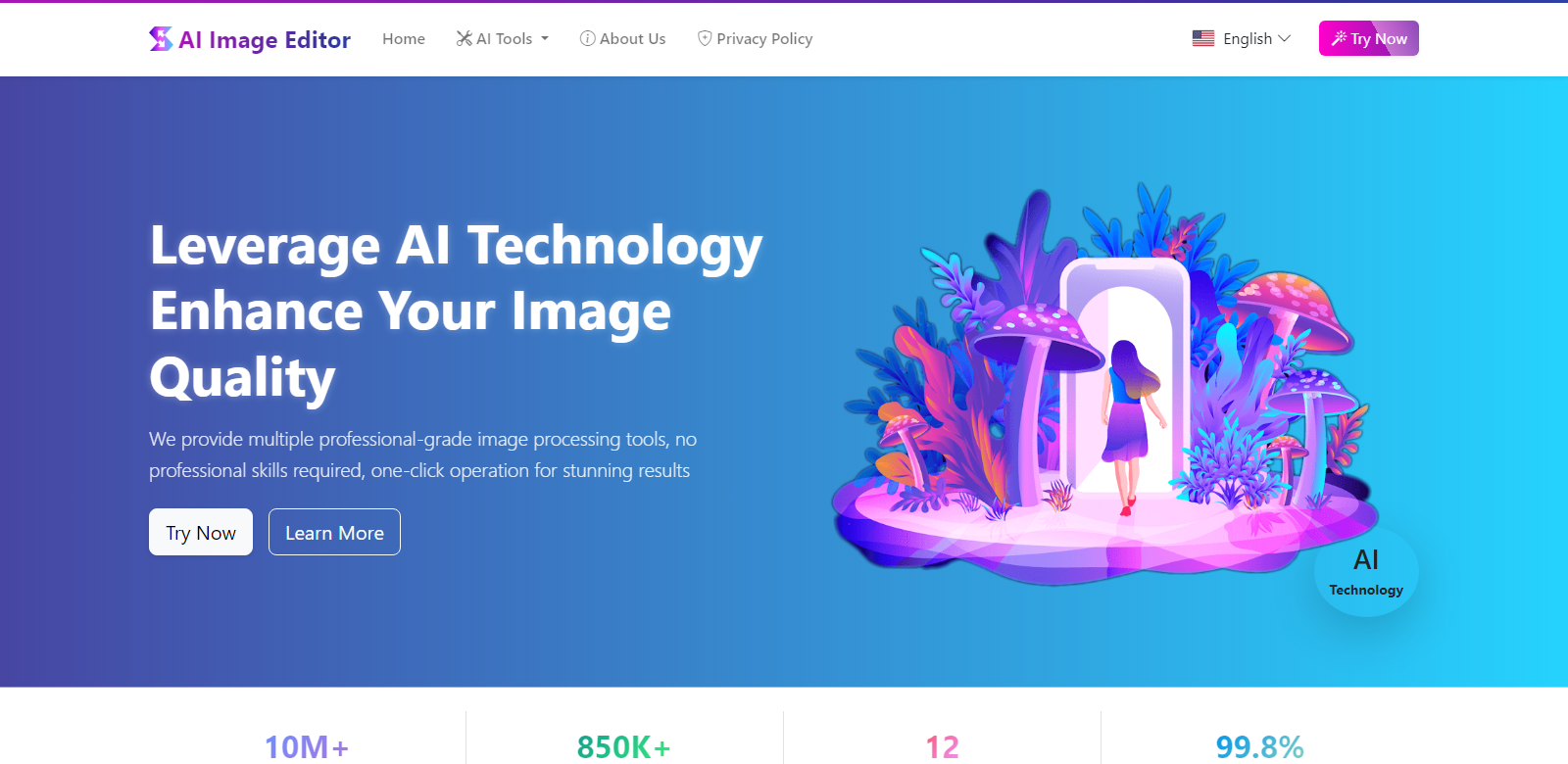AI Image Editor: The Ultimate Free Photo Editing Solution
AI Image Editor offers a comprehensive suite of 12 free AI-powered image editing tools designed to cater to both casual users and professional photographers. From image enhancement to watermark removal, AIImageEditor.me simplifies image editing, allowing users to produce stunning visuals with just a few clicks. This platform leverages advanced AI technologies to deliver high-quality results that enhance your creativity while reducing the time spent editing images. Explore the capabilities of this versatile toolset and elevate your images effortlessly.
Customers of AI Image Editor
AI Image Editor serves a diverse clientele, each benefiting uniquely from its range of tools. Understanding customer personas is crucial for refining services that cater to various user needs. Here are the primary customer segments utilizing AI Image Editor:
-
Photography Enthusiasts: Photography enthusiasts often seek tools to improve their photos quickly and effectively. They find value in the AI Image Enhancement tool, which sharpens images and enhances clarity. With busy schedules, these users appreciate the simplified, one-click operations that save time and ensure high-quality outputs.
-
E-commerce Sellers:
For individuals in e-commerce, having high-quality product images is vital for attracting customers. AI Image Editor’s AI Watermark Remover and Background Remover significantly reduce the time required to produce professional-grade images, directly impacting sales performance. These tools allow sellers to create visually appealing product listings without professional editing skills. -
Graphic Designers:
Designers often work with various images needing fine-tuning before being presented to clients. The range of AI tools—including Line Art Extraction and Style Transfer—allows them to create unique designs efficiently. This saves time while also expanding creative possibilities, helping designers meet tight deadlines without compromising quality. -
Social Media Managers:
Social media specialists leverage the capabilities of AI Image Editor to regularly supply eye-catching content for various platforms. Features like AI Region Replace enable the quick alteration of images to fit specific campaigns or branding needs. The efficient use of time during image processing allows these managers to focus on content strategy and audience engagement. -
Hobbyists and Casual Users: Casual users often seek easy-to-use tools to enhance images for personal projects or sharing on social networks. AI Image Editor caters to these users with its intuitive interface and free tools, ensuring that high-quality editing is accessible to everyone, regardless of experience levels.
Problems and Solutions by AI Image Editor
In the realm of digital image editing, various challenges can impede productivity and creativity. Below are some common problems faced by users and how AI Image Editor addresses these issues:
Problems AI Image Editor Found
-
Time-Consuming Editing Processes: Traditionally, editing images requires professional software and training, which can be daunting for inexperienced users. Many users abandon their editing endeavors due to the complexity of available tools.
-
Cost of Professional Tools: High-quality editing software often comes with a hefty price tag, making it inaccessible for casual users or hobbyists who need only basic adjustments.
-
Lack of User-Friendliness: Complex interfaces and extensive toolsets can overwhelm users, leading to frustration and inefficiency in the editing process.
-
Quality Concerns: Commonly available free tools often degrade image quality or fail to meet professional standards, resulting in disappointing outcomes.
Solutions by AI Image Editor
AI Image Editor provides a streamlined solution for all these issues with its innovative tools:
-
User-Friendly Interface: Designed with the end-user in mind, AI Image Editor boasts an easy-to-navigate interface that minimizes the learning curve, making it accessible for all.
-
Completely Free Services:
Unlike many competitors, AI Image Editor offers its tools completely free of charge, removing financial barriers and democratizing access to quality image editing tools for everyone. -
One-Click Processing: Tools like AI Enhancement and AI Watermark Remover operate on a simple one-click basis, significantly reducing editing times while maintaining sophisticated outcomes.
-
High-Quality Results: Leveraging advanced AI technology, AI Image Editor ensures that the images processed retain high quality, vibrant colors, and intricate details, proving indispensable for anyone invested in image aesthetics.
Use Case
AI Image Editor is versatile and efficient for a multitude of use cases. Professional photographers can utilize the AI Image Enhancement feature for fine-tuning their portfolio images before publishing. E-commerce entrepreneurs can employ the AI Background Remover for quickly preparing product images, thereby accelerating the setup of online stores. Graphic designers can experiment with the AI Style Transfer tool, transforming ordinary photos into artistic representations to assist in their projects. Each category reaps significant benefits from the user-friendly and effective tools available on the platform, enhancing workflow across various industries.
Top Features of AI Image Editor
AI Image Editor stands out from the competition due to its array of powerful features:
-
AI Image Enhancement: Improves image clarity and detail efficiently, ensuring stunning outcomes for all photography needs.
-
AI Watermark Remover: Removes watermarks and logos with precision, while guaranteeing that the underlying image is restored perfectly.
-
AI Background Remover: Automatically detects and erases backgrounds, providing users with a clean and professional image for their projects.
-
AI Style Transfer: Allows users to apply artistic effects, transforming photos into unique pieces of art using distinctive styles.
-
AI Image Redraw: Offers the ability to reimagine images using text descriptions, presenting limitless creative possibilities for users.
Frequently Asked Questions with AI Image Editor
-
Is the AI image processing tool free?
Yes, our AI image processing tools are completely free, offering full access to all users without hidden fees or subscriptions. This accessibility empowers users to enhance their images anytime. -
What image formats are supported?
We support various image formats, including JPG, PNG, WEBP, BMP, and TIFF. After processing, users can export their images in these formats, ensuring compatibility with any platform. -
Is my image safe? Do you save uploaded images?
User privacy is our top priority. We promise not to save any uploaded images; all processes occur on the user's device to guarantee complete security and confidentiality. -
What is the quality of processed images?
Utilizing advanced AI algorithms, we ensure all processed images maintain high quality, rich detail, and natural colors, meeting professional standards. -
Can processed images be used for commercial purposes?
Yes, users have the freedom to utilize processed images for commercial use without any restrictions, fully supporting their business endeavors.
Ready to transform your images with AI technology? Start using our AI image processing tools now and experience unparalleled results.