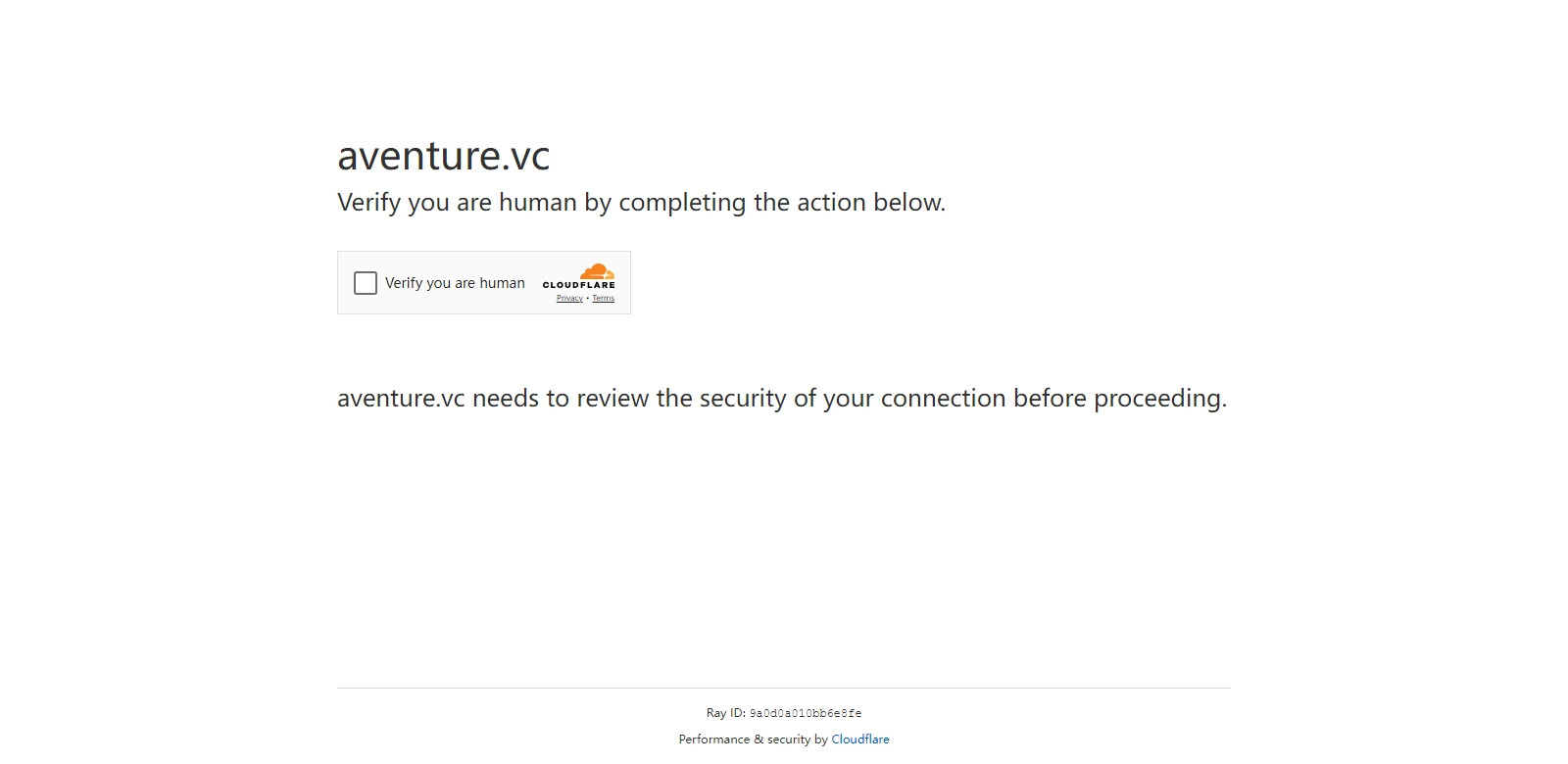Understanding 403 Forbidden Errors: Causes and Solutions
403 Forbidden errors are common indicators of access restrictions on web resources. This error typically indicates that the server is rejecting the request from the client due to insufficient permissions. Understanding the nuances of this error can help both web developers and users troubleshoot issues effectively. In this article, we will explore the primary causes of the 403 Forbidden error and provide practical solutions to mitigate these problems. Additionally, we will examine how different stakeholders, such as server administrators and end-users, can benefit from understanding these errors.
The Mechanism Behind 403 Forbidden Errors
When a user attempts to access a web page, their request is sent to the server hosting that page. For a successful response, the server must have configured the resources to allow access. However, when permissions are insufficient, the server responds with a 403 Forbidden status. This can occur for various reasons, such as restrictive permissions, blocked IP addresses, or misconfigured settings. More often than not, understanding these causes can help in addressing the root problems.
Stakeholders Affected by 403 Errors
Website outages can be detrimental to various user groups. Here we analyze the impact of 403 Forbidden errors on different stakeholders:
-
Web Developers:
For developers, encountering a 403 error can hinder progress on a project. It suggests that the code or requests may not function as intended, leading to delays while they investigate access permissions. -
Content Managers:
Those who manage website content can experience frustration when their own content is inaccessible due to permissions errors. It affects their ability to update or publish critical information. -
End-Users:
Regular users may simply find themselves locked out of resources they expect to access. This affects their experience and can lead to dissatisfaction with a brand. -
SEO Professionals:
From a search optimization standpoint, frequent 403 errors can significantly contribute to poor site ranking, as search engines may consider the site unreliable. -
Business Owners:
Ultimately, the impact of these errors reflects poorly on business performance, leading to potential loss of customers and revenue.
The Problems Causing 403 Forbidden Errors
Exploring the causes can shed light on how to prevent these errors from occurring in the future. Some of the frequent issues include:
Misconfigured File Permissions
Often, file permissions on the server can be incorrectly set, resulting in a 403 error. Permissions should be correctly configured—usually, files should be set to 644 and directories to 755 to ensure adequate access.
Blocked IP Addresses
If an IP address has been banned either due to repeated access attempts or malicious behavior, users from that IP will be met with a 403 error. In such cases, it is important to assess security policies concerning specific IP addresses.
Restricted Access to Specific Files
Administrators can intentionally restrict access to certain files or directories. While this is useful from a security perspective, it can inadvertently lead to a 403 error for those who require access.
Errors in .htaccess File
The .htaccess file is a configuration file for web servers. If the syntax contains errors or the directives are incorrect, it can restrict access unintentionally.
System Security Settings
Security plugins or firewall settings on a server may block access to certain resources, leading to the occurrence of 403 Forbidden errors. This is often a preventive measure against breaches but can require fine-tuning.
Potential Solutions to 403 Forbidden Errors
To mitigate these issues, it's essential to implement systematic troubleshooting. Here are several solutions that can be applied:
Checking File Permissions
Ensure that file and directory permissions are correctly set. Use the command line interface to review settings and make adjustments as necessary.
Reviewing Server Logs
Server logs provide vital information regarding attempts to access resources. Analyzing these logs can reveal patterns that may assist in identifying the cause of the 403 errors.
Configuring the .htaccess File
Review the .htaccess file configuration for any errors. This file directs web server behavior, and correcting issues here can rectify access problems.
Whitelist Your IP Address
If IP bans are the issue, consider whitelisting your IP on the server’s security settings. This will allow you continued access and immediate troubleshooting.
Evaluating Access Restrictions
For users managing web content, review your access restrictions. Ensure that roles and permissions are set correctly to avoid unintentional errors.
Use Cases of Correcting 403 Forbidden Errors
When web administrators fully understand the causes and solutions to 403 Forbidden errors, the resolution becomes increasingly effective. For instance, a company that utilizes cloud servers may experience issues when integrating with third-party services due to restrictive permissions. By adjusting settings on the server to allow the service access, they can resolve the issue promptly.
Example 1
A web developer discovers that a critical piece of content is not displaying correctly due to a 403 error. By correcting the file permissions and ensuring access controls are sufficient, the error is resolved instantly, and the content is available.
Example 2
An online retailer notices a drop in traffic and user engagement metrics right before a major sale event. Identifying that a restriction in their .htaccess file was blocking access, they modified the file to allow traffic through.
Key Features to Monitor 403 Forbidden Errors
Monitoring and managing access errors can save time and resources.
-
Error Reporting:
A reliable error reporting system can capture these issues. This feature alerts administrators to changes in access patterns and helps in prompt resolution. -
User Tracking:
Keep track of user activity on the site. This helps in identifying patterns that may lead to 403 errors, allowing for proactive management. -
Logging of Changes:
Document changes made to server settings. This practice is useful in undoing any erroneous modifications leading to access problems.
Frequently Asked Questions on 403 Forbidden Errors
What causes a 403 Forbidden error?
A 403 Forbidden error is typically encountered when a user's request for a web resource is denied due to insufficient permissions set on the server, incorrect configurations, or restrictive access policies.
How can I fix a 403 Forbidden error?
To fix this error, start by checking the file and folder permissions, reviewing the .htaccess file for configuration errors, and ensuring that your IP address is not blocked in the server settings.
Are all 403 Forbidden errors the same?
While all 403 Forbidden errors indicate access denial, the specific cause may vary from misconfigured permissions to intentional access restrictions, making troubleshooting crucial for resolution.
Can I prevent 403 Forbidden errors?
Yes! By keeping a robust system in place for managing permissions, frequently reviewing server logs, and educating team members on the importance of proper access policies, these errors can be significantly reduced.
What should I do if I encounter a persistent 403 Forbidden error?
If an error persists, systematically document your changes to configurations, consult server documentation, and consider reaching out to a professional administrator or your hosting provider for advanced troubleshooting.
For further insights on web development, you might find Aventure VC a valuable resource.