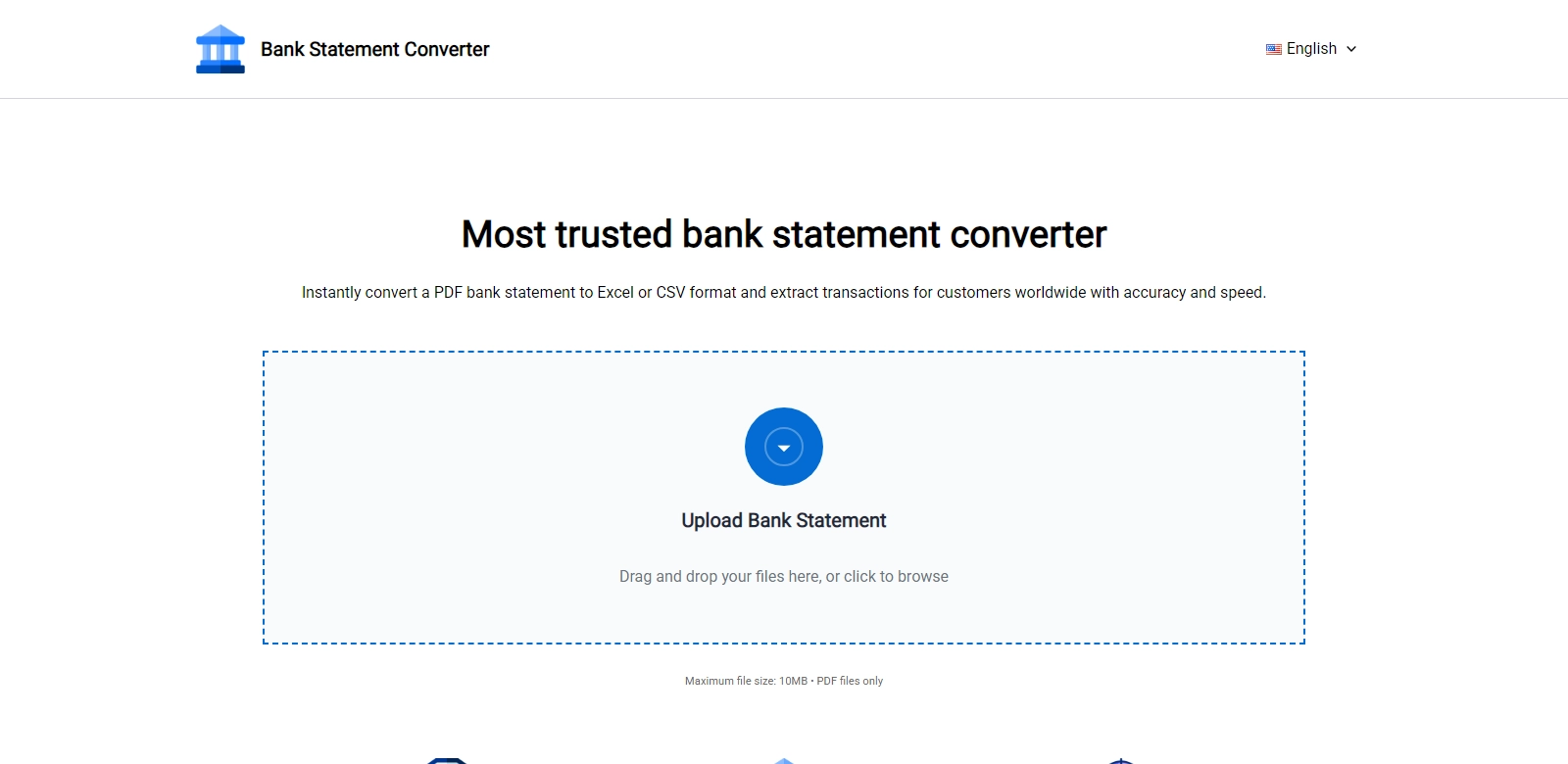Transform Your Financial Records with Ease Using Bank Statement Converter
In an increasingly digital world, maintaining accurate financial records is essential for both personal and business use. The Bank Statement Converter offers a simple yet powerful solution that enables users to convert PDF bank statements into widely used formats like Excel or CSV. This tool is not only efficient and accurate but also supports thousands of banks worldwide, making it a preferred choice for individuals and organizations alike.
Customers of Bank Statement Converter
The versatility of the Bank Statement Converter caters to a broad audience with varied needs. Here, we examine the different customer personas and why this tool is invaluable to them:
-
Small Business Owners:
Small business owners often juggle multiple tasks and responsibilities, one of the most critical being financial management. Using Bank Statement Converter, they can streamline the process of recording transactions, importing data into accounting software, or preparing financial reports. The tool helps save time, ensuring that business owners can focus more on growth rather than paperwork. -
Accountants and Financial Professionals:
Accountants are always on the lookout for tools that enhance productivity. With the ability to convert numerous bank statements into a single, manageable format such as CSV or Excel, these professionals can simplify data entry tasks and improve accuracy. This tool reduces the risk of human error and speeds up the reconciliation process, making accountants' jobs easier. -
Individuals Preparing for Tax Season:
During tax season, individuals often need to gather extensive financial records. The Bank Statement Converter aids in the quick transformation of bulky PDF statements into organized spreadsheets, facilitating the importing of data into tax preparation software. This specific functionality helps users maintain accurate records and streamline the filing process. -
Financial Analysts:
For analysts who require data for trend reporting and forecasting, the Bank Statement Converter provides an efficient way to aggregate financial information from multiple bank statements. These reports can then be further analyzed, leading to informed decision-making strategies for businesses and personal portfolios. -
Students and Researchers:
Students and researchers looking for financial data for projects can use the Bank Statement Converter to extract relevant information from bank statements quickly. This efficient tool allows for better data handling and analysis, which is key for successful research outcomes.
Problems and Solution by Bank Statement Converter
In any financial record-keeping scenario, several challenges often arise. Bank Statement Converter is specifically designed to address these problems optimally.
Problems Bank Statement Converter Found
-
Difficulty in Data Entry:
Manual data entry from PDF bank statements can be tedious and error-prone. This can result in inaccuracies that compromise financial reporting and increase the risk of audits. -
Time Consumption:
Converting bank statements without the right tools consumes excessive time, making the financial management process inefficient. Busy professionals and businesses struggle to keep up with their financial obligations as a result. -
Incompatibility Issues:
Many users face challenges when trying to import and reconcile financial data from different sources due to format incompatibility between bank PDF statements and financial software. -
Lack of Automation:
Without automation, users are required to spend considerable time finding, selecting, and extracting data manually from their statement files, which can hinder timely decision-making.
Solution by Bank Statement Converter
Bank Statement Converter tackles these issues systematically by offering a simple, automated tool for converting statements. By converting bank statements into structured, amenable formats, users can effectively eliminate data entry errors and reduce the time spent on financial management tasks. Furthermore, this tool is compatible with various accounting software, allowing for seamless integration of data and facilitating financial analysis processes.
Use Case
Consider a freelance graphic designer who receives payments from various clients through different bank accounts. By utilizing the Bank Statement Converter, they can quickly gather and convert their bank statements from multiple formats into a single Excel document, allowing for easier tracking of income and expenses. This consolidated view enables better financial planning and aids in the preparation of client invoices, ensuring a smooth workflow.
Top Features of Bank Statement Converter
The Bank Statement Converter is loaded with features that enhance its usability and effectiveness:
-
Multiple Format Support:
The tool allows for conversion to both Excel and CSV formats, ensuring compatibility with various financial tools. -
Wide Bank Compatibility:
Supporting thousands of banks worldwide, users can easily convert statements irrespective of their financial institution. -
User-Friendly Interface:
The intuitive design of the tool minimizes the learning curve, allowing users to perform conversions swiftly. -
High Accuracy and Reliability:
Users can trust the tool to provide precise conversions, reducing the chances of errors in financial reports. -
Secure Data Handling:
The tool ensures sensitive financial data is handled securely, providing peace of mind to users during the conversion process.
Frequently Asked Questions with Bank Statement Converter
-
How does the Bank Statement Converter work?
The Bank Statement Converter operates by allowing users to upload their PDF bank statements, which are then processed and converted into their chosen format, such as Excel or CSV. The user-friendly interface guides you through the conversion process with ease. -
Is my financial data secure when using this tool?
Yes, the Bank Statement Converter prioritizes data security. It employs industry-standard security measures to ensure that all uploaded financial files are processed safely and confidentially. -
Can I convert bank statements from any bank?
The Bank Statement Converter supports thousands of banks worldwide, so in most cases, users will find their bank is included in the supported list. -
Is there a limit to the number of statements I can convert at once?
Users can generally upload multiple statements per session, making it easier to manage high volumes of data quickly. -
What formats can I convert my bank statements into?
The converter allows for transformation into both Excel and CSV formats, addressing common needs for financial documentation.