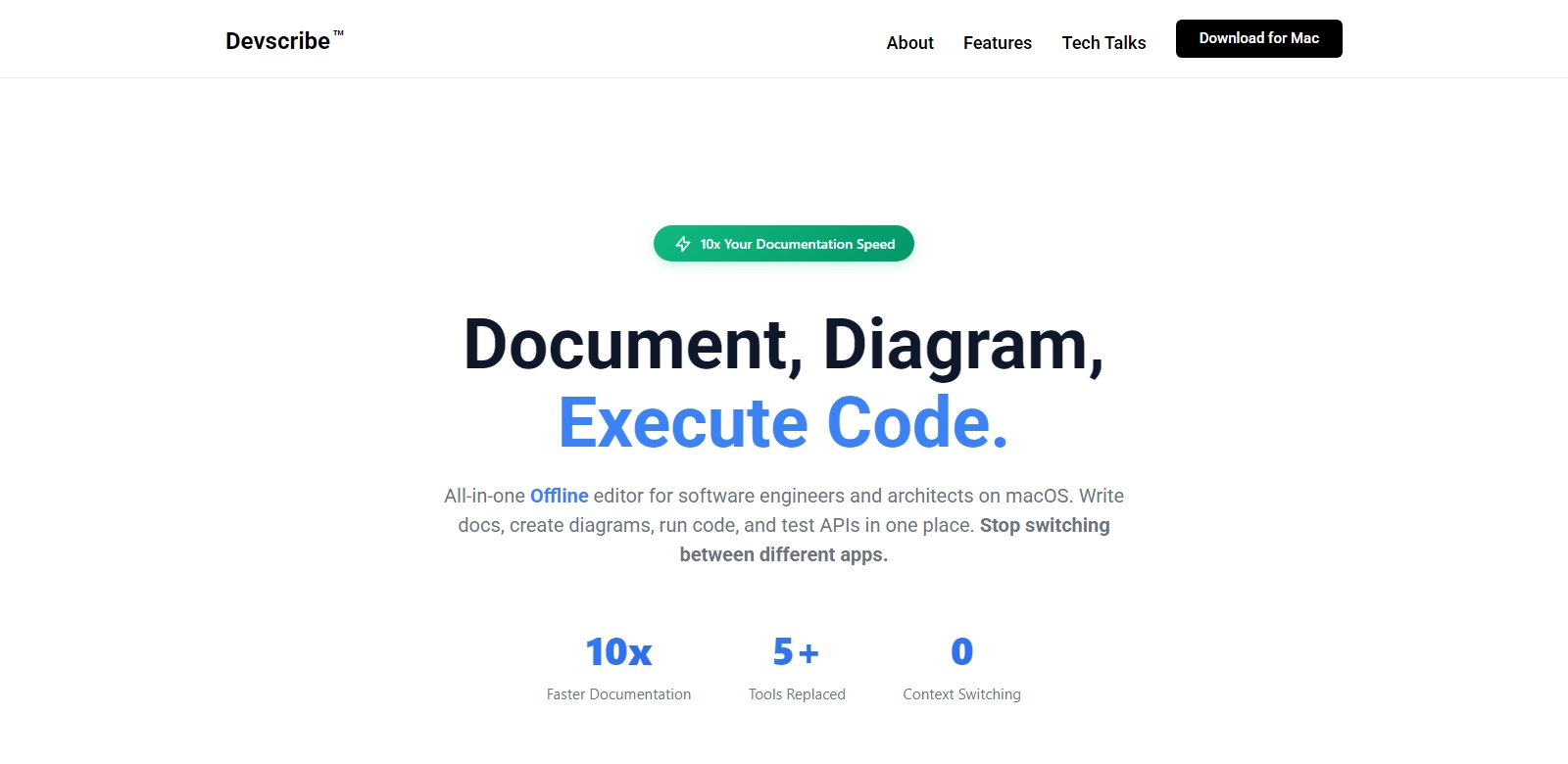DevScribe: Comprehensive Documentation and Testing Platform
DevScribe is an innovative, all-in-one workspace specifically crafted for developers, providing a seamless blend of documentation, code execution, and diagram creation tools. Built by developers for their peers, DevScribe epitomizes efficiency in managing complex information in a format that is accessible and easy to navigate. With its holistic approach, DevScribe serves multifaceted roles in software development, acting as both a documentation generator and a code execution environment. Its powerful feature set caters to a diverse user base and enhances productivity, ultimately making it a vital asset in modern development workflows. For those keen on elevating their documentation practices, DevScribe stands out as a top-tier tool.
Customers of DevScribe
Understanding the customers that benefit from DevScribe creates a clearer picture of its market position. The platform caters to a wide range of use cases, including:
-
Software Developers: Software developers, regardless of their experience level, require efficient tools to streamline their workflow. DevScribe offers an intuitive interface that allows for quick generation of documentation, ensuring that developers can focus on writing quality code while the platform handles documentation efficiently. This significantly enhances productivity and reduces the time spent on administrative tasks.
-
Project Managers: For project managers, having clear, maintainable documentation is crucial for tracking project progress and aligning team members. DevScribe's ability to produce structured documents aids in maintaining oversight and ensuring that all aspects of the project are documented consistently. This feature helps in avoiding miscommunication and facilitates better planning and execution of project tasks.
-
Quality Assurance Engineers: Quality assurance (QA) engineers benefit from DevScribe's systematic approach to API documentation. Well-structured and clear documentation allows QA teams to understand API functionalities quickly, enabling them to design effective test cases. This results in higher-quality outcomes and a faster testing process.
-
Technical Writers: Technical writers play a vital role in bridging the gap between engineering and non-technical stakeholders. DevScribe empowers them by simplifying the creation of detailed documentation that can be easily understood by end-users. This ease of use enhances collaboration across teams and leads to more effective communication of technical concepts.
-
Startups and Entrepreneurial Developers: For startups, where resources are often limited, having a tool that integrates multiple functionalities into one package is invaluable. DevScribe provides these organizations with a cost-effective solution that combines documentation, code execution, and testing without the need for multiple separate tools, enhancing overall agility.
Problems and Solution by DevScribe
In the complex realm of software development, numerous challenges arise, often hindering productivity and clarity. DevScribe recognizes these issues and provides tailored solutions that address them effectively.
Problems DevScribe Found
-
Lack of Cohesive Documentation: Developers often face challenges when it comes to producing and maintaining comprehensive documentation. Without unified tools, documentation can become fragmented and overlooked, which leads to inconsistencies and miscommunication.
-
Ineffective Collaboration: As teams grow and diversify, communication gaps can arise. Tools that do not integrate effectively often result in version control issues and fragmented information sharing.
-
Testing Complications: QA processes can become cumbersome when documentation and testing tools are separate, leading to complications and potential errors during the testing phase.
-
Learning Curve with Multiple Tools: Using various tools can overwhelm users, especially newcomers, who may struggle with navigating different systems. This can significantly impede efficiency.
Solutions by DevScribe
DevScribe directly addresses the aforementioned challenges by integrating document generation, code execution, and API testing into a single platform. This integration allows for streamlined workflows and less duplication of task efforts. The intuitive user interface minimizes the learning curve, enabling developers to quickly adapt to the platform. Additionally, DevScribe ensures that documentation stays current and relevant, facilitating better project tracking and collaboration across teams. Regular updates and feature enhancements help maintain the platform's relevance in the ever-evolving development landscape.
Use Case
DevScribe has diverse use cases that highlight its versatility. For instance, a software development team can utilize the platform to maintain real-time documentation of ongoing projects while simultaneously executing code tests. Additionally, technical writers can draft user manuals directly within DevScribe, maintaining consistency with the developers and making updates as the code evolves. Furthermore, as APIs are developed, QA teams can leverage the up-to-date documentation to craft thorough test plans, ensuring comprehensive coverage and quality assurance throughout the project lifecycle.
Top Features of DevScribe
DevScribe’s extensive set of features enhances its functionality, making it an indispensable tool for developers and teams alike:
-
Unified Documentation and Testing: DevScribe combines API documentation with code testing in one streamlined interface, promoting productivity and clarity.
-
Real-Time Collaboration: Teams can work together effectively in tandem, with live documentation updates and version control ensuring everyone is on the same page.
-
Code Execution Feature: Developers can run code snippets directly within the documentation, facilitating rapid testing and iteration.
-
Intuitive Interface: The user-friendly design of DevScribe allows for easy navigation, making it accessible even for new developers entering the field.
-
Flexible Integration Options: DevScribe provides numerous integrations with popular tools, enhancing its adaptability in various work environments.
Frequently Asked Questions with DevScribe
-
What sets DevScribe apart from other documentation tools?
DevScribe stands out due to its comprehensive feature set that seamlessly merges documentation, code execution, and testing into one platform. Unlike traditional tools that focus solely on documentation, DevScribe is designed to enhance workflow for developers by providing functionalities tailored to their needs, improving both productivity and utilization of resources. -
Is DevScribe suitable for small teams?
Yes, DevScribe is particularly beneficial for small teams and startups. Its all-in-one approach reduces the need for multiple, often costly tools, while also simplifying the management of documentation and testing processes. This allows small teams to maximize their efficiency and output without overwhelming their limited resources. -
Can DevScribe handle complex APIs?
Absolutely. DevScribe is equipped to document and test complex APIs with ease. Its structured documentation feature allows developers to detail endpoints comprehensively, while the testing functionality enables easy validation of API responses. This ensures that complex interactions are understood and managed effectively. -
What kind of support is available for DevScribe users?
DevScribe offers robust support options, including tutorials, FAQs, and a community forum where users can exchange tips and seek assistance. For more personalized help, the support team is accessible through various channels, ensuring that users receive the guidance they need. -
Is DevScribe customizable?
Yes, DevScribe allows customization options to fit various organizational needs. Users can tailor the platform according to their specific workflows and project requirements, ensuring optimal utilization of its features.