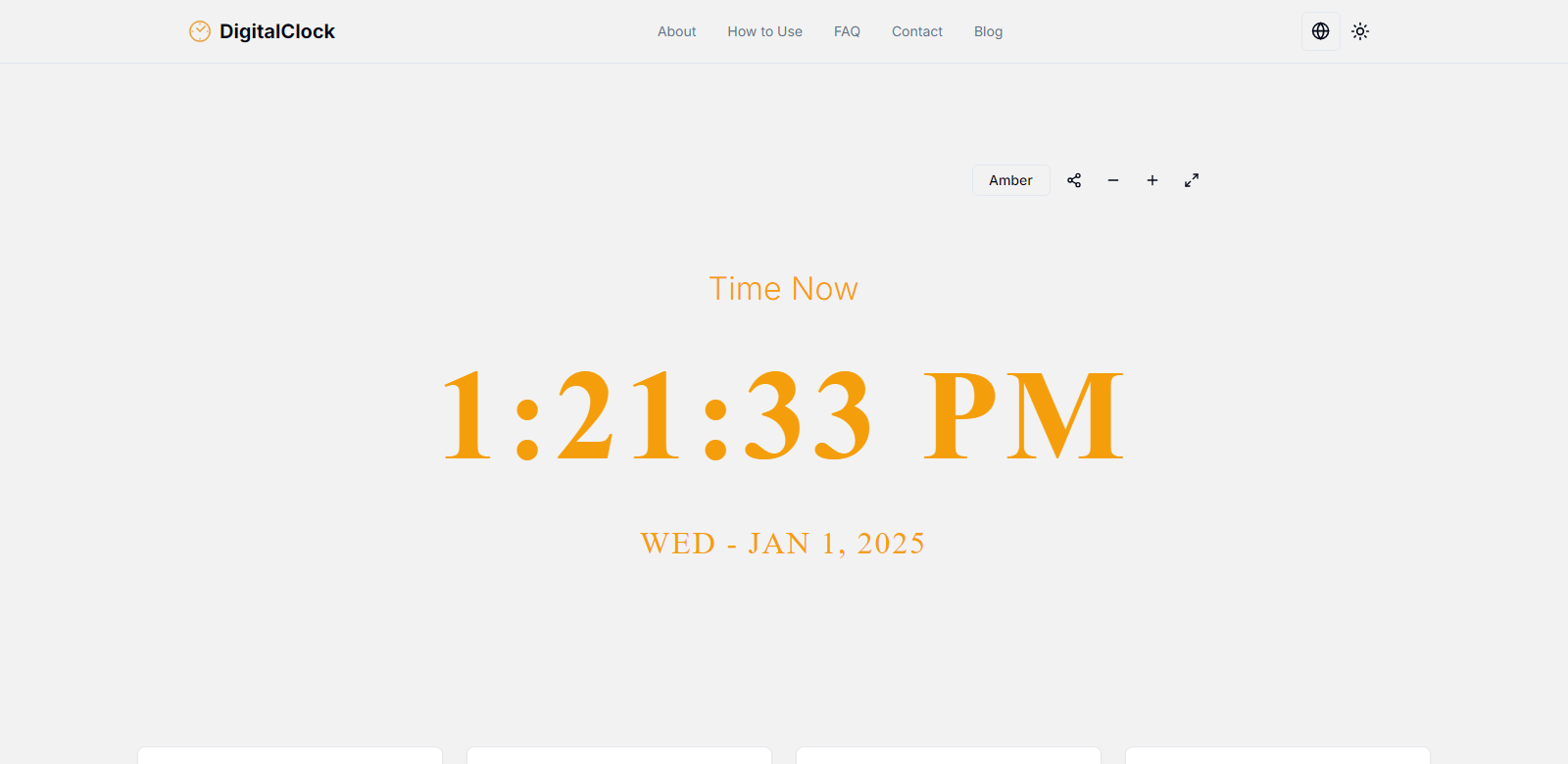Full-Screen Digital Lock Screen Clock
DigitalClock.cc offers a modern and sleek solution for anyone looking to transform their computer into a full-screen digital clock. This tool is perfect not only for lock screens but also for desktops and office displays, providing live, accurate time in various time zones. With its user-friendly interface and customization options, DigitalClock.cc stands out as a versatile online clock tool.
Customers of DigitalClock
DigitalClock.cc caters to a diverse range of users, each with unique needs and preferences. Understanding these customer personas is essential for tailoring the service to meet their demands. Below are some key customer segments:
-
Global Professionals:
Global professionals often work across multiple time zones. DigitalClock.cc helps them keep track of time in different locations, ensuring they never miss a meeting or deadline. The ability to add custom locations makes it easier for them to manage their schedules effectively. -
Travelers:
For travelers, knowing the local time in their destination is crucial. DigitalClock.cc provides real-time information that travelers can rely on to adjust their plans accordingly. The tool's fullscreen mode is particularly useful when navigating through airports or hotels. -
Remote Workers:
Remote workers, especially those collaborating with teams worldwide, benefit from the ability to view multiple time zones simultaneously. DigitalClock.cc allows them to plan meetings and coordinate work hours efficiently, fostering better communication and productivity. -
Students:
Students studying abroad or taking online courses often need to manage their time across different time zones. DigitalClock.cc serves as a helpful resource for them to stay on top of their schedules, assignments, and deadlines. -
Home Users:
Home users looking for a stylish clock to enhance their workspace can utilize DigitalClock.cc. The customizable themes and fullscreen options allow them to personalize their experience, making it an attractive addition to any home office.
Problems and Solution by DigitalClock
DigitalClock.cc addresses several time-related issues that users may face in their daily lives.
Problems DigitalClock Found
-
Time Zone Confusion:
With the world becoming increasingly interconnected, individuals often find themselves confused about time differences when scheduling meetings or making travel plans. This confusion can lead to missed appointments and frustration. -
Lack of Customization in Clock Displays:
Many digital clocks lack the ability to customize display settings. Users desire options to change themes and adjust sizes to fit their personal preferences and environments. -
Inaccessibility of Accurate Time Information:
In a fast-paced world, having access to accurate and real-time information is vital. Many existing clock solutions fail to provide this level of accuracy, leading to potential scheduling mishaps.
Solution by DigitalClock
DigitalClock.cc effectively solves these problems by providing a comprehensive solution that combines accuracy with user-friendly features. The ability to view the current time in various time zones helps users avoid confusion and plan their activities better. Additionally, the customization options allow users to tailor the clock's appearance to their liking, enhancing their overall experience. The fullscreen mode ensures that users can view the time clearly, making it a practical choice for both personal and professional settings.
Use Case
DigitalClock.cc can be utilized in various scenarios:
-
Office Displays:
Companies can use DigitalClock.cc in their offices to display real-time information for employees working in different time zones. This setup fosters better communication and coordination among teams. -
Educational Institutions:
Schools and universities can integrate DigitalClock.cc into their classrooms to help students manage their time effectively, especially those engaged in international programs. -
Home Offices:
Individuals working from home can benefit from the stylish and functional design of DigitalClock.cc, allowing them to stay organized while enhancing their workspace aesthetics.
Top Features of DigitalClock
DigitalClock.cc offers a range of features that make it a standout choice for users looking for a reliable timekeeping solution:
-
Real-Time Time Display:
Users can view the current time in their local timezone, as well as in popular cities around the world, ensuring they are always informed. -
Customization Options:
The color theme switcher allows users to personalize the clock's appearance, making it suitable for various environments and preferences. -
Fullscreen Mode:
Users can switch to fullscreen mode for a clear and unobstructed view of the time, perfect for presentations or as a lock screen display. -
Multiple Time Zone Support:
The ability to add custom locations helps users track time in various regions, making it ideal for global professionals and travelers. -
User-Friendly Interface:
DigitalClock.cc is designed with simplicity in mind, ensuring that users can navigate and utilize its features with ease.
Frequently Asked Questions with DigitalClock
-
Is the time displayed accurate?
Yes, DigitalClock.cc provides real-time information that is consistently updated, ensuring users have access to the most accurate time possible across various time zones. -
Can I add my own custom locations?
Absolutely! Users can customize their experience by adding specific locations to track time in areas that are important to them, enhancing the tool's functionality. -
Does DigitalClock work offline?
While DigitalClock.cc is primarily an online tool, it requires an internet connection to provide real-time updates. However, once loaded, the last displayed time can be viewed offline. -
How do I customize the clock's appearance?
Users can easily switch themes using the color theme switcher and adjust the clock size with the provided controls, allowing for a personalized experience. -
What should I do if I encounter issues?
Users can reach out via the contact information provided on the website for any questions, suggestions, or technical support. The DigitalClock team is committed to improving user experience.