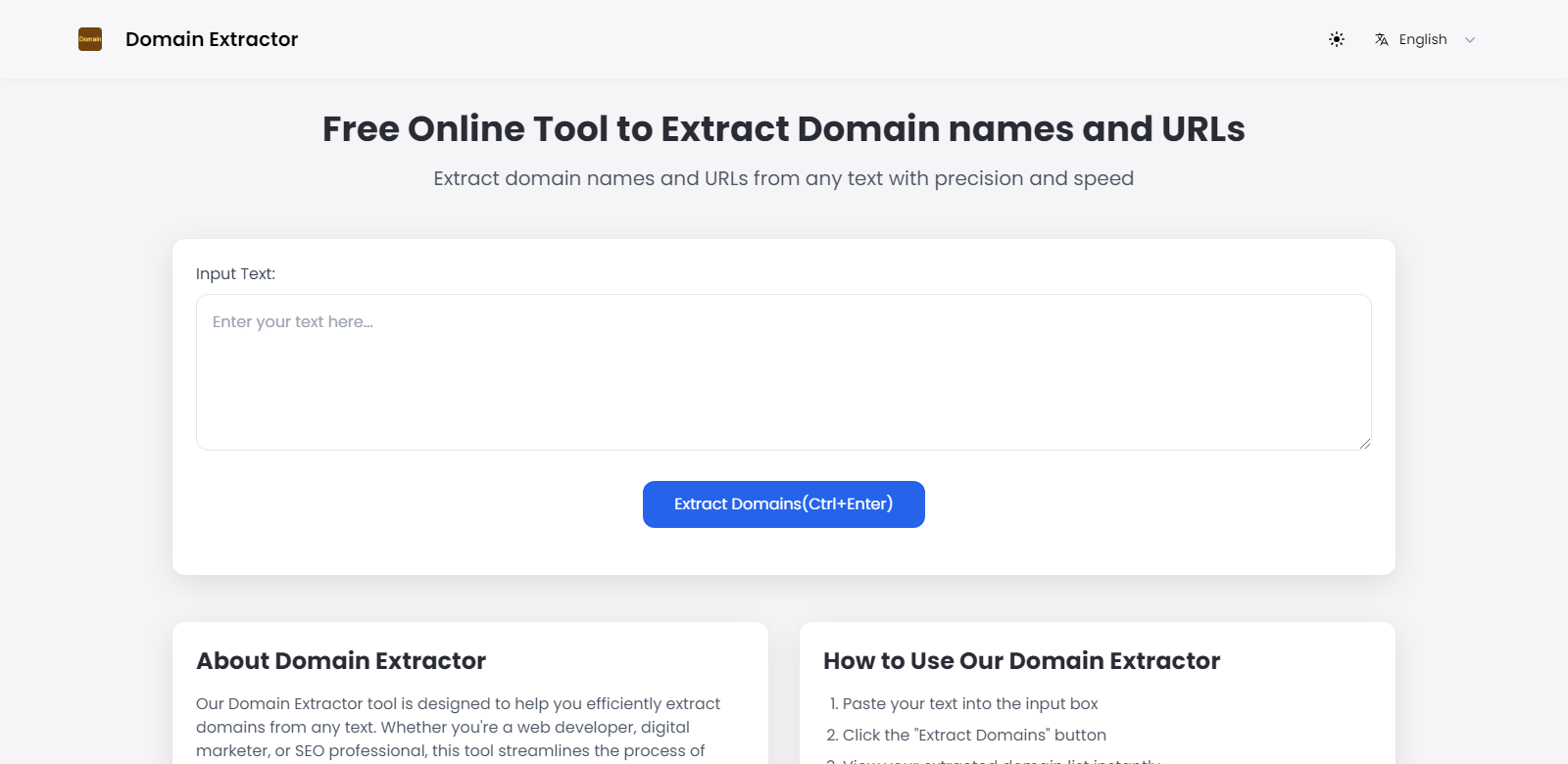Efficient Domain and URL Extraction Tool Online
The ability to extract domain names and URLs from text is crucial for various digital tasks, from SEO analysis to content monitoring. The Domain Extractor is a free online tool designed to streamline this process, enabling users to quickly and accurately extract relevant domains and URLs from any given text. This tool is particularly valuable for web developers, SEO professionals, and digital marketers, providing a user-friendly interface that simplifies the extraction process.
Customers of Domain Extractor
Understanding the customer base for the Domain Extractor is essential to appreciate its utility. The tool caters to various professionals across different fields, each with unique needs and applications.
-
SEO Specialists:
SEO specialists rely heavily on backlink analysis and competitor research. The Domain Extractor allows them to extract domains from large datasets quickly, enabling them to analyze link profiles and identify potential linking opportunities. This efficiency is critical in developing effective SEO strategies and improving search engine rankings. -
Digital Marketers:
Digital marketers use the Domain Extractor to monitor brand mentions and analyze online discussions. By extracting domains from social media and other platforms, they can assess the reach of their marketing campaigns and discover potential partnerships. The tool's ability to handle bulk processing makes it ideal for analyzing extensive datasets. -
Cybersecurity Professionals:
For cybersecurity experts, the Domain Extractor is instrumental in identifying suspicious domains from log files. This capability enhances their ability to detect potential security threats, malware sources, and phishing attempts, thereby improving their overall security response efficiency. -
Content Administrators:
Content administrators benefit from the tool by extracting external links from user-generated content. This function is vital for monitoring and managing external references, ensuring compliance with linking policies, and maintaining content security. -
Market Analysts:
Market analysts utilize the Domain Extractor to gather relevant domains from industry reports and news articles. This information is crucial for identifying new market entrants and potential competitors, aiding strategic business planning and competitive intelligence efforts.
Problems and Solution by Domain Extractor
The Domain Extractor addresses several common challenges faced by its users, providing solutions that enhance productivity and accuracy.
Problems Domain Extractor Found
-
Time-consuming Manual Extraction:
Manually extracting domains from text can be a tedious and error-prone process, often leading to incomplete or inaccurate results. This inefficiency can hinder productivity and delay project timelines. -
Inconsistent Data Formats:
Users often encounter various data formats, including HTML, plain text, and log files, which complicate the extraction process. Inconsistent formats can lead to missed domains and URLs, affecting the quality of analyses. -
Lack of Bulk Processing Capabilities:
Many existing tools do not support bulk processing, making it challenging to analyze large datasets effectively. This limitation can restrict the scope of analysis and the ability to draw meaningful insights.
Solution by Domain Extractor
The Domain Extractor offers a robust solution to these problems through its advanced features and user-friendly interface. By allowing users to simply paste their text and click the extract button, the tool eliminates the need for manual extraction. It supports multiple formats, ensuring that users can extract domains from various sources without hassle. The bulk processing feature enables users to analyze thousands of URLs simultaneously, significantly improving efficiency and productivity. Furthermore, the tool's powerful algorithms ensure accurate extraction, providing users with reliable results that enhance their analytical capabilities.
Use Case
The Domain Extractor is versatile and can be applied in numerous scenarios:
- SEO Analysis:
Extract domains from competitor backlink reports to analyze link profiles and identify opportunities for improvement. - Security Audits:
Quickly extract and analyze suspicious domains to enhance security measures and identify threats. - Content Monitoring:
Monitor external links in user-generated content to ensure compliance and security. - Website Migration:
Identify all related domains during migrations to minimize risks and ensure proper updates. - Digital Marketing Analysis:
Track brand mentions across platforms to assess the effectiveness of marketing campaigns.
Top Features of Domain Extractor
The Domain Extractor stands out due to its array of powerful features:
-
Bulk Processing:
Process thousands of URLs simultaneously, making it ideal for large datasets. -
Multi-Format Support:
Extract domains from various formats, including HTML, log files, and plain text. -
Fast & Efficient:
Advanced algorithms ensure quick and accurate extraction of domains and URLs. -
User-Friendly Interface:
A simple interface that caters to both beginners and experienced professionals. -
Client-Side Processing:
Ensures maximum security and privacy by processing data locally in the user's browser.
Frequently Asked Questions with Domain Extractor
-
What input formats does Domain Extractor support?
The Domain Extractor supports multiple formats, including URLs in plain text, HTML code, log files, and even JSON and XML data. This flexibility allows users to extract domains from a wide range of sources, ensuring comprehensive results. -
How does the tool distinguish between subdomains and main domains?
The Domain Extractor extracts complete domain names, including subdomains, providing users with a precise understanding of domain structures. This capability is essential for analyzing relationships between domains and their subdomains. -
How accurate is the extraction algorithm?
The extraction algorithm is designed to achieve over 95% accuracy by employing multiple validation mechanisms. However, for special text formats, some preprocessing may be necessary to optimize results. -
Why are some domains not extracted?
Domains may not be extracted due to incorrect formats, special character interruptions, or non-existent top-level domains. Users should ensure their input is formatted correctly for optimal results. -
Is the extracted domain data stored?
No, the Domain Extractor processes data entirely in the user's browser, ensuring that no information is stored or transmitted to external servers. This design guarantees complete privacy and security for users.