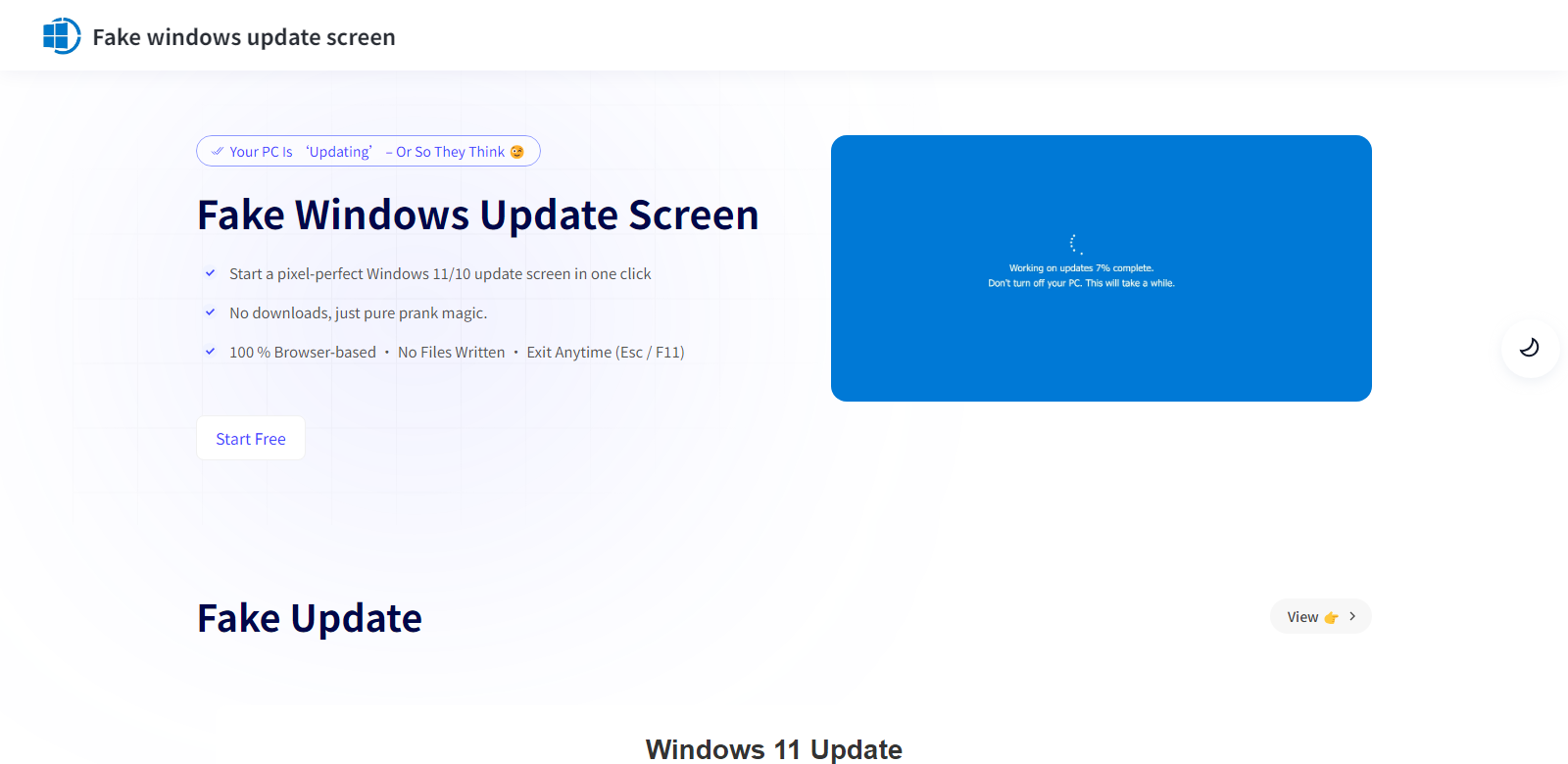Realistic Fake Windows Update Prank Tool
Fake Windows Update Screen is a uniquely clever prank tool that allows users to simulate a full-screen Windows update on their PCs, laptops, or Macs. Ideal for those looking to surprise or confuse friends with a realistic mimic of the Windows update interface, this tool operates entirely through your web browser with no downloads or installations necessary. It provides an easy, quick, and harmless way to pull a digital prank that can lead to humorous situations without compromising the user’s system integrity. To learn more, visit Fake Windows Update Screen.
Customers of Fake Windows Update Screen
The customers of Fake Windows Update Screen range from casual users looking for a fun-filled prank on friends to tech enthusiasts who appreciate a clever joke. This prank tool appeals to a diverse audience, including:
-
Students: Students often engage in light-hearted pranks between friends; the Fake Windows Update Screen generates laughter while being completely harmless. It offers a practical tool for students aiming to lighten the mood during stressful study times.
-
Office Workers: Office cultures can greatly benefit from humor. This tool can be a playful addition to team-building activities, allowing workers to joke about a long update process just when their colleagues are focused on work.
-
Families: Families can use the Fake Windows Update Screen during family gatherings or game nights, creating amusing situations where members are playfully misled into thinking their device is genuinely updating.
-
Technology Enthusiasts: For tech-savvy individuals, this tool sparks interest due to its technical components—HTML, CSS, and JavaScript—allowing them to share knowledge about how such interfaces work while invoking a playful atmosphere.
-
Content Creators: Creators who focus on tech-related content can utilize this prank tool to create engaging video or blog content. Providing viewers with a practical demonstration of pranking can enhance their audience engagement.
Problems and Solution by Fake Windows Update Screen
Fake Windows Update Screen addresses common issues surrounding online humor and prank culture.
Problems Fake Windows Update Screen Found
-
Limited Humor Options: Many tools offer uninspired or overly complicated means to execute a prank, making it less appealing to users seeking straightforward options.
-
Risky Pranking Methods: Some prank tools involve downloads or installations that can potentially harm system functionality or user data, leading to user concerns about safety.
-
Lack of Realism: Prior prank tools often result in fake encounters that do not feel authentic enough, causing users to miss the humorous intent of their pranks.
-
Complicated User Interfaces: Users often struggle with complex navigation in prank applications, leading to unintentional errors during a prank execution which diminishes the fun.
-
Operating System Limitations: Other methods might only target specific operating systems, disregarding users on less common platforms.
Solution by Fake Windows Update Screen
Fake Windows Update Screen effectively resolves these issues through a simple, browser-based interface that offers numerous features without the risk of contamination or harm. Users can launch and exit the prank with ease—no system alterations are necessary. The multi-OS compatibility ensures that everyone, regardless of their device, can enjoy pranking family and friends. With customizable messages and full-screen modes, the prank looks remarkably authentic, significantly enhancing the prank's impact on unsuspecting victims. This ensures that laughter is the only outcome.
Use Cases
The effective framework offered by Fake Windows Update Screen provides endless opportunities for creative use, including:
- Office Teambuilding: Workers can collaborate to create office challenges using the tool as part of a light-hearted competition to execute the best prank.
- Family Fun: This can be used during gatherings to amuse family members, eliciting genuine reactions that foster joyous memories.
- Content Creation: Youtubers and bloggers can showcase this tool through tutorials, reaction videos, and tech humor skits.
- Student Engagement: Classes can use the tool as part of a project or during downtime to bridge tech learning with fun.
Top Features of Fake Windows Update Screen
Each feature of Fake Windows Update Screen is expertly designed to maximize user enjoyment and prank effectiveness:
-
Browser-Based Functionality: Completely avoids complications from downloads, ensuring user safety and ease of access.
-
Multi-OS Support: Works seamlessly across various operating systems, providing inclusivity for all users regardless of their choice of device.
-
Realistic UI Design: Delivers a professional-grade imitation of the Windows update screen, enhancing the likelihood of a successful prank.
-
Custom Message Builder: Empowers users to add their personal touch by modifying messages and progress indicators to increase the prank's authenticity.
-
Full-Screen Mode: The ability to utilize full-screen coverage mimics real updates effectively, intensifying the prank experience for both pranker and unsuspecting target.
Frequently Asked Questions with Fake Windows Update Screen
-
Is the fake Windows update screen safe?
Yes, the tool is designed using pure HTML and JavaScript; there are no downloads involved. Users can exit the prank safely using the Esc or F11 keys, ensuring a seamless experience without any system risk. -
Will it harm my files or OS?
No, as it mimics the graphical user interface without accessing system files. Users can prank their friends without fear of causing any harm to their hardware or data integrity. -
How do I leave full-screen if F11 is disabled?
Users can press the Esc key or employ the Ctrl+Shift+F combination as alternative methods to exit full-screen mode, ensuring accessibility irrespective of keyboard configurations. -
Does it work on Mac or Linux?
Yes, it is compatible with any operating system, allowing users on various platforms to participate in the fun without restriction. Opening the web page on supported browsers such as Chrome, Firefox, or Edge ensures functionality. -
Can I customize the progress text?
Absolutely! Users have access to a