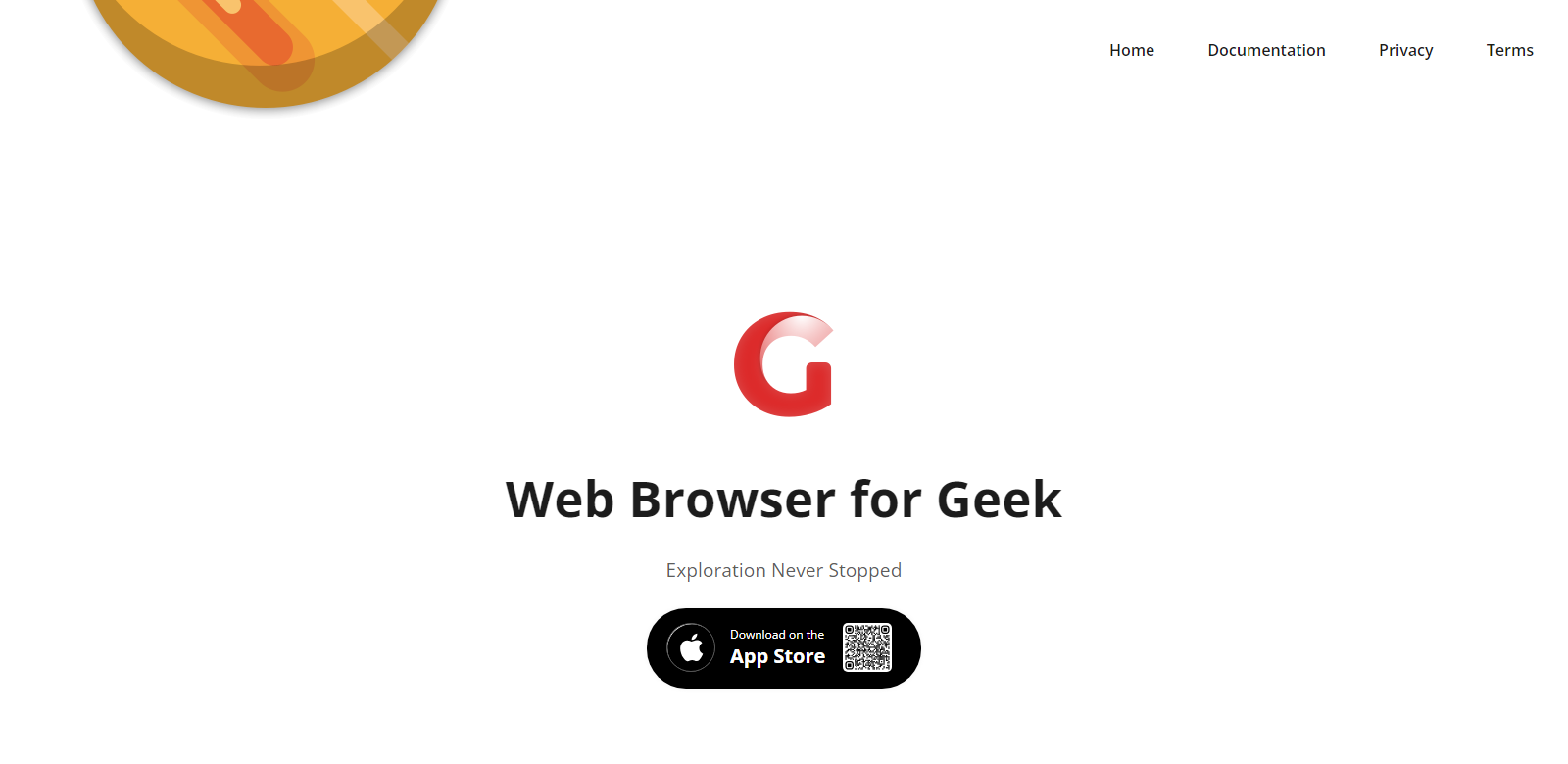Gear - Web Browser for Geek
Gear Browser offers a powerful and unique browsing experience designed for tech enthusiasts. With features such as intelligent dark mode, an enhanced reader mode, and robust privacy settings, it aims to provide a seamless and secure journey on the web.
Customers
- Tech Enthusiasts: Individuals who love exploring advanced browser features.
- Privacy-Conscious Users: Users focusing on maintaining their digital footprint and privacy.
- Productivity Seekers: People aiming to boost their efficiency with built-in tools and full-screen mode.
- Developers: Those who need to preview and work with various file formats like Markdown and JSON.
Problems and Solution
Problems
- Complex Browser Interfaces: Users face complicated browser interfaces that hinder the browsing experience.
- Privacy and Security Concerns: Many browsers do not adequately protect users' privacy and digital footprint.
- Distractions During Reading: Users often find it difficult to read content without distractions on web pages.
- Lack of Advanced Features: Professional users require more sophisticated functionalities that standard browsers do not offer.
Solution
Gear Browser addresses these challenges by providing a user-friendly interface, robust privacy features, distraction-free reading modes, and advanced tools like built-in viewers, intelligent adaptive dark mode, and full-screen mode for enhanced productivity.
How It Works
- Download and Install: Obtain the Gear Browser from the App Store.
- Explore Features: Navigate through the features like dark mode, private mode, and built-in viewers.
- Customize Settings: Adjust settings according to personal preferences for optimal usage.
- Enjoy Browsing: Experience a secure, fast, and distraction-free browsing environment.
Use Case
John, a software developer, often has to read technical documents and code files in various formats. With Gear Browser, he can utilize the built-in viewers for Markdown, JSON, and PDF files, ensuring a smooth and efficient workflow. The privacy mode allows him to research without leaving any traces, and the adaptive dark mode reduces eye strain during long hours of use.
Frequently Asked Questions
-
How do I activate the dark mode in Gear Browser?
The dark mode can be activated automatically using the intelligent adaptive algorithm, which adjusts the browser's theme based on your environment.
-
What is the private mode, and how does it work?
Private mode safeguards your digital footprint by preventing any browsing history or data from being recorded.
-
Can I use existing Userscripts with Gear Browser?
Yes, Gear Browser's high-performance Userscript engine is compatible with Tampermonkey and Greasemonkey scripts.
-
Is Gear Browser available for iPads?
Yes, Gear Browser is optimized for iPads, offering exclusive productivity features for a professional experience.
-
How does Gear Browser ensure my privacy?
Gear Browser uses over 200,000 rules to block ads and trackers, enhancing both your privacy and browsing speed.