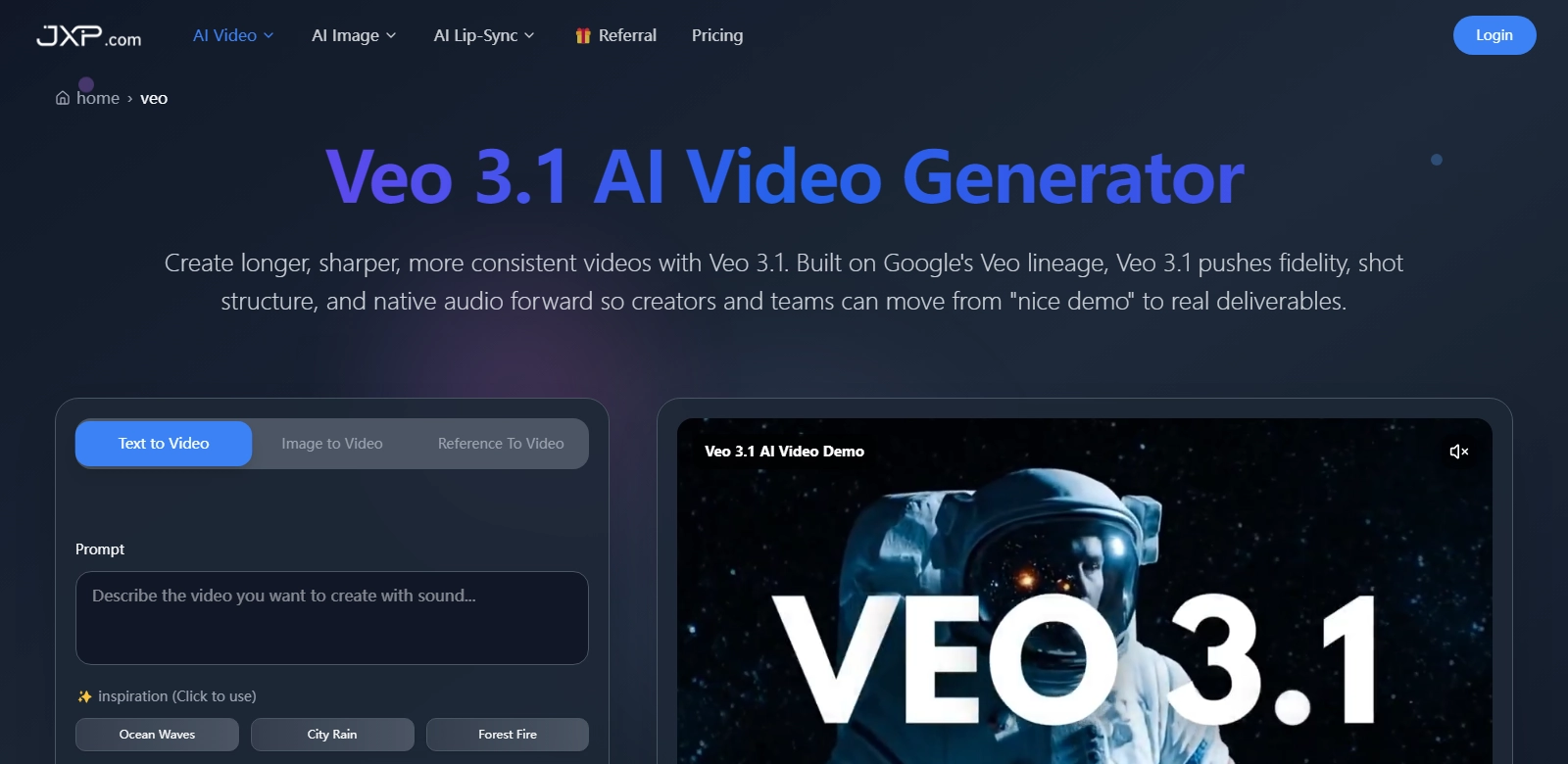Comprehensive Review of Google Veo 3.1 AI Video Generator
Google Veo 3.1 is redefining the landscape of video generation with its robust features that cater to creators, brands, and educators alike. This powerful tool goes beyond traditional video editing software by seamlessly integrating advanced artificial intelligence capabilities, enabling users to produce high-quality videos that resonate with audiences. With a focus on user experience and output quality, Veo 3.1 allows for cinematic storytelling, ensuring that each project stands out. Features such as 1080p resolution, multi-shot storytelling, native audio, and improved character consistency empower users to explore new creative avenues. For those seeking efficiency and creativity combined, Google Veo is a groundbreaking solution.
Customers of Google Veo 3.1
The diverse clientele of Google Veo 3.1 ranges from individual content creators to large educational institutions and brands seeking to enhance their marketing strategies. Understanding customer personas is vital for appreciating the tool's widespread relevance.
-
Content Creators:
Content creators utilize Google Veo 3.1 to engage their audience with stunning visuals. The software allows them to craft immersive narratives by combining multiple shots and varying styles, aligning perfectly with their vision for innovative storytelling. -
Educators:
Educators employ Veo 3.1 to create dynamic instructional videos. The tool’s cinematic presets and quality audio enhancements are essential for delivering engaging lessons that cater to various learning styles, making education more accessible and entertaining. -
Marketing Professionals:
Marketing teams benefit from the built-in storytelling features that help create compelling promotional content. Using Google Veo 3.1, marketing professionals can quickly assemble eye-catching videos that speak directly to their target demographic, enhancing brand engagement and loyalty. -
Small Business Owners:
Small business owners leverage this AI-driven video generator to produce content that elevates their brand presence. The user-friendly interface ensures efficiency and quality, allowing businesses to compete effectively in the digital marketplace with professional-grade videos. -
Nonprofits and NGOs:
Nonprofit organizations utilize Veo 3.1 to advocate for various causes through powerful visual storytelling. The combination of emotional depth and quality provided by Google Veo helps these organizations connect deeply with potential donors and supporters.
Problems and Solution by Google Veo
In the fast-paced world of digital media, various challenges emerge that Google Veo 3.1 addresses effectively.
Problems Google Veo Found
-
Time constraints for video production:
Many professionals struggle to produce high-quality videos within tight deadlines. Traditional video editing tools can consume significant time, impacting productivity and content output. -
Lack of technical skills:
Not everyone possesses advanced technical knowledge necessary for effective video editing. This often results in untapped potential for creative storytelling in the hands of those with less experience. -
Inconsistency in quality:
Creating engaging videos often requires multiple iterations and expensive resources. This can lead to inconsistencies in quality across different projects, which can dilute brand messaging. -
Limited access to high-quality assets:
Finding appropriate video clips, audio, and other creative assets can be a daunting task, pushing creators to compromise on their vision due to resource constraints. -
Difficulty in crafting engaging narratives:
As storytelling is critical in video marketing, many struggle with narrative structure, leading to bland or ineffective videos.
Solution by Google Veo
Google Veo 3.1 offers innovative features that directly tackle these problems, presenting solutions designed to enhance the video creation process significantly.
The AI integration streamlines the video production workflow, ultimately saving users valuable time. With automatic enhancements for lighting, sound, and visual elements, creators can swiftly produce exceptional videos, regardless of their expertise. The user-friendly interface combined with AI tools means that individuals without extensive technical skills can leverage its power for creative expression.
In terms of quality, Google Veo allows for real-time adjustments, ensuring that projects maintain a consistent standard. The ability to select from cinematic presets further aids in producing visually captivating content while adhering to brand identity. Moreover, seamless access to a library of high-quality assets facilitates creativity and innovation, letting users focus on storytelling rather than resource gathering. This makes Google Veo an invaluable asset for anyone looking to create impactful narratives that engage and captivate.
Use Case
Several use cases highlight the versatility and effectiveness of Google Veo 3.1. For instance, a marketing team might deploy the software to quickly create promotional videos for a product launch, leveraging its AI features to generate tailored content that speaks directly to their audience. On the educational front, a teacher can produce a series of instructional videos on complex topics, breaking down information in visually engaging ways that help students comprehend better. Other examples include NGOs using the platform to craft compelling stories that evoke emotional responses and drive community support, further exemplifying the importance of effective video communication.
Top Features of Google Veo
Google Veo 3.1 stands out due to several advanced features designed to enhance the user experience:
-
1080p Video Resolution:
This feature ensures high-definition output, making videos suitable for all types of screens, enhancing viewer engagement. -
Multi-Shot Storytelling:
Users can integrate multiple perspectives into a single narrative, creating immersive experiences that keep viewers captivated. -
Cinematic Presets:
Pre-designed templates that allow users to apply professional styles effortlessly, ensuring consistent quality across all projects. -
Native Audio Support:
Users can incorporate high-quality audio directly within the platform, eliminating the need for external tools and streamlining the editing process. -
Enhanced Character Consistency:
The AI features ensure that characters maintain a consistent look and feel throughout the video, reinforcing branding and storytelling effectiveness.
Frequently Asked Questions with Google Veo
-
What makes Google Veo 3.1 different from other video editors?
Unlike traditional video editors, Google Veo 3.1 is powered by advanced AI, enabling faster production times and providing tools that enhance storytelling without requiring extensive editing experience. Its emphasis on cinematic techniques and quality output sets it apart from standard software. -
Can beginner creators use Google Veo 3.1 without prior experience?
Absolutely! The platform is designed to be intuitive, allowing beginners to create professional-looking videos without needing extensive technological knowledge. The helpful tutorials and user-friendly interface empower users at all skill levels to express their creativity. -
What types of videos can I create using Google Veo 3.1?
Users can create a wide variety of video types, including promotional content, educational materials, and social media videos. The versatility of its features makes it suitable for numerous applications. -
Is customer support available for Google Veo users?
Yes, Google Veo provides dedicated customer support to assist users in navigating the platform, addressing inquiries, and providing resources for maximizing the software's potential. -
How does Google Veo ensure video quality?
The platform employs intelligent enhancements and cinematic presets to maintain high standards in video quality. This consistent approach ensures that content creators can rely on the software for professional results every time.