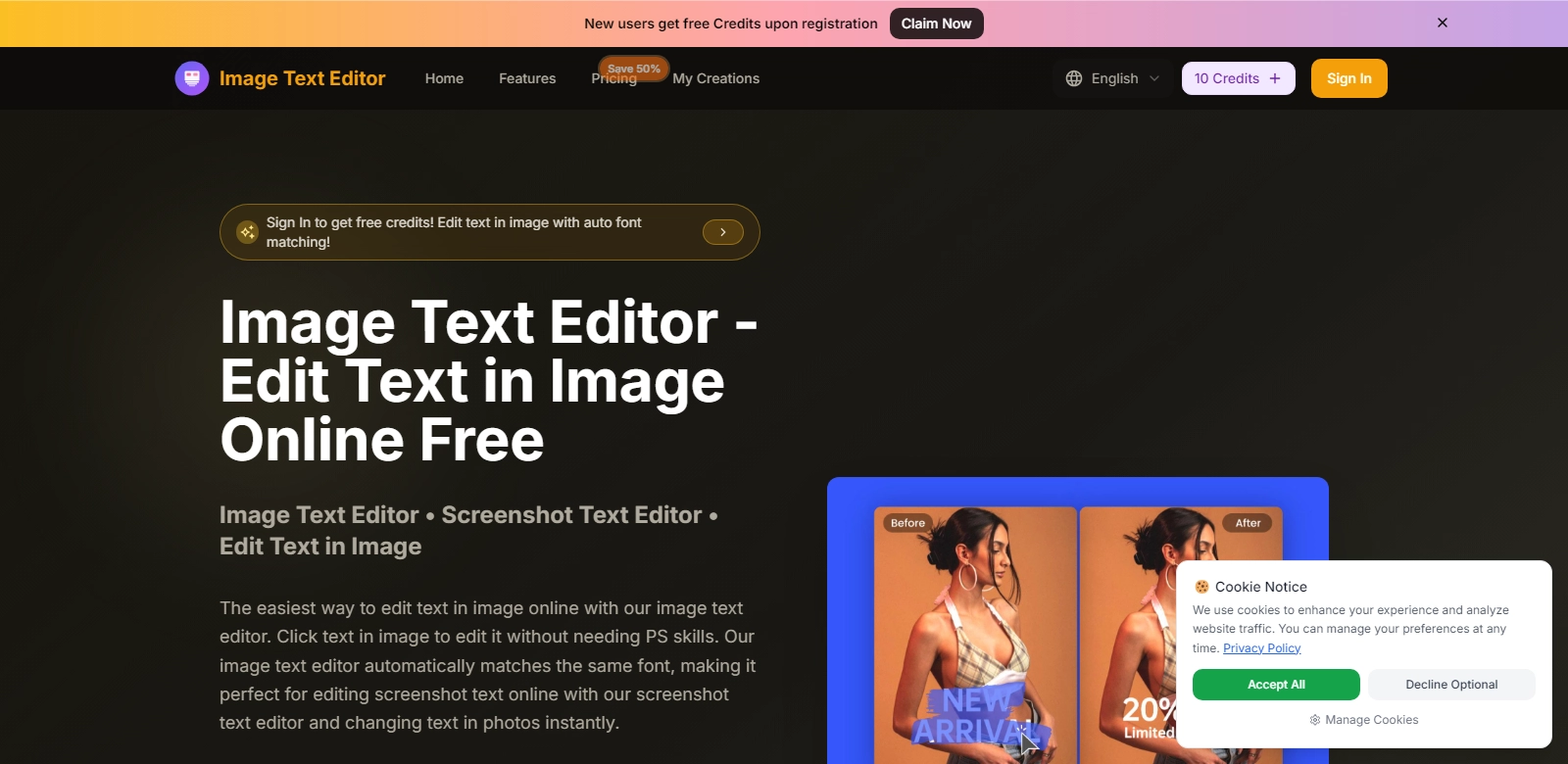Advanced Image Text Editing Solutions Online
In the era of digital communication, visual content has taken a front seat in how we convey information. Images can say a thousand words, but the text contained in them can often be problematic for many users, especially when they want to customize or modify that text. Fortunately, tools like the Image Text Editor allow users to edit text within images effortlessly. This article will delve deeper into what these tools offer, their capabilities, and the specific problems they seek to address.
Customers of Image Text Editor
Understanding the varied customer base for image editing solutions is pivotal. Each group has unique needs that drive their requirements for editing text in images. Below is an analysis of the primary customer personas who benefit from using the Image Text Editor:
-
Graphic Designers: Graphic designers often need to retrieve and modify text embedded in images swiftly. For projects requiring quick adjustments or font matching, the Image Text Editor becomes indispensable. The ease of use and the ability to match fonts seamlessly saves time and enhances their workflow, allowing them to focus on creative design rather than cumbersome edits.
-
Social Media Managers: In the fast-paced world of social media, timely content updates are essential. Social media managers utilize the Image Text Editor to alter promotional graphics quickly, ensuring that their campaigns remain relevant and engaging. The tool's functionality helps them maintain brand consistency across various platforms by allowing for real-time edits without falling back on complicated graphic software.
-
E-commerce Entrepreneurs: For individuals running e-commerce businesses, the ability to modify images for product listings is vital. The Image Text Editor allows entrepreneurs to change pricing, descriptions, or any other important text on product images, thus aligning them with current offerings without needing extensive design knowledge.
-
Educators and Trainers: Educators often use visuals to enhance their teaching materials. With the Image Text Editor, they can add captions and annotations to infographics or presentations effortlessly. This versatility makes it easier to create customized content suited to their teaching objectives, improving student engagement and retention.
-
Content Creators: Bloggers and content creators frequently rely on striking visuals paired with compelling text. The ability to seamlessly edit text in images means they can adapt visuals quickly to meet the demands of their narratives. This enhances the power and insight conveyed through their written content.
Problems and Solutions by Image Text Editor
In today's dynamic digital environment, various issues arise concerning text editing within images. The Image Text Editor addresses these challenges with its innovative solutions.
Problems Image Text Editor Found
-
Limited Accessibility of Editing Tools: Many users are confined to complex and expensive software that requires technical skills, leaving them unable to make necessary changes to images easily.
-
Time-consuming Processes: Traditional methods of editing texts can be incredibly time-consuming, often necessitating a steep learning curve for those unfamiliar with design software, which can stifle creativity and productivity.
-
Inconsistent Font Matching: Finding and matching the exact font type in images can be especially difficult, leading to a disparity between text styles that disrupts the visual coherence of projects.
-
Digital Content Adaptation: Adapting content to fit various mediums—like social media, print, or web publishing—often requires swift modifications which can be challenging without a user-friendly tool.
-
Budget Constraints: Smaller businesses or individuals may not have the budget for high-end graphic design software, creating a barrier to accessing essential editing capabilities.
Solution by Image Text Editor
The Image Text Editor emerges as a powerful solution to these issues, offering a user-friendly interface and robust functionality that empowers users.
Firstly, it provides an accessible online platform where users can edit images without the need for extensive technical skills. This opens up editing capabilities to a broader audience, including those with little design experience.
Secondly, the tool significantly reduces the time required to make edits. Users can directly click on the text they wish to modify, make the necessary changes, and save the alterations instantly. This streamlined process encourages creativity and efficiency.
Moreover, one of the standout features of the Image Text Editor is its automatic font matching capability. Users can maintain visual consistency throughout their projects by allowing the editor to identify and suggest the closest matching font. This is especially beneficial for graphic designers seeking to maintain brand standards across diverse media.
Lastly, the Image Text Editor democratizes access to image editing functionalities with a free online platform, addressing budget constraints faced by small businesses and individual users. This enables a wider range of users to create polished, professional-looking visuals without significant investment.
Use Case
Consider a graphic designer tasked with creating promotional material for an upcoming event. With the Image Text Editor, they can quickly modify existing images to incorporate updated text about the event's time and location. By using the tool’s font matching feature, they can ensure the new text aligns perfectly with the existing design elements, making for a cohesive final product.
Similarly, a social media manager tasked with adjusting promotional content on a tight deadline can leverage the Image Text Editor to edit graphics, ensuring that their posts remain timely and relevant without needing extensive design skills.
Top Features of Image Text Editor
The Image Text Editor stands out due to its numerous outstanding features that cater to different user needs:
-
User-Friendly Interface: The intuitive design ensures that all users, regardless of their technical abilities, can navigate the tool effortlessly.
-
Click-to-Edit Functionality: This feature allows direct editing of text within images, streamlining the modification process.
-
Font Matching Capability: Automatic identification and suggestion of similar fonts ensure consistency across text modifications.
-
Accessibility: The tool is accessible from any web browser, making it convenient for users to edit images on the go, whether on mobile or desktop.
-
Cost-Free Services: The Image Text Editor provides essential editing functionalities for free, making it a valuable resource for both individuals and small businesses.
Frequently Asked Questions with Image Text Editor
-
How does the Image Text Editor work?
The Image Text Editor operates as an online application, allowing users to upload images, click on the text they wish to edit, and make changes directly without extensive technical skills or software installations. It's designed to be straightforward and user-friendly for all types of users. -
Is it necessary to download software?
No, the Image Text Editor is entirely web-based. Users can access it from any device with an internet connection, eliminating the need for downloads or installations. -
Can I match fonts accurately?
Yes, the tool uses an advanced algorithm to identify and suggest the closest matching fonts for any text, ensuring that your modifications remain visually cohesive. -
Is there a limit to the number of images I can edit?
There is no limit on the number of images you can edit using the Image Text Editor. Users can edit as many images as required, making it an efficient choice for bulk operations. -
What kind of formats does the Image Text Editor support?
The Image Text Editor supports common image formats such as JPG, PNG, and GIF, providing versatility for users needing various image types.