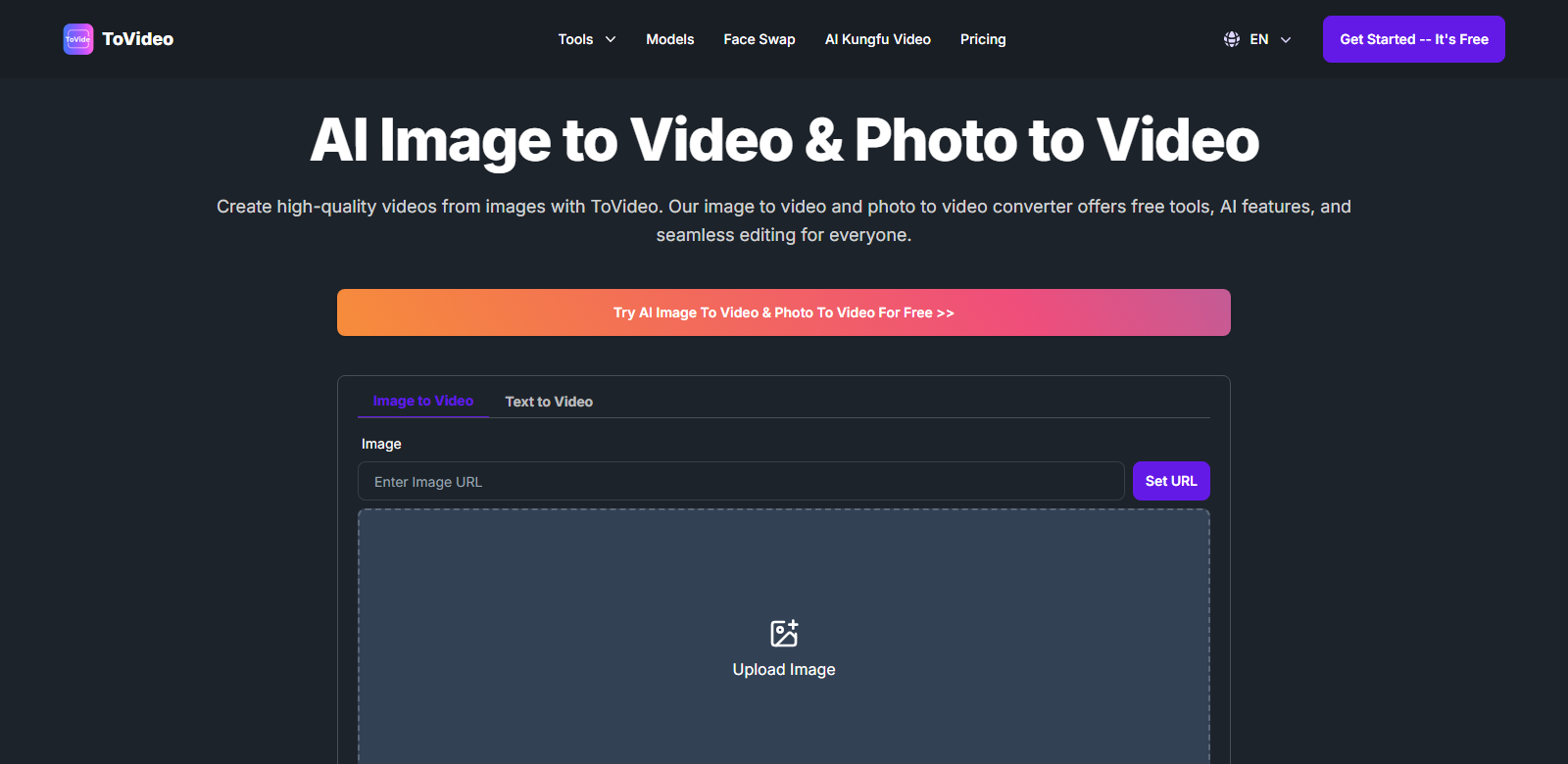ToVideo: Transform Your Images into Stunning Videos
ToVideo is a revolutionary platform that empowers users to convert images into stunning videos effortlessly. With its user-friendly interface and powerful AI-driven tools, ToVideo makes it easy for anyone, regardless of their technical expertise, to create dynamic video content from static images. Whether you are a social media manager looking to enhance your content, a marketer aiming to create engaging promotional materials, or simply someone wanting to preserve memories through video, ToVideo provides the perfect solution. This comprehensive tool allows for seamless editing, high-quality MP4 downloads, and creative customization, ensuring that your videos stand out.
Customers of ToVideo
ToVideo caters to a diverse range of customers, each with unique needs and goals. Understanding these customer personas helps illustrate the platform's versatility and effectiveness in various applications.
-
Social Media Managers: Social media managers benefit immensely from ToVideo's capabilities. They require engaging content to capture their audience's attention on platforms like Instagram, TikTok, and Facebook. With ToVideo, they can transform a series of images into captivating videos, complete with music, transitions, and captions, enhancing their brand's storytelling and engagement metrics.
-
Marketing Professionals: Marketers utilize ToVideo to create promotional videos that showcase products or services. The platform's editing features allow them to craft compelling narratives that resonate with their target audience. By converting images into videos, marketers can increase their reach and conversion rates, making their campaigns more effective.
-
Event Planners: Event planners often need to create memorable highlights from events such as weddings, birthdays, or corporate gatherings. ToVideo enables them to compile images into beautiful video montages that can be shared with clients and attendees, preserving the essence of the event in a dynamic format.
-
Educators: In the educational sector, teachers and instructors can use ToVideo to create instructional videos or tutorials. By converting images into engaging video content, they can enhance the learning experience, making complex topics more accessible and enjoyable for students.
-
Creative Professionals: Photographers, artists, and designers can leverage ToVideo to showcase their portfolios in a visually dynamic manner. By turning their work into videos, they can present their creations in a more engaging format, attracting potential clients and collaborators.
Problems and Solutions by ToVideo
ToVideo addresses several common challenges faced by individuals and businesses when creating video content.
Problems ToVideo Found
-
Time-Consuming Video Creation: Traditional video editing can be a lengthy and complicated process, requiring specialized skills and software. Many users find it challenging to produce high-quality videos quickly.
-
Limited Editing Options: Many available tools offer basic editing features that do not meet the needs of users looking for more creative control and customization.
-
Watermarked Outputs: Some free video conversion tools leave watermarks on the final products, which can detract from the professionalism of the video.
-
Cross-Device Compatibility Issues: Users often struggle with tools that do not work seamlessly across different devices, making it difficult to edit on one device and finalize on another.
-
Lack of AI Features: Many tools lack advanced AI features that can automate tasks and enhance the editing process, making it harder for users to achieve professional-quality results without extensive effort.
Solution by ToVideo
ToVideo provides a comprehensive solution to these challenges by offering a user-friendly platform that simplifies the video creation process. Users can quickly upload their images, arrange them in the desired sequence, and utilize AI tools to add transitions, effects, and music, all in a matter of minutes. The platform's intuitive interface allows for easy navigation, enabling users to focus on their creativity rather than technicalities. Furthermore, ToVideo ensures high-quality MP4 downloads without watermarks, making it suitable for both personal and commercial use. The cross-device compatibility allows users to start their projects on a mobile device and finish them on a desktop, offering unparalleled flexibility.
Use Case
ToVideo can be utilized in various scenarios, showcasing its versatility and effectiveness:
-
Social Media Content Creation: Users can create engaging videos from images for platforms like Instagram and TikTok, incorporating music and dynamic transitions to captivate audiences.
-
Professional Presentations: Businesses can transform images into polished presentations, complete with animations and voiceovers, enhancing their communication during meetings or pitches.
-
Marketing Campaigns: Marketers can craft compelling promotional videos that highlight products or services, driving engagement and conversions.
-
Event Highlight Reels: Users can compile memorable moments from events into beautiful video slideshows, preserving cherished memories in a shareable format.
-
Educational Content: Educators can create step-by-step tutorials or instructional videos from images, making learning more interactive and enjoyable for students.
Top Features of ToVideo
ToVideo stands out in the market due to its robust features that cater to various user needs:
-
AI-Powered Editing: The platform utilizes AI to streamline the editing process, allowing users to add transitions, effects, and music effortlessly.
-
High-Quality MP4 Downloads: Users can export their videos in high-quality MP4 format, ensuring compatibility across all devices and platforms.
-
User-Friendly Interface: The drag-and-drop functionality makes it easy to upload and arrange images, simplifying the video creation process.
-
No Watermark Output: ToVideo provides users with professional-grade videos without watermarks, suitable for personal and commercial use.
-
Cross-Device Functionality: Users can start their projects on one device and seamlessly switch to another, enhancing flexibility and convenience.
Frequently Asked Questions with ToVideo
-
What is ToVideo?
ToVideo is an innovative platform that allows users to convert images into high-quality videos. It offers a range of editing tools and AI features, making it easy for anyone to create engaging content without prior experience in video editing. -
How does ToVideo work?
Users can upload their images, arrange them in the desired sequence, and customize their videos by adding transitions, music, and effects. The platform's intuitive interface ensures a smooth editing experience, allowing users to produce professional-quality videos quickly. -
Can I use videos created with ToVideo for commercial purposes?
Yes, videos created with ToVideo can be used for commercial purposes, including marketing campaigns and promotional materials. Users should ensure that any media used complies with licensing requirements. -
Is ToVideo suitable for beginners?
Absolutely! ToVideo is designed to be user-friendly, making it accessible for individuals with no prior video editing experience. The platform's AI features help automate many tasks, simplifying the video creation process. -
What types of videos can I create with ToVideo?
Users can create a variety of videos, including promotional content, event highlights, educational tutorials, and social media posts. The customization options allow for endless creative possibilities.