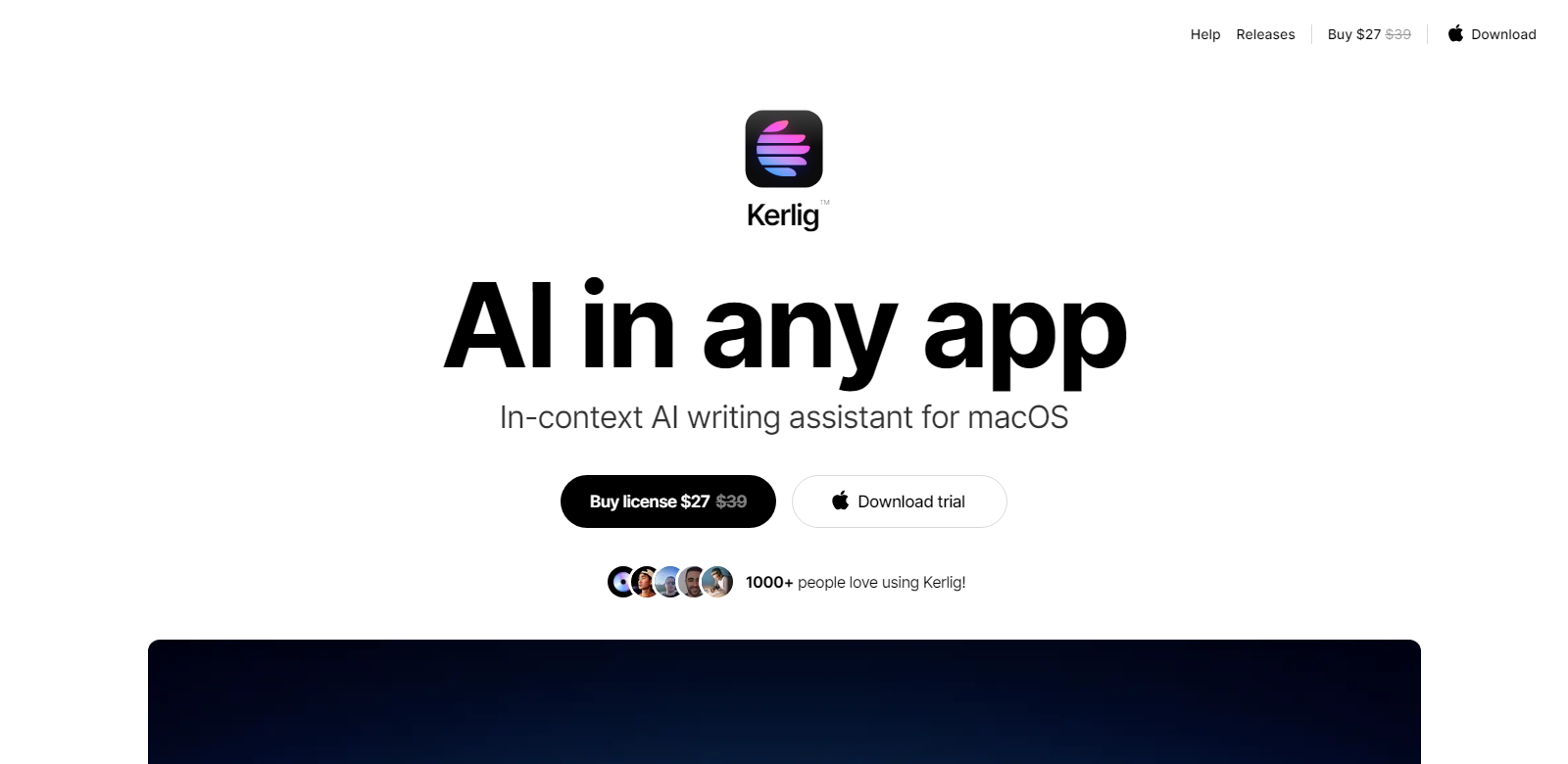Kerlig™ - In-context AI Writing Assistant and Chat for macOS
Kerlig™ for macOS is a powerful AI writing assistant that seamlessly integrates into various applications like Slack, Figma, Gmail, and Outlook. It enhances productivity by offering in-context AI writing aid, ensuring that users can write, edit, and communicate quickly and efficiently across different platforms.
Customers
- Product Designers: Benefit from AI-assisted writing when designing and communicating with teams, ensuring clear and persuasive content.
- Business Owners: Save time and reduce errors in communications and documentation with AI-powered writing tools.
- Email Marketers: Draft effective email campaigns with AI-driven grammar and style suggestions.
- Content Creators: Overcome writer's block and generate creative content ideas through AI assistance.
- Multilingual Writers: Enhance the accuracy and fluency of writing in different languages using AI translation and grammar tools.
Problems and Solution
Problems
- Communication Barriers: Inefficient communication due to grammatical errors and lack of clarity.
- Writer’s Block: Struggles with generating new content ideas and overcoming mental blocks.
- Time Management: Wasting time switching between applications for writing and editing.
- Quality Control: Challenges in maintaining high-quality writing consistently.
Solution
Kerlig™ addresses these problems by offering an integrated AI writing assistant that works within your applications. It helps you write clear, error-free content, generate ideas, and maintain a consistent writing quality without switching contexts. The tool uses advanced AI models to provide real-time assistance, ensuring smooth and efficient writing workflows.
How It Works
- Select Text: Highlight the text in any app where you need assistance.
- Launch Kerlig: Use a hotkey to open Kerlig and perform your desired action such as fixing spelling, changing tone, or writing replies.
- Generate Text: Kerlig processes the input and provides the desired text output.
- Insert Text: Paste the generated text back into the original app or copy it to the clipboard.
Use Case
Imagine you are drafting an important email in Outlook. As you type, you need to ensure the message is free of grammatical errors and communicates your point effectively. By selecting the text and using Kerlig™, you can instantly receive grammar corrections and style adjustments. Additionally, if you're stuck on phrasing, Kerlig™ can suggest alternatives, enabling you to draft the perfect email effortlessly.
Frequently Asked Questions
-
How does it work?
When text is selected in any app, launching Kerlig using a hotkey allows you to perform various text-related actions. You can fix spelling mistakes, change the tone, get response suggestions, and more. The generated text can then be pasted back into the app or copied to the clipboard.
-
What models are supported?
Kerlig supports OpenAI, Anthropic, Google, Groq models, and local models from Ollama. Users need to provide API keys for these services.
-
How much will it cost me?
Pricing varies by license type: Basic License ($47/once), Pro License ($67/once), and Team License ($297/once). Prices are in USD and may include VAT.
-
What is the context window limit?
The context window limit depends on the AI model used and specific API configurations.
-
How is the performance?
Kerlig is optimized for seamless performance with quick text processing and minimal delay, ensuring a smooth user experience.