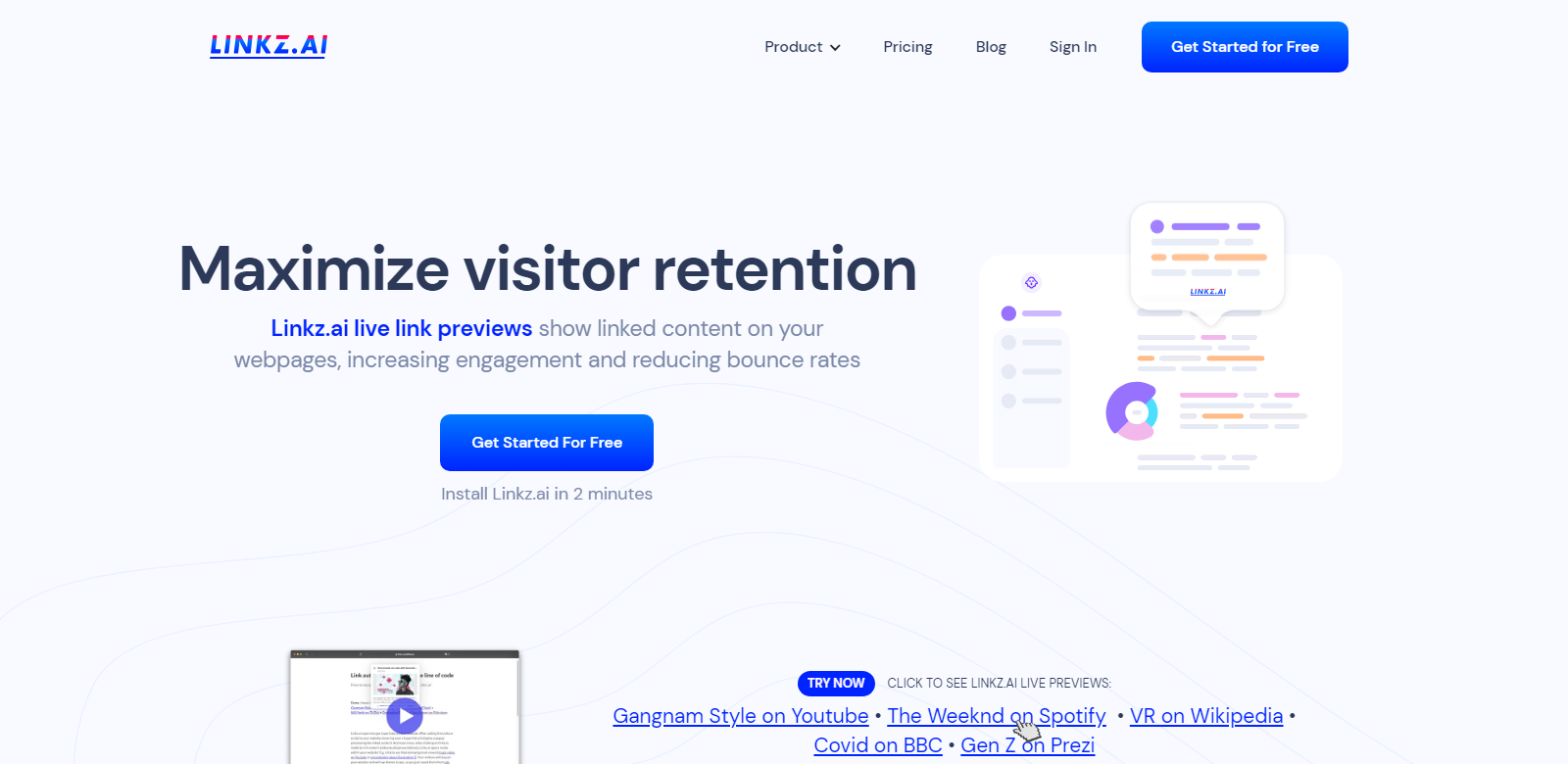Linkz.ai - Live Link Previews for Enhanced Engagement
Linkz.ai offers live link previews designed to keep visitors engaged on your website or blog. By showing linked content directly on your webpages, Linkz.ai helps increase user interaction and reduce bounce rates. It integrates seamlessly with major website builders and JS frameworks, providing a robust solution for websites aiming to enhance user experience.
Customers
- Website Owners: Users looking to boost their site engagement and reduce bounce rates.
- Bloggers: Bloggers aiming to keep their readers on their site by showing previews of linked articles and media.
- E-commerce Stores: Stores that want to provide product previews, increasing the likelihood of a purchase.
- Educational Sites: Platforms that wish to provide additional content previews to enhance learning.
- Corporate Websites: Companies looking to improve internal content navigation and user experience.
Problems and Solution
Problems
- High Bounce Rates: Many visitors leave websites quickly without engaging further.
- Low User Engagement: Websites struggle to keep users interested in their content.
- Content Overload: Users get overwhelmed by numerous external links.
Solution
Linkz.ai addresses these issues by generating live link previews that appear when users hover over or click on links. This keeps users on the site longer and provides them with contextual information without needing to navigate away, leading to higher engagement and lower bounce rates.
How It Works
- Install Linkz.ai: Add the Linkz.ai script to your website's HTML code in just two minutes.
- Automatic Previews: All links on your site will generate automatic previews on hover or click.
- Customize Settings: Use Linkz.ai to tailor which links show previews and how these previews are displayed.
- Monitor Engagement: Use Linkz.ai's analytics to track user interaction with your link previews.
Use Case
An e-commerce store implements Linkz.ai to provide dynamic product previews when users hover over links to product pages. This encourages users to explore more products without leaving the initial page they landed on, increasing the chances of a purchase and reducing exit rates.
Frequently Asked Questions
-
How do I install Linkz.ai on my website?
Simply add a line of HTML code provided by Linkz.ai to your website. The setup takes about two minutes.
-
Can I customize which links show previews?
Yes, Linkz.ai allows you to disable previews for certain links or elements, offering full customization to fit your needs.
-
Does Linkz.ai support mobile devices?
Absolutely. Linkz.ai is optimized for mobile, ensuring previews are non-disruptive and enhance the user experience on all devices.
-
Will Linkz.ai slow down my website?
No, Linkz.ai uses intelligent caching methods to ensure that previews are fast and do not impact your website's loading speed.
-
What analytics does Linkz.ai provide?
Linkz.ai offers detailed analytics on user interaction with link previews, helping you understand which links are most engaging.