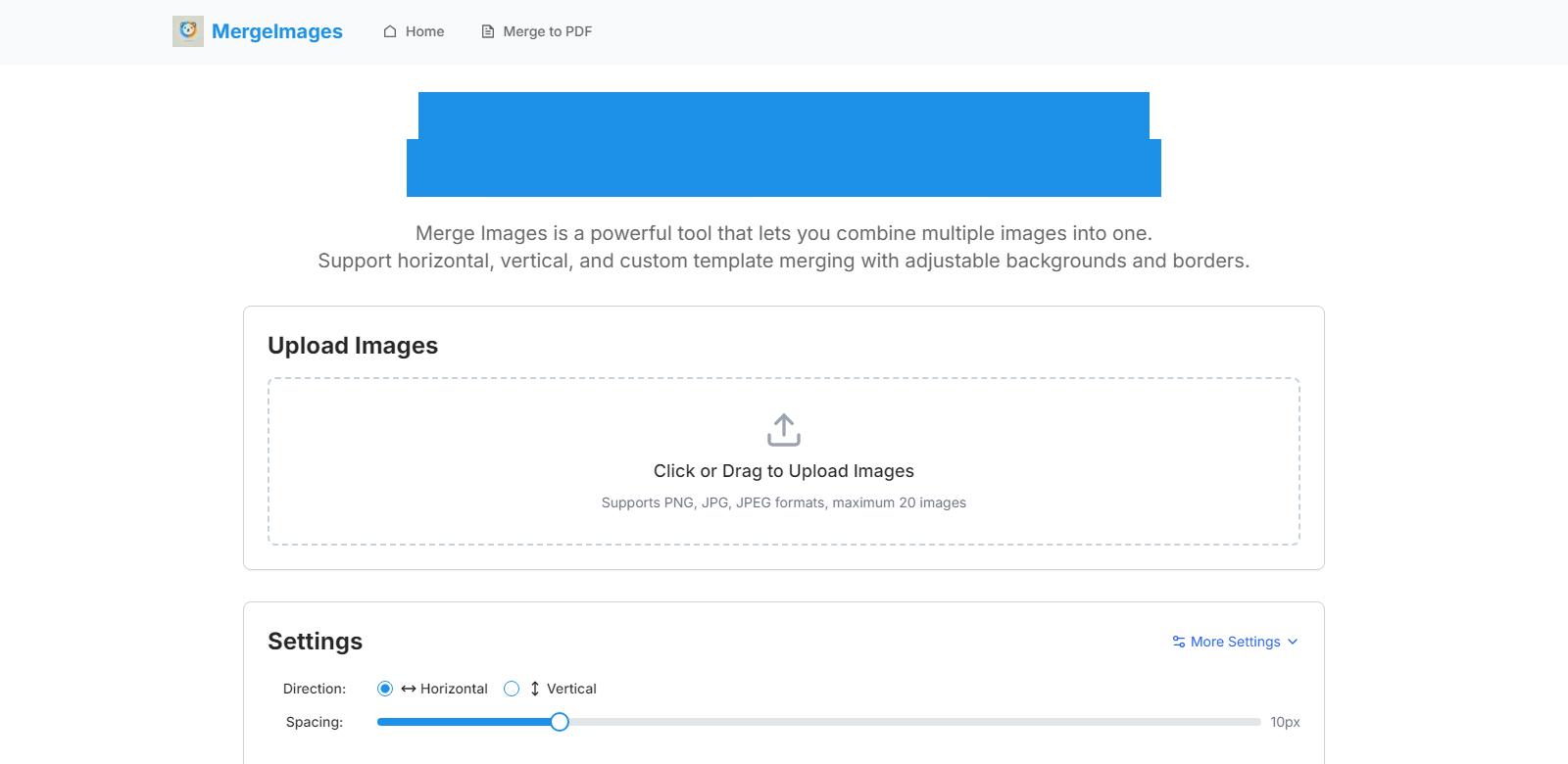MergeImages - Effortlessly Combine Your Photos Online
MergeImages is a powerful online tool designed to help users easily combine multiple images into a single cohesive piece. With its user-friendly interface and versatile functionalities, it caters to both amateurs and professionals alike. This platform allows users to merge photos horizontally, vertically, or in custom layouts, all without the need for registration. The instant download feature ensures that users can quickly access their combined images, making it an invaluable resource for anyone looking to create stunning visual content.
Customers of MergeImages
Understanding the diverse customer base of MergeImages is essential for appreciating its widespread appeal. The tool serves various user personas, each with unique needs and expectations. Here are some of the primary customer segments:
-
Photographers:
For professional photographers, the ability to merge images quickly can enhance their workflow. Whether creating a portfolio, a collage, or preparing images for social media, MergeImages provides an efficient solution that saves time and effort. Photographers can focus on their creative vision without the distraction of complex software. -
Graphic Designers:
Graphic designers often need to combine images for presentations, marketing materials, or client projects. MergeImages offers a straightforward way to create mockups or composite images, allowing designers to experiment with layouts and styles without extensive software training. This tool helps streamline the design process, enabling designers to deliver compelling visuals more efficiently. -
Social Media Managers:
In the fast-paced world of social media, the ability to create eye-catching images quickly is crucial. Social media managers can use MergeImages to produce engaging content that attracts followers and promotes brand messages. The tool's simplicity allows for rapid image creation, which is essential for keeping up with the demands of social media platforms. -
Educators and Students:
Educators often require visual aids for their lessons, and students may need to create projects that involve image combinations. MergeImages serves as a valuable resource for both groups, providing an accessible means to create informative visuals that enhance learning experiences. The tool's ease of use makes it ideal for those who may not have extensive technical skills. -
Event Planners:
Event planners frequently need to create promotional materials, invitations, or digital collages showcasing past events. MergeImages allows them to combine images in a visually appealing way, helping to convey the essence of their events effectively. The ability to download images instantly means planners can quickly share their creations with clients or on social media.
Problems and Solution by MergeImages
Every tool aims to solve specific problems for its users, and MergeImages is no exception. Here are some of the challenges that this platform addresses:
Problems MergeImages Found
-
Time-Consuming Image Editing:
Many users find traditional image editing software to be overly complicated and time-consuming. This can lead to frustration, especially for those who only need basic functionalities like merging images. -
Lack of User-Friendly Tools:
Many online tools lack intuitive interfaces, making it difficult for users to navigate and achieve their desired outcomes. This is particularly challenging for those who are not tech-savvy. -
Need for Instant Results:
In today's fast-paced digital landscape, users often require quick results. Waiting for software to process images can be a significant drawback. -
Complex Registration Processes:
Many online tools require users to create accounts before accessing their features. This can deter potential users who prefer immediate access without the hassle of registration. -
Limited Layout Options:
Users often seek flexibility in how they combine images. Many tools do not offer sufficient customization options, limiting creative expression.
Solution by MergeImages
MergeImages addresses these challenges with a straightforward, efficient platform that prioritizes user experience. By eliminating the need for complex software and long registration processes, it allows users to focus on creativity rather than logistics. The tool's intuitive design ensures that anyone can navigate its features effortlessly, regardless of their technical background.
The platform provides various layout options, enabling users to merge images in ways that suit their specific needs. Whether combining photos for a collage or creating a professional presentation, MergeImages offers the versatility required to achieve stunning results. The instant download feature further enhances user satisfaction, ensuring that users can access their creations immediately after merging.
Use Case
MergeImages serves various use cases, demonstrating its adaptability across different fields. For example, a photographer may use the tool to create a stunning portfolio piece by merging several images into one dynamic composition. A graphic designer might combine product images for a marketing campaign, showcasing multiple angles and features in a single visual. Meanwhile, a social media manager can quickly generate engaging posts by merging images of events, products, or promotions, ensuring that their content stands out in crowded feeds.
Top Features of MergeImages
MergeImages boasts several key features that set it apart from other online tools:
-
Multiple Layout Options:
Users can choose from various layouts, including horizontal, vertical, and custom arrangements, allowing for creative freedom in image presentation. -
User-Friendly Interface:
The platform is designed for ease of use, making it accessible to individuals with varying levels of technical expertise. -
Instant Downloads:
Users can download their merged images immediately, removing the waiting time often associated with traditional software. -
No Registration Required:
MergeImages allows users to start merging images without the need for an account, streamlining the process. -
High-Quality Output:
The tool ensures that combined images maintain high quality, making them suitable for professional use.
Frequently Asked Questions with MergeImages
-
What types of images can I merge using MergeImages?
MergeImages supports various image formats, including JPEG, PNG, and GIF. Users can upload multiple images simultaneously and combine them into a single file, regardless of the original formats. -
Is there a limit to the number of images I can merge at once?
While MergeImages allows for the merging of multiple images, the exact limit may vary depending on the file sizes. Generally, users can combine several images to create a stunning visual collage without issues. -
Can I edit images before merging them?
MergeImages focuses primarily on merging images. However, users can adjust the layout and arrangement of the images during the merging process to achieve their desired outcome. -
Is my data safe when using MergeImages?
MergeImages takes user privacy seriously. Uploaded images are not stored on the server after processing, ensuring that user data remains confidential. -
Can I use MergeImages on mobile devices?
Yes, MergeImages is optimized for mobile use, allowing users to merge images conveniently from their smartphones or tablets, making it a versatile tool for on-the-go creativity.