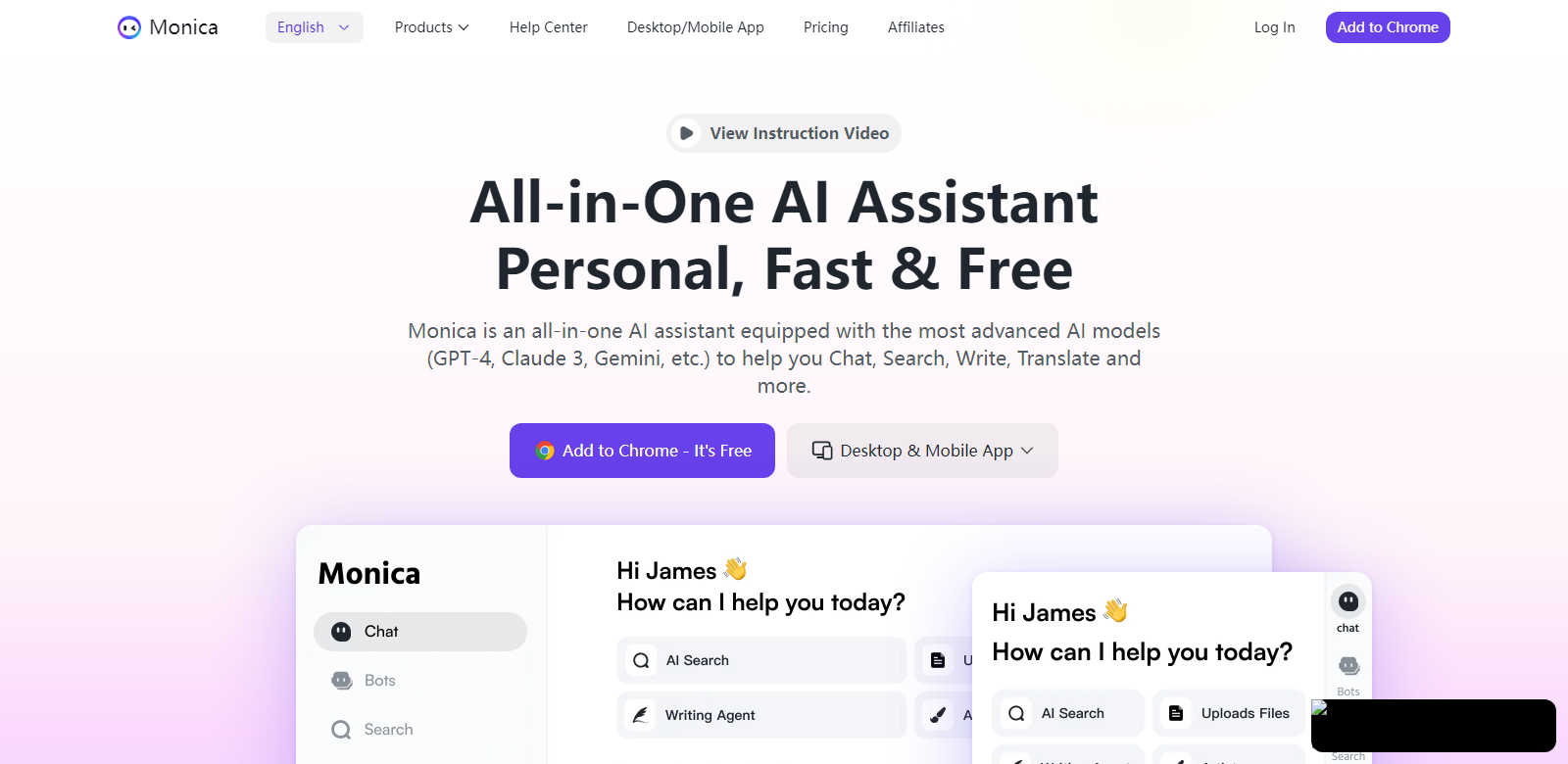Monica - ChatGPT AI Assistant | GPT-4o, Claude 3.5, Gemini 1.5
Monica integrates top AI models like GPT-4o, Claude 3.5, and Gemini 1.5 for 1-click chat, search, writing, coding, and more. Users can access Monica from Chrome, Edge, or via the app, making it a versatile tool for enhancing productivity and creativity.
Customers
- Professionals: Looking for tools to expedite tasks such as email composition, content generation, and data analysis.
- Students: Need assistance with writing, research, and academic tasks.
- Developers: Seek AI support for coding, debugging, and learning new programming skills.
- Marketers: Require help in generating copy, writing articles, and analyzing market trends.
- Researchers: Benefit from AI-powered summarization, academic search, and thesis writing.
Problems and Solution
Problems
- Time-Consuming Tasks: Routine tasks such as summarizing content, writing code, or generating reports can be very time-consuming.
- Content Creation: The need for quality content generation in marketing, blogging, and professional communication.
- Language Barriers: Translating web pages or documents in a multi-language environment.
Solution
Monica streamlines these processes by using advanced AI models. It provides instant solutions like summarizing web pages, translating text, generating writing, and even creating custom AI bots without coding.
How It Works
- Install: Add Monica as a Chrome extension or download the app for desktop or mobile.
- Initialize: Activate Monica by pressing Cmd+M or Ctrl+M to open the chat interface.
- Interact: Utilize Monica for various tasks like chatting, translating, summarizing, or writing directly on web pages.
- Expand: Explore advanced features by integrating Monica into your workflow with templates and custom bots.
Use Case
Monica serves as a multi-functional AI assistant, enhancing productivity by assisting in chat, search, writing, coding, and more. For instance, a marketer could use Monica to instantly generate SEO-friendly content, draft marketing copy, and translate materials for global campaigns. Developers might employ Monica for coding support and debugging, while students and researchers can utilize it for generating summaries, writing papers, and conducting in-depth research.
Frequently Asked Questions
-
What is Monica?
Monica is a Chrome extension powered by ChatGPT API, designed to be your personal AI assistant for effortless chatting and copywriting.
-
How can I use Monica?
Simply hit Cmd+M or Ctrl+M and start chatting with her. Or let Monica help you compose and insert text into any web page. Choose from over 80 templates to quickly generate marketing copy. Select a text in the web page and let Monica explain, translate, or rephrase it for you.
-
Is Monica free?
You can start using Monica for free. Free users have a daily usage limit. However, for advanced features, you may need to upgrade to a paid version.
-
How does Monica work?
Monica uses advanced artificial intelligence powered by ChatGPT API to understand and respond to your chat messages, as well as generate copywriting based on the templates provided. Additionally, Monica can translate, rephrase, and explain text on any web page.
-
What platforms support Monica?
Monica is available as a browser extension for Chrome and Edge, and as an app for desktop (macOS and Windows) and mobile (iOS and Android) devices.