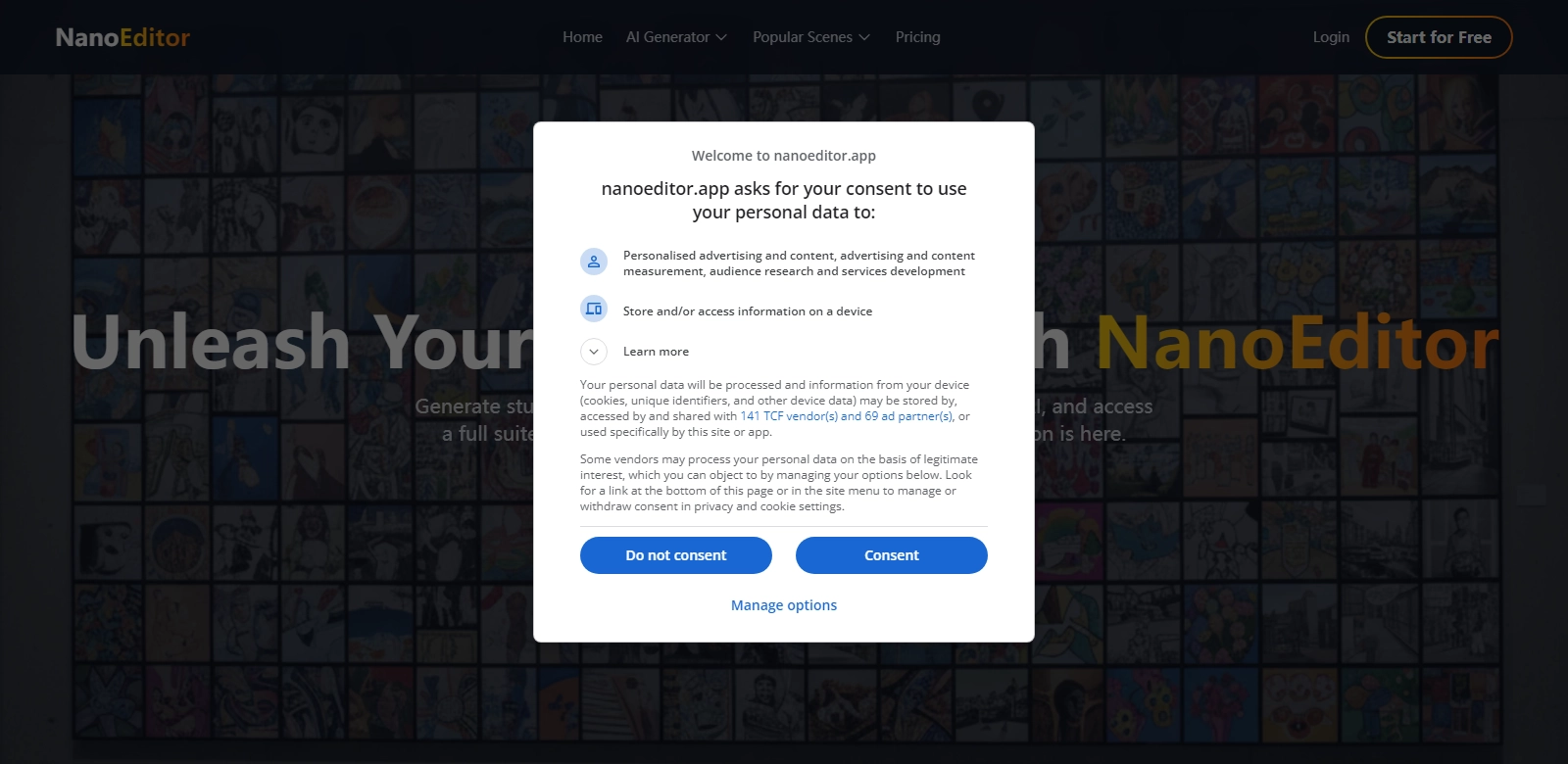Unlock Creativity with NanoEditor: AI Image Generation
NanoEditor is not just an image generation tool; it's a comprehensive platform designed to transform how individuals and businesses create visuals. Leveraging advanced artificial intelligence, NanoEditor caters to a variety of needs—from simple text-to-image conversions to complex style transfers that yield stunning artwork. This platform empowers users to create high-quality visuals online in mere seconds, promoting creativity and efficiency in a digital-driven world. By utilizing NanoEditor, users experience a sleek, user-friendly interface coupled with sophisticated machine learning capabilities that redefine visual generation.
Customers of NanoEditor
Understanding the diverse clientele that engages with NanoEditor is crucial. The platform caters to a wide array of users, each with distinct needs and expectations. Knowing the customer personas helps in tailoring features and enhancing user experience.
-
Graphic Designers: Graphic designers frequently face tight deadlines and high client expectations. NanoEditor allows them to quickly generate creative concepts, experiment with styles, and produce high-quality mockups in a fraction of the time it would traditionally take. The AI-powered capabilities assist in overcoming creative blocks, allowing designers to stay ahead in their projects.
-
Marketers: For marketers, visuals can make or break a campaign. With NanoEditor, they can create captivating graphics that resonate with their target audience within minutes. The platform’s ability to style transfer enables marketers to maintain brand consistency while exploring innovative visual avenues, resulting in campaigns that engage and convert efficiently.
-
Content Creators: Content creators need distinctive visuals to capture attention across various platforms. NanoEditor offers customizable imagery that is essential for creating eye-catching thumbnails, social media posts, and blog illustrations. This flexibility allows creators to maintain a unique identity while simplifying the content creation process.
-
Educators: Educators benefit from NanoEditor by utilizing visuals in teaching materials. Whether it's designing captivating infographics or enhancing presentation slides, the tool facilitates the generation of educational content that can make lectures more engaging and informative.
-
Small Business Owners: Small business owners often lack the resources for professional graphic design services. NanoEditor addresses this gap by providing an affordable solution to create high-quality images that can elevate their marketing efforts and establish a strong online presence.
Problems and Solutions by NanoEditor
Every innovative solution stems from addressing existing problems. NanoEditor confronts significant challenges users face in visual creation.
Problems NanoEditor Found
-
Time Constraints: Many graphic design projects can be time-consuming, often leading to burnout and missed deadlines.
-
Skill Barriers: Not everyone has the expertise or resources to create complex graphics, leading to lower quality outputs.
-
Cost of Professional Services: Hiring a professional designer can be prohibitively expensive for small businesses and individuals, restricting their creative potential.
-
Inconsistency Across Platforms: Maintaining brand consistency through visuals can be challenging, particularly for marketers handling multiple campaigns.
Solution by NanoEditor
NanoEditor offers a multi-faceted approach to these challenges. By streamlining the image generation process, it significantly reduces the time required to produce stunning visuals. The intuitive interface enables users of all skill levels to create professional-looking images effortlessly. Additionally, its extensive library of features, including style transfer, allows for customization without the expense of hiring graphic designers. As users tap into local culture, aesthetics, and brand colors, they create images that reflect their unique identity, resulting in cohesive brand representation. Furthermore, the rapid output capabilities ensure marketers can keep agile, adapting visuals according to campaign demands.
Use Case
Several scenarios exemplify how individuals and organizations can utilize NanoEditor effectively.
For instance, a content creator looking to boost engagement on their blog can leverage NanoEditor to craft unique illustrations that resonate with their audience, thus enhancing their storytelling and informational value. On the other hand, a small business owner might use the tool to generate promotional materials for social media, using captivating visuals to draw the attention of potential customers. In educational settings, teachers can utilize NanoEditor to create interactive and visually appealing lesson aids, making learning more enjoyable for students.
Top Features of NanoEditor
The combination of features in NanoEditor ensures users can unlock their creative potentials efficiently and effectively.
-
Text-to-Image Generation: Transform text input into stunning visuals, making it easier to visualize concepts.
-
Image-to-Image Modifications: Users can alter existing images by applying different styles, enhancing creativity.
-
Style Transfer: NanoEditor uniquely allows the application of artistic styles to images, enabling distinctive aesthetics tailored to individual needs.
-
User-Friendly Interface: With an intuitive layout, users can navigate through features effortlessly, optimizing their creation time.
-
Fast Processing Speeds: The platform operates efficiently, giving users the ability to generate multiple visuals in minimal time, which significantly enhances productivity.
Frequently Asked Questions with NanoEditor
-
How does NanoEditor handle copyright issues for generated images?
NanoEditor is designed to ensure that all generated images are unique and does not infringe on existing copyrights. By harnessing AI, it synthesizes new visuals that draw on a plethora of styles. Users are encouraged to read the terms of use for more detailed guidelines regarding copyright. -
Is NanoEditor suitable for beginners?
Absolutely. The user-friendly interface is created with beginners in mind, allowing anyone to start creating without prior graphic design experience. Tutorials and guides are also available to assist new users in navigating the system. -
Can I integrate NanoEditor with other design tools?
Yes, NanoEditor offers functionalities that enable seamless integration with other design platforms, allowing users to enhance their workflow effortlessly. -
What types of images can I create using NanoEditor?
Users can create a wide range of images, including marketing visuals, educational infographics, social media graphics, and more. The versatility of the tool makes it suitable for various industries and needs. -
What support is available if I run into issues?
NanoEditor provides excellent customer service, including a dedicated support team ready to assist with any inquiries. Users can find help through live chat, email support, or extensive FAQs on the website.