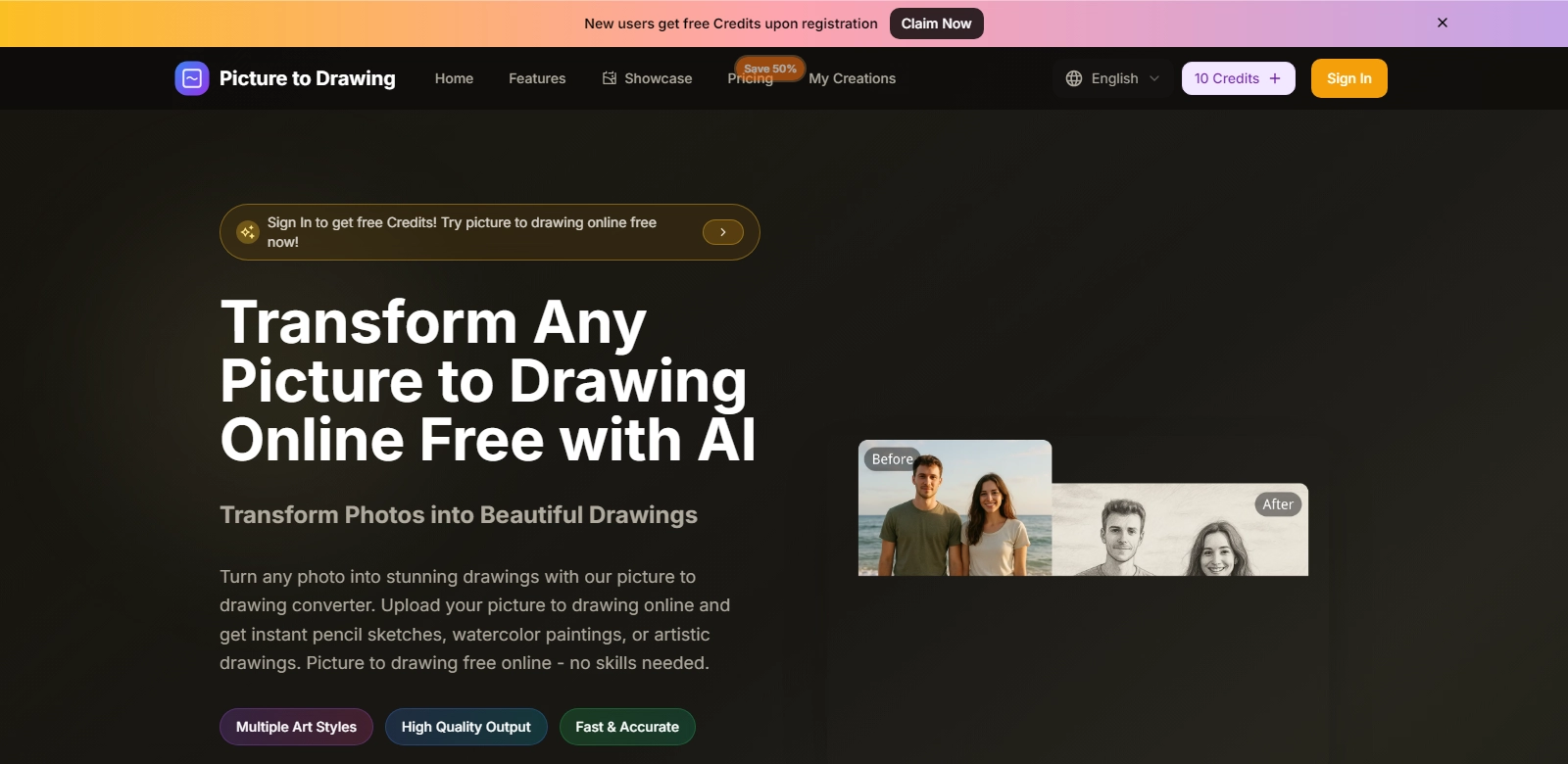Transform Your Photos into Stunning Drawings Online
Transforming photos into artistic drawings has never been easier, thanks to advanced online tools. One standout option is Picture to Drawing, which enables users to create beautiful representations of their images without requiring downloads. This free, user-friendly platform handles a variety of artistic styles, including pencil sketches, watercolor effects, and more, appealing to amateurs and professionals alike.
Customers of Picture to Drawing
The versatility of this tool makes it suitable for various user demographics, each with distinct needs and expectations. Here, we identify several customer profiles to illustrate the wide-ranging utility of the Picture to Drawing platform.
-
Artists: Artists seeking to explore new styles can utilize this tool to generate unique drawing concepts from their existing photographs. By experimenting with different rendering options, they can refine their artistic vision before committing to a final piece.
-
Photographers: For photographers looking to showcase their work in innovative ways, transforming photographs into drawings can enhance visual storytelling. This creative transformation adds depth and interest to their portfolios, making their images more captivating.
-
Teachers and Educators: Educators can employ this tool in classrooms, allowing students to engage with art in a digital format. By incorporating drawing techniques into lessons, teachers can inspire students to explore their creativity and understand the fundamentals of drawing.
-
Designers: Graphic designers can benefit immensely by generating artistic elements that complement their projects. By integrating transformed images into their designs, they can achieve a distinctive aesthetic that elevates their work.
-
Hobbyists: Casual users who want to add a personal touch to their pictures will find Picture to Drawing a delightful option. With simple navigation, users can convert snapshots into charming drawings, perfect for sharing with friends on social media or printing as gifts.
Problems and Solutions by Picture to Drawing
In the age of digital media, users face specific challenges when it comes to image presentation. The Picture to Drawing platform addresses these issues effectively.
Problems Picture to Drawing Found
-
Lack of Creativity: Many individuals struggle to find innovative ways to present their photographs. Traditional methods often fall short in providing unique visual content.
-
Complicated Software: Numerous drawing software options are overly complex or require technical skills that most users do not possess, making the creative process frustrating.
-
Time Constraints: With busy lifestyles, users require quick solutions for transforming images without extensive editing sessions.
-
Need for Variety: Customers express a desire for diverse artistic styles to choose from, as repetition can lead to uninspired results.
-
Accessibility: Some tools may not be easily accessible to users due to software limitations or cost.
Solution by Picture to Drawing
Picture to Drawing mitigates these problems through a straightforward, intuitive interface that allows users to upload images and select their desired artistic style. The transformation process is quick, enabling immediate results that users can download or share. With various options for sketches, paintings, and drawings, customers can easily find the perfect style that reflects their artistic intentions. Moreover, the platform is completely free, making it accessible to all, regardless of budget.
Use Cases
The application of the Picture to Drawing tool extends across multiple scenarios, showcasing its versatility:
- Social Media Content: Users can convert personal photos to drawings for unique posts that stand out.
- Gifts: Families can create personalized artwork to gift relatives, capturing memories in a new light.
- Art Projects: Students can use the tool for school assignments, enhancing visual presentations.
- Marketing Materials: Businesses may use transformed images in promotional graphics that spark interest and engagement with potential clients.
- Personalized Stationery: Users can print drawings on stationery for special occasions, adding a personal touch.
Top Features of Picture to Drawing
This innovative platform comes equipped with several unique features, making it invaluable for creative expression:
- Multiple Art Styles: Users can choose from various styles, such as pencil sketches or watercolor, tailoring results to their preference.
- Instant Results: The quick transformation process ensures users do not have to wait long to see their artistic creations.
- User-Friendly Interface: The straightforward design enables users of all skill levels to navigate and utilize the platform efficiently.
- Free Access: Unlike most drawing software, Picture to Drawing offers its services at no cost, promoting creativity without financial barriers.
- Download Options: Finished drawings can be easily downloaded, ready for use in any medium.
Frequently Asked Questions with Picture to Drawing
-
How do I convert a photo into a drawing?
To convert your photo, simply upload the image on the Picture to Drawing platform, select your preferred art style from the available options, and the tool will instantly create a drawing for you. -
Is there a limit to the number of photos I can transform?
No, users can convert as many images as they like without any restrictions, making it a versatile tool for creative projects. -
Can I adjust the style after uploading?
Yes, the platform allows for adjustments while previewing your drawing, ensuring you can achieve the perfect look before finalizing the download. -
Is there a mobile version of Picture to Drawing?
Currently, the platform is accessible via web browsers, making it compatible with mobile devices. Users can enjoy its features on smartphones and tablets. -
Are there any hidden fees?
Picture to Drawing is entirely free, ensuring everyone can access quality drawing services without any hidden costs.