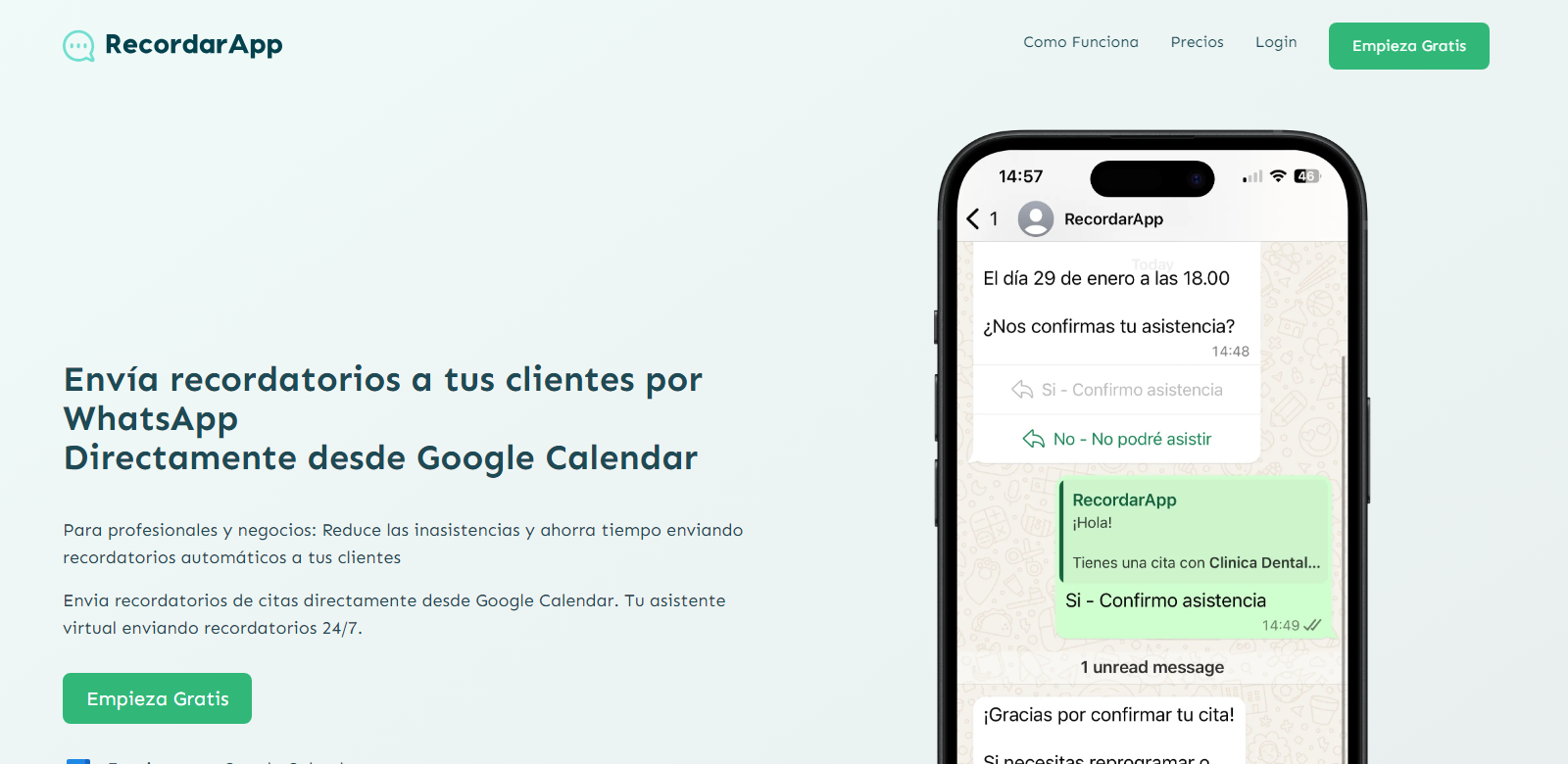Automated Appointment Reminders via WhatsApp
In today's fast-paced world, keeping track of appointments and schedules can be a daunting task. With the increasing reliance on digital tools for organization, automated systems that integrate seamlessly with existing platforms have become essential. One such innovative solution is the automated appointment reminders via WhatsApp, which leverages the capabilities of Google Calendar to enhance scheduling efficiency. This article delves into the functionality and benefits of using WhatsApp for appointment reminders, catering to both businesses and individuals looking for effective time management solutions.
Customers of Automated Appointment Reminders
Understanding the target audience for automated appointment reminders is crucial for tailoring the service to meet their needs. The following customer personas illustrate the diverse range of users who can benefit from this system:
-
Small Business Owners:
Small business owners often juggle multiple tasks, from managing staff to handling customer inquiries. Automated reminders help them reduce no-show rates and ensure clients are well-informed about their appointments, ultimately leading to improved customer satisfaction and retention. -
Healthcare Professionals:
For medical practitioners, missed appointments can lead to significant revenue loss and inefficient use of time. Automated reminders sent via WhatsApp can help patients remember their appointments, thereby optimizing the schedule and enhancing patient care. -
Freelancers and Consultants:
Freelancers and consultants often work with multiple clients, making it crucial to keep track of various appointments. Automated reminders assist in maintaining professionalism by ensuring clients are reminded of their meetings, thus minimizing last-minute cancellations. -
Educational Institutions:
Schools and universities can utilize automated reminders to inform students about important meetings, exams, and deadlines. This ensures that students remain engaged and informed, leading to better academic performance. -
Event Planners:
For event planners, coordinating schedules with clients and vendors is vital. Automated reminders help keep all parties informed about upcoming meetings and deadlines, thus facilitating smoother event execution.
Problems and Solutions by Automated Appointment Reminders
In the realm of scheduling, several common problems can hinder efficiency and effectiveness. Automated appointment reminders address these issues effectively.
Problems Found
-
High No-Show Rates:
One of the most significant challenges faced by businesses is the high rate of no-shows for appointments. This not only leads to lost revenue but also affects the overall scheduling of services. -
Inefficient Communication:
Traditional methods of reminding clients, such as phone calls or emails, can be time-consuming and often go unnoticed, leading to missed appointments. -
Time Management Issues:
As schedules become increasingly busy, individuals may forget appointments or double-book themselves, resulting in chaotic time management. -
Lack of Engagement:
Clients may not feel engaged with the appointment process if reminders are not timely or relevant, leading to a disconnect between service providers and clients. -
Administrative Burden:
Manually sending reminders can be a tedious task for businesses, diverting attention from core activities and increasing administrative workload.
Solution by Automated Appointment Reminders
Automated appointment reminders via WhatsApp provide a streamlined solution to these challenges. By integrating with Google Calendar, the system can automatically send reminders to clients at predetermined intervals. This approach not only reduces the likelihood of no-shows but also enhances communication efficiency. Clients receive reminders in a familiar format, making it easy for them to engage with their schedules. Furthermore, the automation of this process alleviates the administrative burden on businesses, allowing them to focus on delivering quality services.
Use Case
Consider a small dental practice that struggles with high no-show rates. By implementing automated WhatsApp reminders, the practice can send notifications to patients 24 hours before their appointments. This simple yet effective solution leads to a significant reduction in no-shows, improved patient satisfaction, and a more efficient scheduling system. Similarly, freelancers can use this service to remind clients of upcoming meetings, ensuring that both parties are prepared and engaged.
Top Features of Automated Appointment Reminders
Automated appointment reminders come equipped with a range of features designed to enhance user experience and efficiency:
-
Seamless Integration with Google Calendar:
The service connects effortlessly with Google Calendar, ensuring that all appointments are synced and reminders are sent automatically. -
Customizable Reminder Settings:
Users can customize when and how often reminders are sent, allowing for flexibility based on individual preferences. -
User-Friendly Interface:
The platform is designed to be intuitive, making it easy for users to set up and manage their reminder systems without technical expertise. -
Multi-Language Support:
Catering to a diverse clientele, the service offers multi-language support, ensuring that reminders are accessible to all users. -
Analytics and Reporting:
Users can access analytics to track the effectiveness of reminders, helping businesses make informed decisions about their scheduling practices.
Frequently Asked Questions with Automated Appointment Reminders
-
How does the automated reminder system work?
The automated reminder system integrates with your Google Calendar to send WhatsApp messages to clients at specified intervals before their appointments. This ensures that clients receive timely notifications and reduces the likelihood of missed appointments. -
Can I customize the reminder messages?
Yes, users can customize the content of the reminder messages to include specific details about the appointment, such as location, time, and any necessary preparations required. -
Is it easy to set up?
Absolutely. The setup process is designed to be user-friendly, allowing you to connect your Google Calendar and configure your reminder preferences in just a few simple steps. -
What if my client doesn't use WhatsApp?
While the primary mode of communication is WhatsApp, users can explore alternative messaging options or send reminders via email if necessary, ensuring that all clients receive their notifications. -
How can I track the effectiveness of the reminders?
The platform provides analytics and reporting features that allow you to monitor the effectiveness of your reminders, including metrics on no-show rates and client engagement.