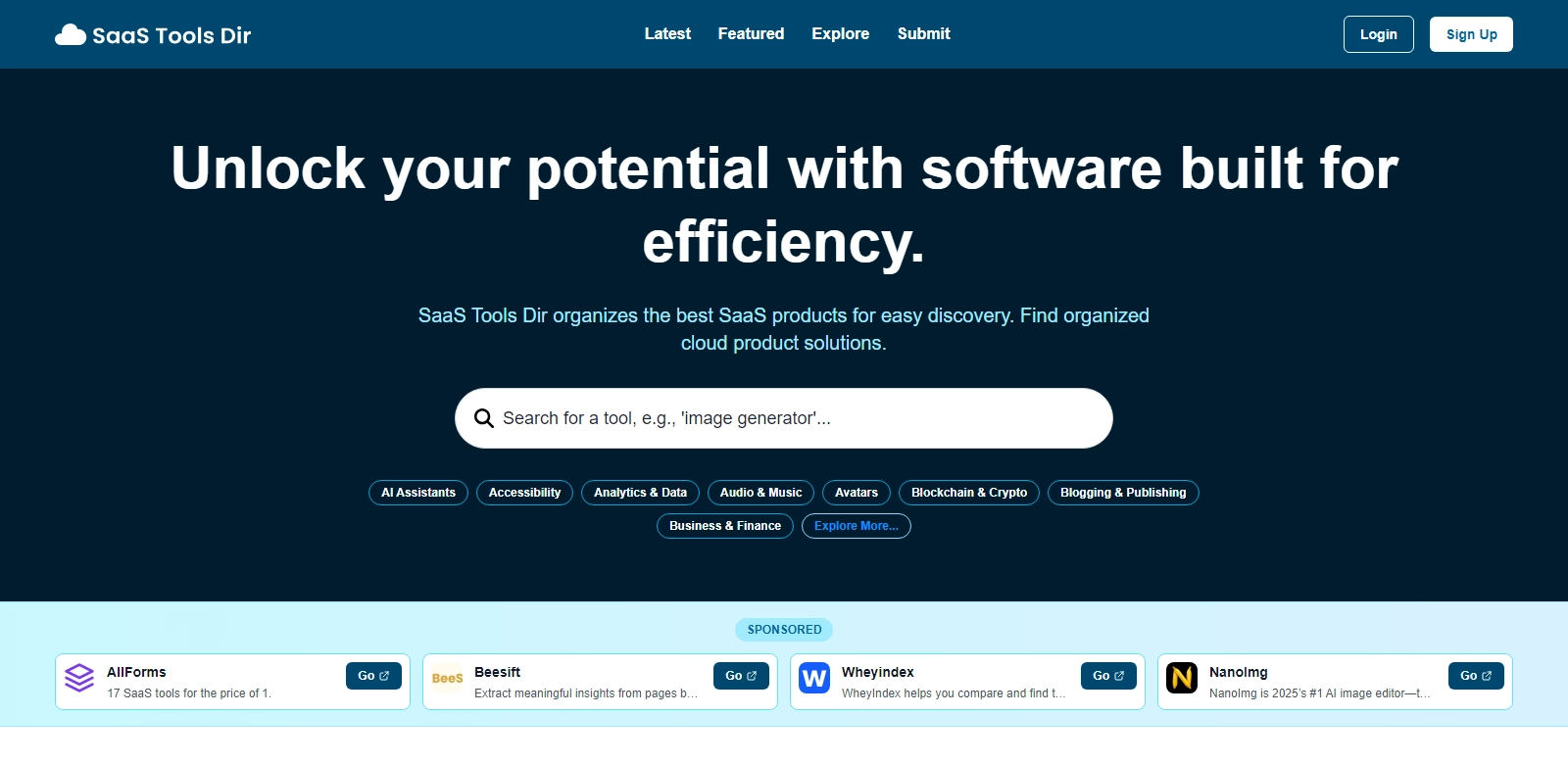Maximize Efficiency with Leading SaaS Solutions
In today's digital age, businesses are constantly seeking ways to enhance productivity and streamline workflows. With the advent of Software as a Service (SaaS), organizations are empowered to unlock their potential through sophisticated tools designed specifically for efficiency. Navigating the landscape of available solutions can be daunting; however, SaaS Tools Dir organizes the best SaaS products to provide easy discovery and targeted functionalities suited to various business needs.
Customers of SaaS Tools
Understanding the diverse customer base of any software is essential for its success. SaaS tools cater to various industries and organizational sizes, with each segment presenting unique requirements and challenges. By analyzing these customer personas, we can appreciate how SaaS solutions align with their specific operational goals.
-
Small Business Owners: Small business owners often have limited resources and require tools that can help them manage operations efficiently. SaaS products offer a way to access vital services—like accounting and customer relationship management—without the hefty investment associated with traditional software. These tools allow for flexibility, enabling small businesses to scale their operations and adjust their tools as they grow.
-
Marketing Teams: Marketing teams are constantly in pursuit of innovative ways to engage customers and analyze their campaigns. SaaS tools like marketing automation platforms empower these teams by providing insights into customer behavior, streamlining campaign management, and enhancing communication across channels. The ability to automate routine tasks frees up time for strategic thinking and creativity.
-
Remote Teams: The rise of remote work has introduced unique challenges and opportunities. SaaS tools offer effective collaboration solutions that enable teams to maintain productivity from anywhere. Features such as real-time document editing, integrated communication systems, and project management features help remote teams remain aligned and efficient.
-
Enterprise-Level Companies: Large organizations require powerful solutions that can handle extensive data processing, compliance requirements, and scalability. SaaS platforms designed for enterprises typically feature robust security, custom integrations, and extensive analytics to support teams in making informed decisions and maintaining control over their operations.
-
Non-Profits: Non-profit organizations often work with limited budgets but still require operating solutions that can track donations, manage outreach efforts, and report on impact. SaaS tools provide effective and economical options to help these organizations achieve their missions without compromising on functionality.
Problems and Solutions by SaaS Tools
SaaS tools are built to identify and resolve various operational challenges faced by businesses today.
Problems SaaS Tools Found
-
Data Management: Many businesses struggle to manage and analyze vast amounts of data. Without effective data management tools, organizations are handicapped in their decision-making processes.
-
Cost Constraints: Traditional software often comes with high upfront costs and maintenance fees. This can be prohibitive, especially for smaller businesses that require high levels of functionalities without the financial burden.
-
Scalability Issues: As organizations grow, their software needs also evolve. Many businesses find themselves constrained by their existing tools, unable to scale effectively to meet new demands.
-
Collaboration Challenges: In today’s increasingly remote work environment, fostering effective collaboration among team members can be particularly difficult.
-
Lack of Integration: Many organizations utilize multiple software applications that do not communicate effectively with one another, leading to inefficiencies and duplicated efforts.
Solutions by SaaS Tools
SaaS tools provide solutions that directly address the problems faced by businesses. By leveraging cloud-based infrastructure, these tools enable seamless data management through centralized platforms that allow teams to access real-time information. SaaS products are typically offered on a subscription basis, which removes the financial barrier of upfront costs and allows users to pay for only what they need, when they need it.
To address scalability issues, many SaaS solutions feature modular designs that allow businesses to add or remove functionalities as needed. Furthermore, integrated collaboration features ensure seamless communication among team members, regardless of location. This capability is especially beneficial for remote teams who rely on tools that enhance teamwork without the constraints of a physical office.
Use Cases
The application of SaaS tools spans across various use cases that illustrate their versatility and effectiveness. For example, small businesses utilize CRM systems to manage customer relationships and sales pipelines efficiently. Marketing teams effectively deploy automation tools to schedule campaigns and analyze performance metrics, enabling data-driven decision-making. Enterprise resource planning (ERP) platforms serve large organizations by integrating various functions such as inventory management, human resources, and customer service into one cohesive system.
Top Features of SaaS Tools
The attractiveness of SaaS tools lies in their features, which significantly enhance operational efficiency.
-
User-Friendly Interfaces: Modern SaaS applications are designed with user experience in mind, allowing for intuitive navigation and ease of use.
-
Real-Time Data Access: Teams can access critical information on-demand, facilitating data-driven decision-making and timely responses to market changes.
-
Seamless Integration: Many SaaS platforms provide APIs or other integration solutions that enable users to connect various applications and streamline workflows.
-
Regular Updates: Unlike traditional software, SaaS solutions frequently update, ensuring that users have access to the latest features and security enhancements without any additional cost or effort.
-
Mobile Accessibility: The cloud-based nature of SaaS applications allows for mobile access, giving users the freedom to work from virtually anywhere.
Frequently Asked Questions with SaaS Tools
-
What are the security measures in place for SaaS tools? Most reputable SaaS providers invest heavily in security protocols, including encryption, regular security audits, and compliance with industry standards to safeguard user data.
-
How do I choose the right SaaS tool for my business? Consider your specific business needs, budget constraints, and the scalability options offered by the SaaS provider. Always look for trial offers to evaluate functionality before making a commitment.
-
Can SaaS tools accommodate remote work? Absolutely, many SaaS solutions are specifically designed for cloud accessibility, making them ideal for remote teams needing effective collaboration tools.
-
What is the typical pricing model for SaaS solutions? SaaS products generally follow a subscription pricing model, ranging from freemium plans to tiered subscriptions based on the features and level of service required.
-
How do I ensure data portability? It is essential to choose SaaS tools that offer export features or utilize platforms designed for data portability, allowing you to retrieve your data whenever necessary.