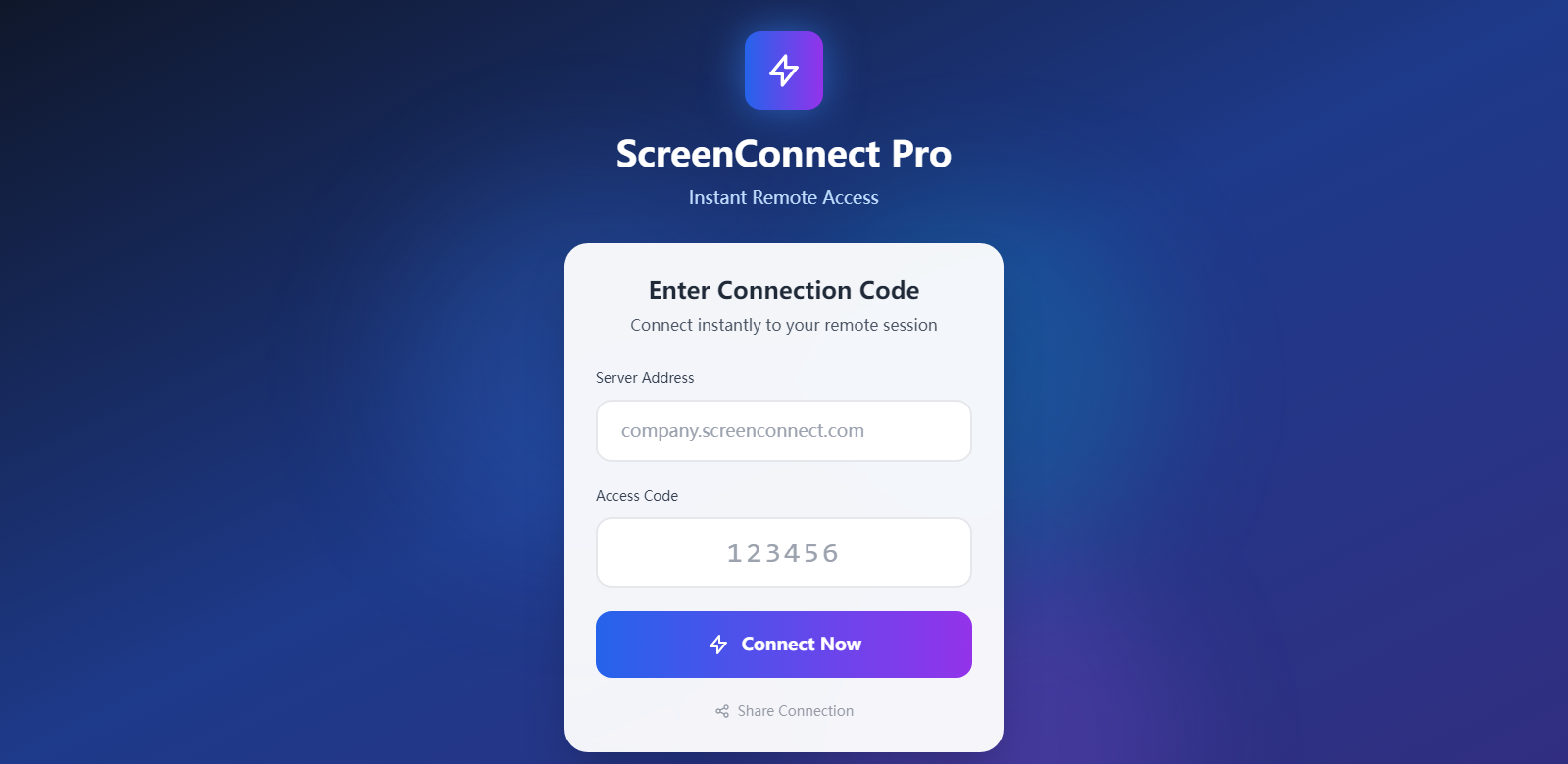ScreenConnect Pro: Instant Remote Access Solution
ScreenConnect Pro is a pivotal tool for businesses seeking secure and instant remote desktop connections. This technology allows users to connect to remote sessions with minimal delay, streamlining processes and enhancing productivity. Whether for small teams or large enterprises, ScreenConnect Pro meets the needs of a diverse customer base, providing intuitive features that promote organization and efficiency. The ability to share connection codes seamlessly empowers teams to collaborate regardless of geographical constraints, facilitating a modern working environment.
Customers of ScreenConnect Pro
Understanding the customers of ScreenConnect Pro is crucial in appreciating its value proposition. Here’s a detailed analysis of various customer personas who benefit significantly from this remote access solution:
-
IT Professionals:
IT specialists often work with multiple clients or locations. They require a robust solution to manage various systems quickly and effectively. ScreenConnect Pro addresses this need by providing easy connection setups, allowing technicians to resolve issues remotely without the need to travel to client sites, thus saving time and resources. -
Business Owners:
Owners of small to medium enterprises can leverage ScreenConnect Pro to maintain oversight of their business operations. Whether monitoring performance or resolving employee technical issues, this tool provides them with a single interface to manage everything efficiently. The option for custom branding adds an additional layer of professionalism. -
Remote Workers:
The rise of remote working necessitates reliable tools for collaboration and support. ScreenConnect Pro allows remote employees to access company systems securely, ensuring they remain productive while working from home or while traveling. By securely connecting to the necessary internal systems, they can react swiftly to business demands. -
Consultants:
Consultants often need to access client systems to provide support and advice efficiently. ScreenConnect Pro enables them to initiate connections with ease and provides the necessary tools to conduct their work effectually, thereby enhancing client satisfaction through improved service delivery. -
Educators:
With online education becoming more prevalent, educators can use ScreenConnect Pro to support students effectively. By connecting to students' desktops, teachers can provide real-time assistance, turning remote classes into interactive, hands-on learning experiences.
Problems and Solutions by ScreenConnect Pro
Identifying prevalent problems within remote access scenarios demonstrates how ScreenConnect Pro stands out as a solution:
Problems ScreenConnect Pro Found
-
Inefficient Support:
Traditional remote access methods often involve lengthy processes that delay troubleshooting and support. ScreenConnect Pro offers a rapid connection process that minimises wait times, ensuring quicker resolution of issues. -
Security Risks:
Many remote access solutions lack sufficient security measures, putting sensitive information at risk. ScreenConnect Pro provides standardized security protocols, ensuring data safety and comforting businesses worried about cyber threats. -
Limited Customization:
Companies seeking personalized solutions may find many alternatives too rigid. ScreenConnect Pro enables custom branding which allows organizations to maintain brand consistency across their operations, enhancing professionalism.
Solutions by ScreenConnect Pro
ScreenConnect Pro alleviates the aforementioned problems through numerous strategic features. One core feature includes its secure connection setup, which employs end-to-end encryption to protect data transmissions during remote sessions. This secures not only the user’s identity but also the data being handled during a session, crucial for businesses handling sensitive information.
Furthermore, the tool’s multi-session handling allows users to work on numerous remote connections simultaneously, dramatically increasing productivity. Its intuitive interface makes it easier for users to navigate through various options, enabling staff with different skill levels to utilize it effectively.
Use Case
Consider a scenario where an IT professional needs to diagnose issues on multiple machines across various office locations. Utilizing ScreenConnect Pro, they can quickly connect to each machine, troubleshoot problems, and ensure all systems are operational without the need for physical presence. Alternatively, a consultant can easily access a client’s system to offer guidance and assist with tasks in real time, showcasing the simplicity and efficiency of ScreenConnect Pro.
Top Features of ScreenConnect Pro
ScreenConnect Pro distinguishes itself through a plethora of features designed for efficiency and effectiveness:
-
Secure Remote Access: Ensures all connections are encrypted, safeguarding sensitive information and maintaining compliance with data protection standards.
-
Multi-Session Handling: Users can initiate and manage multiple connections concurrently, increasing productivity significantly during peak operations.
-
Custom Branding Options: Organizations can customize their portals to reflect their branding, enhancing consistency and professionalism across client interactions.
-
Cross-Platform Compatibility: Whether on Windows, macOS, or mobile devices, ScreenConnect Pro works seamlessly, allowing access from various devices.
-
User-Friendly Interface: An intuitive design means users can navigate and utilize its features comfortably, reducing the learning curve and promoting quicker adoption among team members.
Frequently Asked Questions with ScreenConnect Pro
-
How secure is ScreenConnect Pro?
ScreenConnect Pro employs advanced encryption techniques, ensuring that all data transmitted during remote sessions is kept secure. The tool is designed with security as a priority, making it suitable for businesses that handle sensitive information. -
Can I customize the branding of my portal?
Yes, ScreenConnect Pro provides easy-to-use options for branding your portal, allowing organizations to reflect their identity while offering remote access services, thus enhancing client engagement. -
What kind of support is available?
ScreenConnect Pro offers comprehensive customer support, including tutorials, user guides, and direct assistance to ensure users can maximize the benefits of the platform. -
Is it compatible with different operating systems?
Definitely. ScreenConnect Pro is designed to work across various operating systems, including Windows, macOS, and mobile, providing flexibility for all users. -
How does ScreenConnect Pro enhance remote collaboration?
The platform enables seamless sharing of connections and collaborative work during sessions, allowing teams to solve problems together in real-time, thus driving productivity.