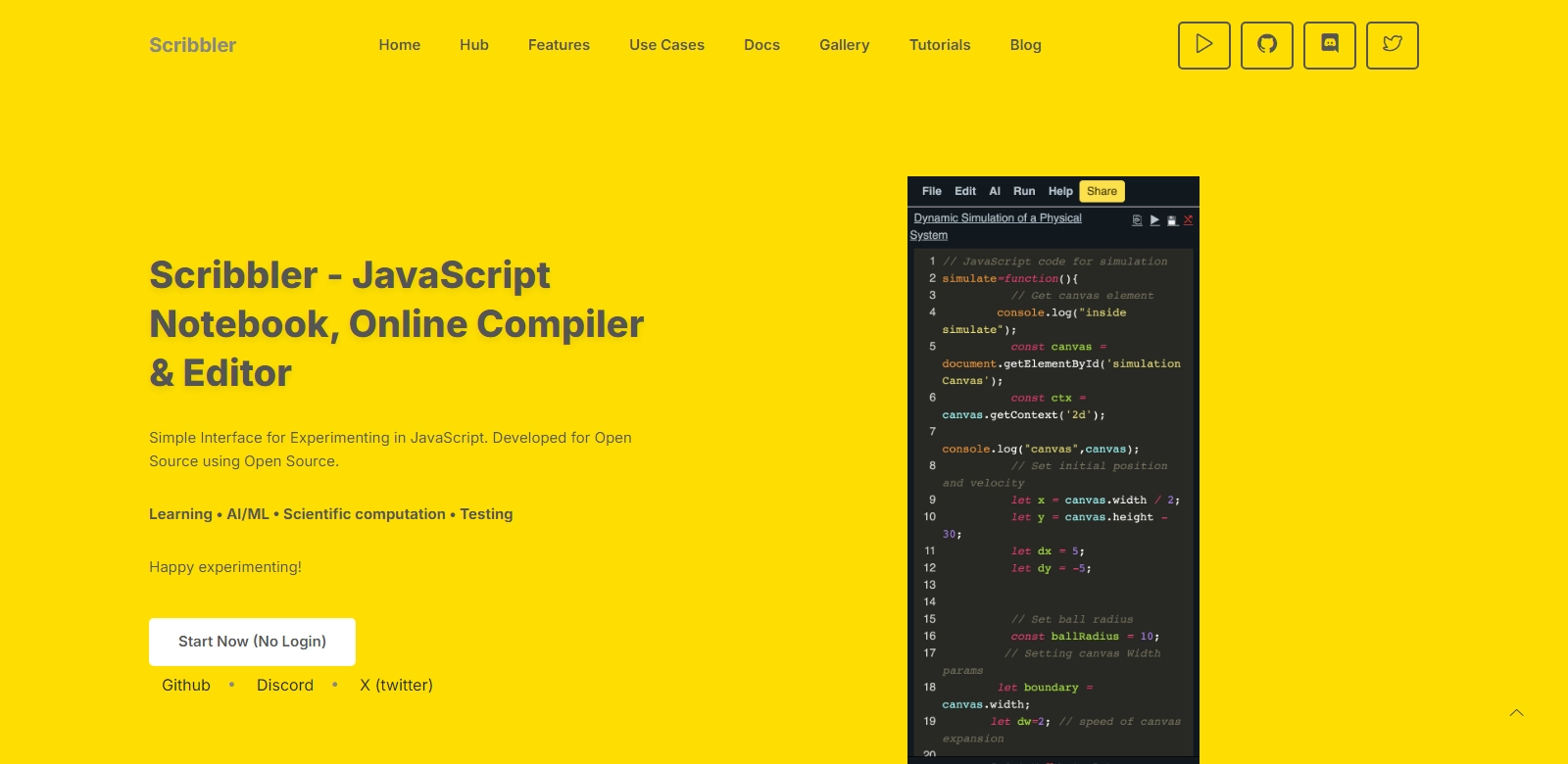Scribbler: The Ultimate JavaScript Notebook and Compiler
Scribbler is an innovative JavaScript notebook and online compiler that has revolutionized the way developers engage with coding, learning, and scientific computing. Whether you are a student embarking on your programming journey or a seasoned professional seeking an efficient tool for web development and data visualization, Scribbler caters to diverse needs in the digital workspace. By combining interactivity with robust functionalities, Scribbler promotes effective collaboration and deep learning in an accessible manner. For anyone looking to enhance their coding skills, Scribbler is one of the best tools on the market.
Customers of Scribbler
Scribbler targets a wide range of users who require a powerful yet user-friendly coding environment. The tool supports different personas, each benefiting uniquely from its features. Here are some primary user segments:
-
Students:
For students, Scribbler offers a platform where they can explore JavaScript without the complexity of traditional IDEs. Its online environment facilitates learning and application of coding skills in real-time. The collaborative features encourage group projects, enabling students to learn from each other while honing their programming acumen. -
Educators:
Educators can leverage Scribbler’s functionalities to teach programming effectively. It provides a classroom-friendly tool for demonstrations and student coding exercises with real-time feedback. The interactive features encourage student engagement, vital for effective learning outcomes. -
Data Scientists:
Data scientists benefit from the seamless integration between coding and data visualization. Scribbler allows practitioners to experiment with data while visualizing outcomes instantly. This capability aids in the rapid prototyping of data-driven solutions. -
Web Developers:
Web developers can utilize Scribbler for testing and refining front-end code efficiently. It supports quick iterations, allowing developers to see changes in real-time, which speeds up the web development process. -
Collaborative Teams:
Teams working on projects can make use of Scribbler's collaborative features in a shared online notebook. This environment fosters communication among team members, ensuring that code reviews and contributions are straightforward and organized.
Problems and Solution by Scribbler
Scribbler was designed to address various challenges faced by coders and developers in today's fast-paced environment.
Problems Scribbler Found
-
Complexity of Traditional IDEs:
Many integrated development environments (IDEs) have steep learning curves, deterring new users from accessing coding. This complexity prevents learners from easily experimenting with code. -
Limited Collaboration Tools:
Collaboration among developers can often be cumbersome due to a lack of an efficient platform for sharing code and feedback in real-time. -
Separation of Code and Visualization:
The need for a tool that blends coding directly with data visualization is crucial in fields like data science, where interpretation of code execution is necessary. -
Inaccessibility:
Many prevalent tools require specific hardware or installations, creating barriers for users who might not have access to high-powered machines.
Solution by Scribbler
Scribbler effectively addresses these problems by providing a straightforward, interactive online environment designed for coding in JavaScript. It simplifies the learning process, making it easier for beginners to engage with programming concepts. Its collaboration tools allow multiple users to work simultaneously, cultivating a shared workspace where feedback and contributions can occur seamlessly. Moreover, by integrating data visualization directly within the coding environment, Scribbler enables users to interpret their work effectively and efficiently. Thus, it creates a comprehensive experience that addresses the complexities traditionally associated with learning and developing in JavaScript.
Use Case
Scribbler serves numerous use cases across different domains:
- Classroom Settings: Educators can create a collaborative environment in classrooms, making it easier for students to code, analyze, and visualize together.
- Data Analysis Projects: Data scientists utilize Scribbler for developing prototypes of data analyses, running simulations, and visualizing results all in one place.
- Web Development: Developers benefit by quickly testing snippets of code, making adjustments, and immediately visualizing the outcome before deploying to production.
Top Features of Scribbler
Scribbler is loaded with features designed to enhance the coding experience. Here are some of the top functionalities:
-
Interactive Interface:
An intuitive and user-friendly interface making coding approachable for everyone. -
Real-Time Collaboration:
Multiple users can work on the same notebook simultaneously, sharing insights and modifications instantly. -
Code Visualization:
Integrated visualization tools allow users to create dynamic representations of coding outcomes quickly. -
High-Performance Compiler:
Scribbler boasts an efficient online compiler that swiftly processes code, facilitating immediate feedback and iterations. -
Cross-Platform Accessibility:
As an online tool, Scribbler is accessible from any device with internet connectivity, removing barriers to entry for users globally.
Frequently Asked Questions with Scribbler
-
What programming languages does Scribbler support?
While focusing primarily on JavaScript, Scribbler continuously evolves and may offer support for other languages in the future. The platform aims to target popular coding languages to cater to a wider audience. -
Can I use Scribbler offline?
Currently, Scribbler requires internet connectivity as it is hosted on the cloud. However, developers are actively exploring offline features for convenience. -
How secure is my data on Scribbler?
Scribbler takes security seriously, implementing robust measures to ensure all user data is protected. End-to-end encryption is utilized to safeguard coding projects and private information. -
Is there a limit to the number of users in the collaborative environment?
Scribbler allows a flexible number of users to collaborate on a single notebook. However, performance may vary based on the number of simultaneous connections. -
How does Scribbler enhance the learning experience for new coders?
Scribbler provides an interactive environment conducive to learning, where immediate feedback encourages exploration and creativity. This approach lowers the entry barrier for new coders, making the learning curve more manageable.