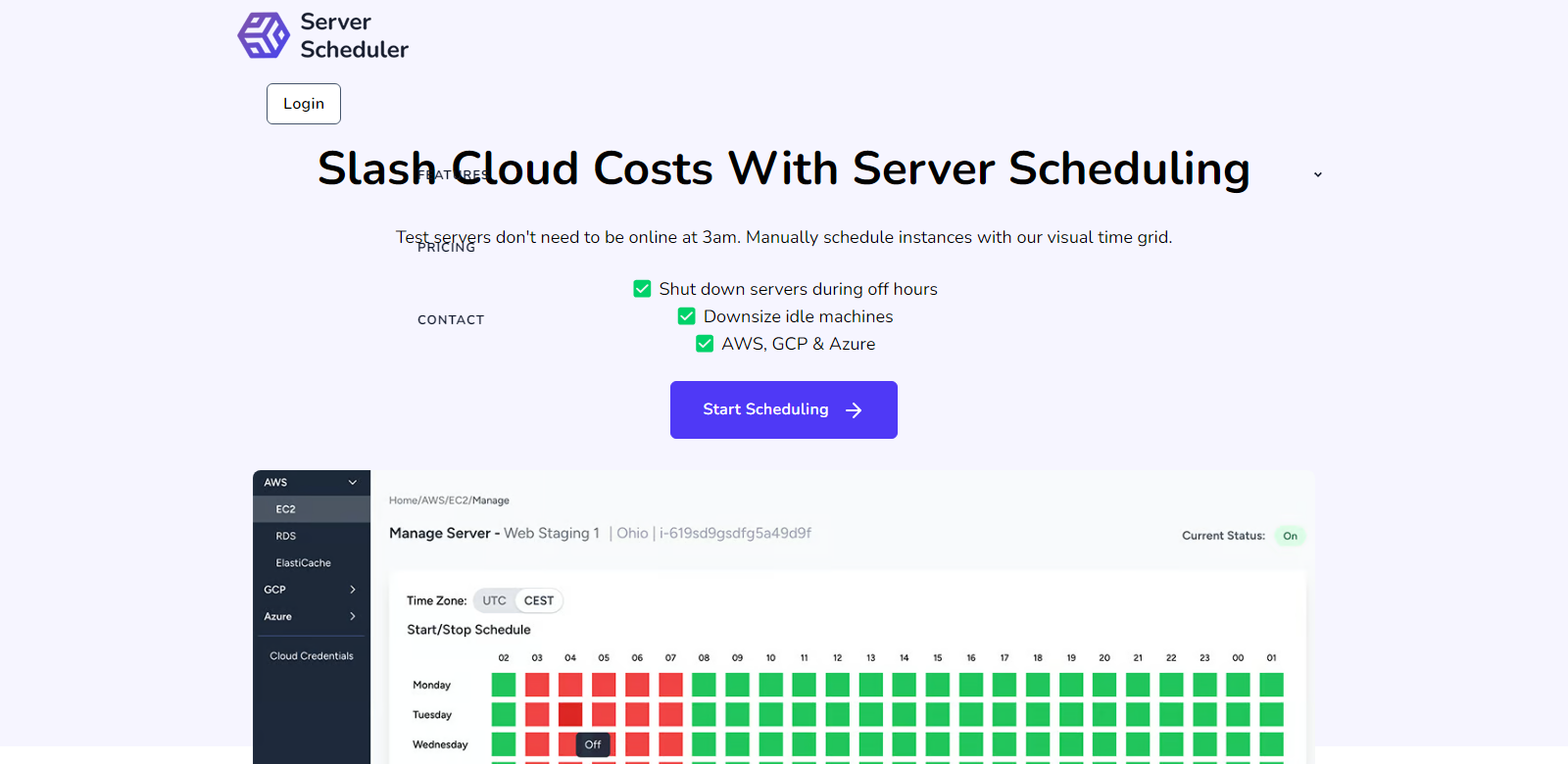Smart Server Scheduling: Optimize Cloud Resource Management
In today's cloud-centric world, managing server uptime and resource allocation effectively is crucial for businesses aiming to minimize expenses and maximize operational efficiency. Server Scheduler emerges as an effective solution for automating server management across multiple cloud platforms like AWS, GCP, and Azure. This tool enables users to schedule the on and off times of servers and databases, leading to significant cost savings and improved performance.
By leveraging Server Scheduler, organizations can intelligently manage when their test servers are online or offline, preventing unnecessary expenditures during non-operational hours. With a visual interface that lets you create schedules with ease, Server Scheduler becomes an essential asset for any cloud user.
Customers of Server Scheduler
Understanding the various customer personas that benefit from Server Scheduler is pivotal for grasping its comprehensive advantages. Here, we outline the primary users of this tool and how it caters to their distinct needs:
-
Small and Medium Enterprises (SMEs):
SMEs often lack the resources for complex server management but need to maintain cost efficiency. Server Scheduler offers them a straightforward method to automate their cloud infrastructure management, ensuring they are not incurring charges when servers aren't needed. -
DevOps Teams:
These professionals often work around the clock to ensure the uptime of various services. With Server Scheduler, they can automate server startups and shutdowns, allowing them to focus more on developments instead of maintenance tasks, ultimately increasing productivity. -
IT Managers:
Responsible for overseeing organizational IT assets, IT managers can utilize Server Scheduler to easily implement a cost-effective strategy for managing cloud resources, lowering the expenses related to unused servers. -
Cloud Architects:
For cloud architects who design scalable systems, integrating Server Scheduler into their architectures means they can customize server management aligned with the business hours of their clients, ensuring that resources are allocated without waste. -
Startups:
Emerging businesses with tight budgets benefit immensely from automation tools. Server Scheduler allows these startups to manage their cloud infrastructure more efficiently, promoting agile responses to fluctuating workloads without incurring unnecessary cloud costs.
Problems and Solutions by Server Scheduler
As businesses grow, so do the challenges associated with cloud infrastructure management. Server Scheduler addresses several key issues, making it an indispensable tool.
Problems Server Scheduler Found
-
High Operational Costs:
Many companies find themselves paying for cloud resources that remain idle during non-business hours. This is particularly common for development or testing environments. -
Manual Management Burden:
Managing server uptime and resources manually can lead to human error, downtime, and inefficiency - particularly during late-night hours or weekends when server activity decreases. -
Complexity in Scheduling:
For organizations with numerous servers and databases across multiple clouds, scheduling power toggles can become overwhelmingly complex without a dedicated solution. -
Lack of Visibility:
Organizations often lack clear insights into their server usage patterns, making it challenging to identify opportunities for cost savings and efficiency improvements. -
Inefficient Resource Allocation:
During peak hours, organizations need to allocate additional resources to meet demands but may miss opportunities to scale down during off-peak periods.
Solution by Server Scheduler
Server Scheduler provides innovative solutions that streamline the management of cloud infrastructure. By allowing for automatic scheduling of server on/off states, Server Scheduler not only cuts costs but also enhances operational workflows. The interface allows users to set specific times for servers to start and stop, aligning resource usage with business operational hours, thus preventing the unnecessary billing of idle resources. It efficiently reduces manual intervention, thereby minimizing complex operations often involved in power management.
Additionally, with features like auditing logs, organizations can maintain oversight on resource usage, aiding in identifying patterns and optimizing usage further. This proactive management aids infrastructure planning and ensures resources are always utilized effectively.
Use Case
Consider a tech startup that uses a number of cloud-based servers for development and testing purposes. During their non-operational hours, they can schedule their servers to shut down automatically and power back up during their working hours. By implementing Server Scheduler, this project drastically reduces its cloud expenses while ensuring the teams are not disrupted during peak hours.
Similarly, a large enterprise running multiple applications across various cloud platforms can define tailored schedules for different services, enabling them to maximize resource availability during critical business hours while conserving costs at other times.
Top Features of Server Scheduler
Server Scheduler offers an array of vital features to support businesses in cloud management tasks efficiently.
-
Scheduled Start/Stop: Automate the powering on and off of servers and databases according to your business timings, cutting unnecessary costs.
-
Scheduled Resizes: Adjust the capacity of servers and databases automatically based on real-time needs, ensuring you pay only for what you require.
-
Scheduled Reboots: Maintain server performance with automated scheduled reboots without manual tasks during off-hours.
-
Multi-cloud Compatibility: Supports major cloud platforms such as AWS, GCP, and Azure, providing flexibility in managing different cloud environments from a single application.
-
Localized Time Zone Management: Customize automation schedules according to local time zones, enhancing operational efficiency across geographical boundaries.
Frequently Asked Questions with Server Scheduler
-
How does Server Scheduler help in reducing costs?
Server Scheduler automates the management of servers, allowing businesses to turn them off during non-working hours, which can lead to savings of up to 70% on cloud costs by eliminating payment for idle resources. -
Is cloud scripting required to use Server Scheduler?
No, Server Scheduler operates as a straightforward point-and-click tool without the need for extensive scripting knowledge. This allows users to manage their cloud servers effortlessly. -
What kind of customer support is provided?
Server Scheduler offers varying levels of support, with options for basic assistance through standard plans and priority support for advanced plans, ensuring all users receive the help they need. -
Can I integrate Server Scheduler with existing cloud accounts easily?
Integration is simple and accomplished through a few steps, allowing users to start scheduling immediately after connection with their cloud accounts. -
What resources are available for learning to use Server Scheduler?
The platform provides comprehensive resources, including guides, tutorials, and customer support, to help users maximize the tool's functionality right from the start.