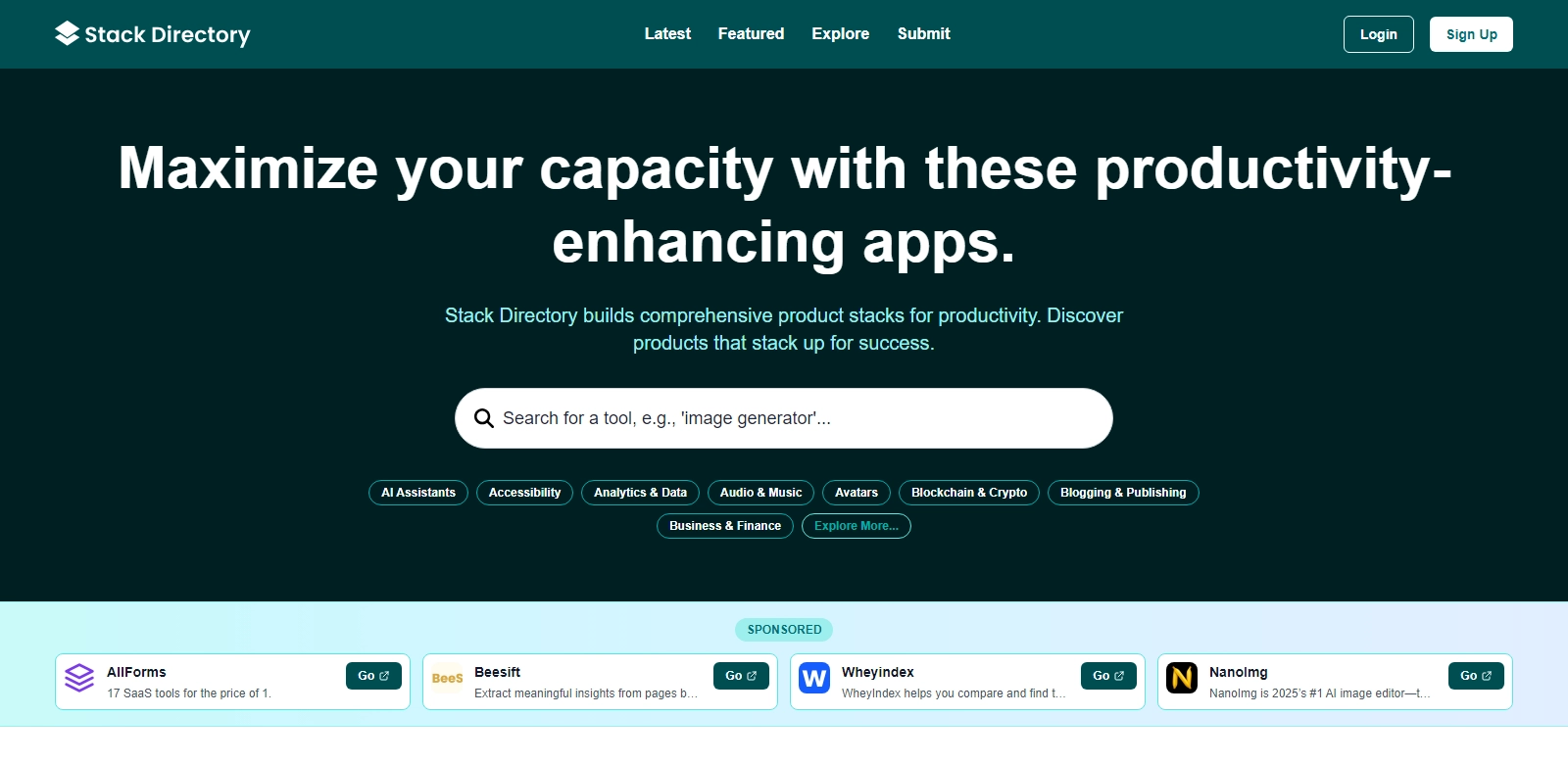Unlocking Productivity: Essential Apps for Efficiency
In today's fast-paced world, maintaining productivity can often feel like a daunting task. However, with the right tools at your disposal, maximizing efficiency becomes not only possible but easy. The landscape of productivity-enhancing apps is vast, offering solutions to streamline workflows, enhance collaboration, and optimize time management. This article delves into some of the most effective applications available today, providing insights into their unique features and benefits for users across various sectors.
Customers of Productivity Apps
Understanding the different customer personas that utilize productivity apps can help in honing in on the best features suited to distinct needs. Here are several customer profiles that have proven to be the primary users of these tools:
-
Freelancers:
Freelancers thrive on flexibility but often struggle with time management and client communication. Productivity apps enable them to track time, manage projects, and communicate effectively with clients. Tools like Trello or Asana help them manage multiple clients, deadlines, and deliverables seamlessly. -
Small Business Owners:
For small business owners, organization and efficiency are paramount. These applications allow owners to manage schedules, coordinate team efforts, and oversee customer interactions. Apps such as Slack or Microsoft Teams are integral for fostering effective communication, while project management tools ensure that no task goes untracked. -
Team Managers:
Team managers need to ensure that projects stay on schedule and tasks are distributed evenly among team members. They utilize productivity apps to monitor progress, delegate responsibilities, and facilitate collaboration. Applications like Monday.com offer visual representations of project status, fostering transparency and accountability. -
Students:
Students are often juggling various tasks, from attending lectures to completing assignments. Productivity apps help them to plan their study schedules, set reminders for assignments, and collaborate with classmates. Tools like Notion serve as all-in-one workspaces for taking notes and organizing study materials. -
Corporate Employees:
In larger organizations, employees face the challenge of sifting through extensive communication and task loads. Productivity tools help streamline processes, reduce email clutter, and ensure deadlines are met. Applications like ClickUp enable employees to prioritize tasks and manage workloads efficiently.
Problems and Solutions by Productivity Apps
Productivity apps were developed to address common obstacles faced in various work environments. Below are notable challenges these applications can alleviate:
Problems Identified
-
Poor Time Management:
Many individuals find it difficult to allocate their time effectively, resulting in missed deadlines and decreased productivity. The implementation of a time-tracking app can illuminate where time is wasted, allowing users to focus on critical tasks. -
Communication Breakdowns:
In diverse work settings, ineffective communication can lead to misunderstandings and project delays. Tools designed for collaboration, such as Zoom and Slack, provide instant communication channels, reducing the likelihood of errors. -
Disorganization:
A cluttered workspace, both physical and digital, can impede productivity. Productivity apps encourage organization through task lists, project boards, and centralized information repositories. Apps like Todoist help users keep track of tasks and deadlines efficiently.
Solutions Provided by Productivity Apps
These applications not only identify problems but also offer effective solutions to enhance productivity:
The detailed tracking features facilitate users in recognizing their productivity peaks and troughs, allowing adjustments in their schedules to optimize performance. Additionally, many productivity tools come equipped with reminders and alert systems to prevent oversights.
Moreover, collaborative features provide team members with shared platforms to foster communication and engagement. This ensures that everyone is on the same page, drastically reducing the risk of miscommunication.
Use Cases
The relevance of productivity apps extends across various industries and use cases, showing their flexibility and adaptability:
-
Remote Work Management: Companies utilizing remote teams rely on apps to monitor progress, ensuring employees remain productive despite geographical distances.
-
Event Planning: Event organizers use these tools to coordinate schedules, budgets, and communications, ensuring a seamless execution of events.
-
Customer Relationship Management: Businesses link productivity apps with CRM systems to maintain client records and interactions, enhancing customer satisfaction through timely communications.
Top Features of Productivity Apps
Understanding the core features that these productivity tools generally provide can aid in selecting the most suitable application for specific needs:
-
Task Management: Many productivity apps allow users to create, assign, and track tasks, ensuring that nothing falls through the cracks.
-
Time Tracking: Built-in time trackers help users understand how their time is spent and encourage more mindful work habits.
-
Collaboration Tools: Features that enhance team communication, such as group chats, video calls, and shared documents, foster improved collaboration.
-
Customizable Dashboards: Users can often customize interfaces to focus on the metrics and tasks that matter most to them, improving usability and engagement.
-
Integration with Other Tools: The ability to seamlessly integrate with other software platforms, such as Google Calendar and email, enhances productivity through a centralized workspace.
Frequently Asked Questions with Productivity Apps
-
How do productivity apps enhance efficiency?
Productivity apps optimize workflows through effective task management, streamlined communication, and time tracking features, allowing users to focus on their core responsibilities while minimizing distractions. -
Are productivity apps suited for large teams?
Yes, many productivity applications are designed with scalability in mind, allowing large teams to collaborate effectively and ensuring that communication channels remain manageable. -
What if I struggle with using these apps?
Most productivity apps come with tutorials and support resources to help users get accustomed to the features. Additionally, many online communities offer tips and tricks to maximize app utilization. -
Can productivity apps integrate with existing software solutions?
Many productivity applications are designed to integrate with existing tools, such as email and project management software, enhancing overall workflow and efficiency. -
Is there a learning curve associated with productivity apps?
Initially, users may experience a learning curve; however, as they become familiar with the features, the benefits of using these tools largely outweigh any initial challenges.