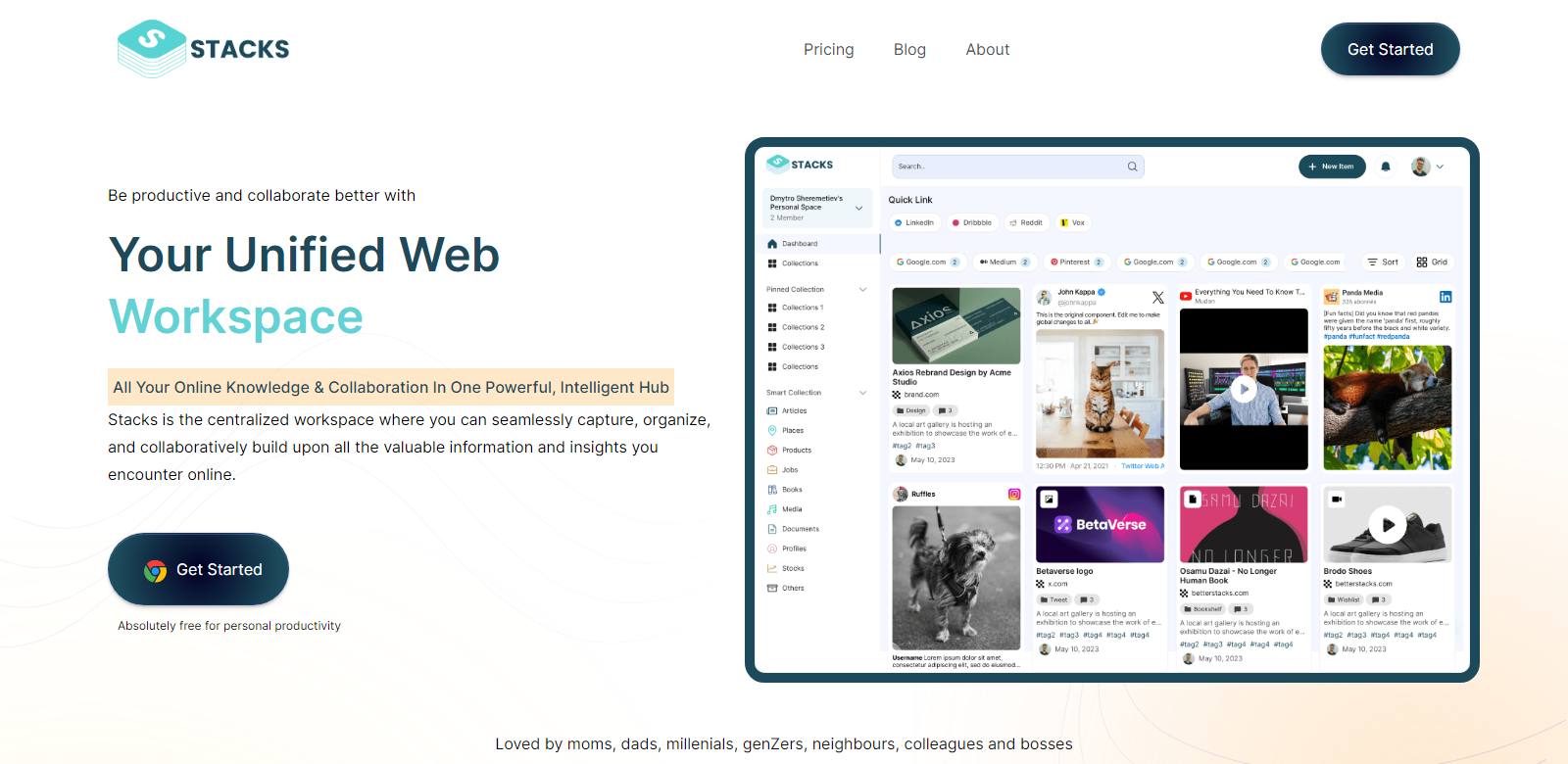Stacks | Your Unified Web Workspace with Browser Co-Pilot
Stacks is a centralized workspace designed to help you capture, organize, and build upon valuable online information and insights collaboratively. By consolidating bookmarks, links, and resources, it transforms fragmented workflows and dispersed information into a cohesive, productive environment.
Customers
- Team Leaders: Optimize team collaboration and knowledge sharing.
- Researchers: Seamlessly save and organize research materials.
- Content Creators: Preserve and annotate online resources for future reference.
- Productivity Enthusiasts: Integrate and streamline multiple online tools in one place.
- Enterprises: Enhance organizational knowledge management.
Problems and Solution
Problems
- Dispersed Bookmarks: Struggle with fragmented bookmarks and workflows.
- Unorganized Information: Difficulty managing and retrieving dispersed knowledge.
- Siloed Information: Isolated information stores hinder productivity.
Solution
Stacks addresses these issues by providing an AI-powered, centralized workspace where users can efficiently capture, organize, and collaboratively build upon online information. This fosters a culture of productivity and seamless knowledge-sharing.
How It Works
- Install the Extension: Start by installing the Stacks browser extension to integrate with your online workflows.
- Save Your Inspirations: Capture and save valuable information from any browser or social media platform.
- Organize and Annotate: Use smart tagging, highlighting, and annotations to structure your saved resources.
- Collaborate and Share: Share your organized resources with team members or the entire web to enhance collective intelligence.
Use Case
A research team uses Stacks to consolidate various online resources, such as research papers, articles, and multimedia content. Team members can annotate and highlight important information, creating a comprehensive, shared knowledge base that is easily accessible and searchable by everyone involved. This improves productivity and ensures that valuable insights are not lost or forgotten.
Frequently Asked Questions
-
How does Stacks protect my data?
Stacks employs robust security measures to ensure your data is safe and private.
-
How does Stacks handle duplicate or irrelevant search results?
The AI-powered engine filters out duplicates and irrelevant information to provide the most relevant results.
-
How does Stacks categorize and tag resources automatically?
Stacks uses advanced algorithms to analyze and automatically tag and categorize saved resources, ensuring easy retrieval.
-
How does Stacks deal with broken or outdated links?
Stacks periodically checks and updates links to ensure they remain accessible and useful.
-
How does Stacks compare with other tools in terms of features and performance?
Stacks offers a unique combination of AI-driven organization and collaborative features that set it apart from other tools.