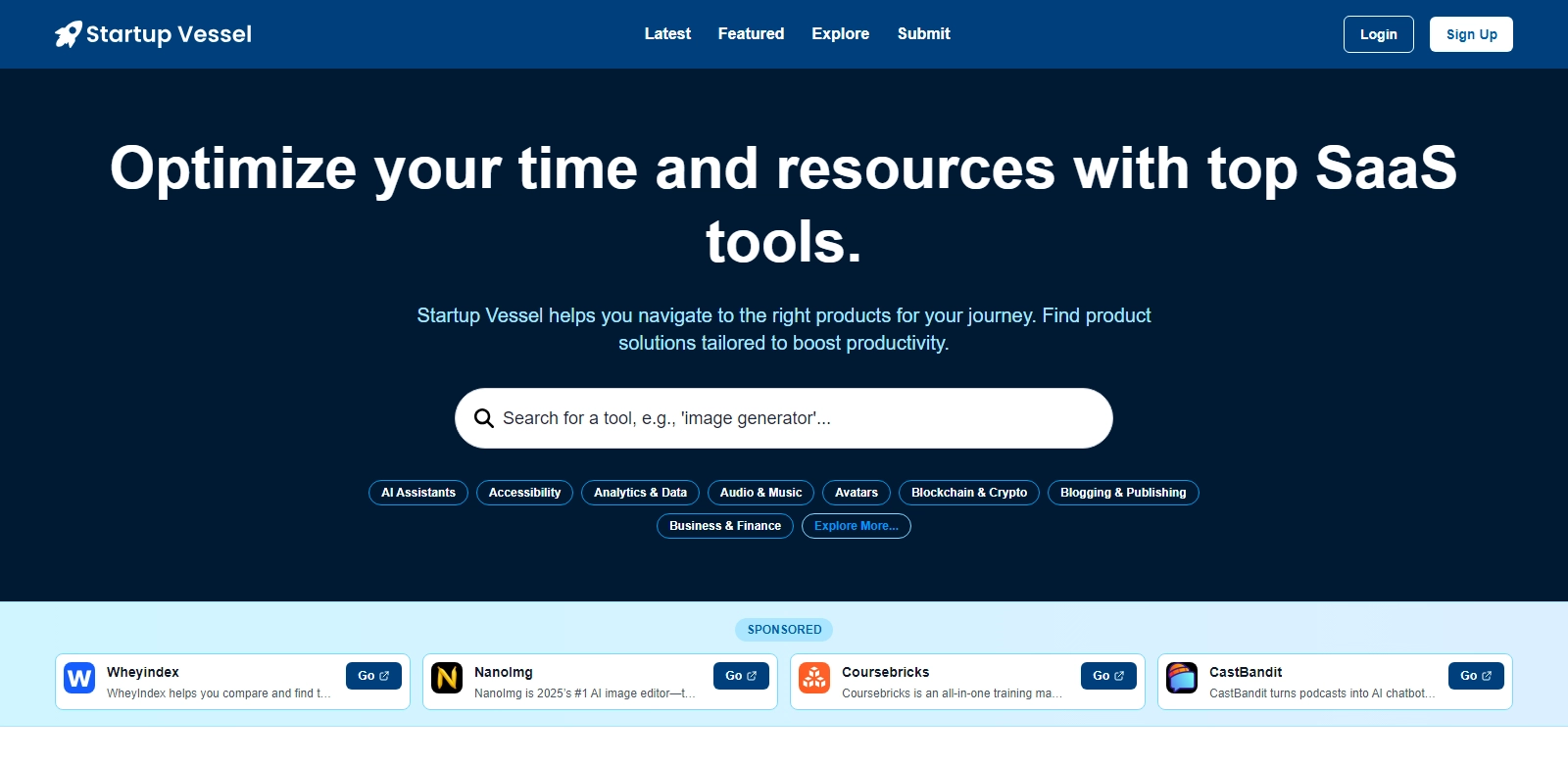Maximize Efficiency with the Best SaaS Tools
In today's fast-paced digital landscape, the ability to optimize time and resources is paramount for both individual professionals and organizations alike. SaaS (Software as a Service) tools play a vital role in this optimization process, providing accessible solutions that enhance productivity, streamline operations, and foster collaboration. These tools can range from project management platforms to communication applications, all designed to meet diverse business needs. Startup Vessel guides users to find the right SaaS products tailored for their journey, ensuring that they can navigate their productivity landscape effectively.
Customers of SaaS Tools
Understanding the various customer personas that utilize SaaS tools can illuminate how these products solve specific challenges. Each persona has unique requirements that these tools address, showcasing the versatility of SaaS offerings.
-
Small Business Owners: Small business owners often juggle multiple roles, requiring them to seek efficient solutions for project management, invoicing, and customer communication. The ability to employ SaaS tools such as Slack or Asana allows them to streamline operations and improve team collaboration, making it easier to focus on growth initiatives.
-
Freelancers: Freelancers benefit significantly from SaaS tools, which provide essential functionalities like accounting, time tracking, and communication. With tools like FreshBooks or Trello, freelancers can manage their diverse projects effectively, ensuring they meet client expectations while maximizing their efficiency.
-
Remote Teams: As remote work becomes increasingly common, teams that operate outside a traditional office environment rely heavily on SaaS solutions. Tools such as Zoom for communication and Google Drive for file sharing allow these teams to work cohesively regardless of their geographical locations, thus bridging the gap between time zones and fostering a constructive workflow.
-
Enterprises: Large organizations require robust tools that can handle deeper integrations and higher data volumes. SaaS solutions like Salesforce or Microsoft 365 provide these capabilities, empowering enterprises to manage their vast operations, track customer relationships, and optimize their workflows across departments.
-
Non-Profits: Non-profit organizations utilize SaaS tools to maximize limited resources. By employing platforms like Mailchimp for marketing campaigns and Donorbox for fundraising, they can effectively connect with supporters and manage their operations without incurring significant costs.
Problems and Solution by SaaS Tools
The challenges faced by modern professionals and organizations can often seem overwhelming, but SaaS tools provide a range of solutions to address these issues effectively.
Problems Found
-
Inefficient Communication: Teams often struggle with miscommunication, especially when spread across different locations, leading to project delays and misunderstandings.
-
Resource Mismanagement: Businesses frequently encounter inefficient resource allocation, making it difficult to track time and manage budgets effectively.
-
Data Silos: In many organizations, information may be hosted on multiple platforms, leading to data silos that hinder collaboration and decision-making.
-
Complex Workflows: The complexity of managing different tasks and projects simultaneously can overwhelm teams, leading to burnout and reduced productivity.
-
High Operational Costs: For many companies, the cost of technology solutions becomes a burden, making it necessary to find more affordable yet effective alternatives.
Solution by SaaS Tools
SaaS tools emerge as powerful solutions to these problems. They offer centralized platforms for communication, driving engagement across teams with user-friendly interfaces. Tools like Airtable answer the need for effective resource management by allowing users to track and allocate resources dynamically.
Data silos can be addressed through integration capabilities offered by many SaaS providers, ensuring seamless communication between disparate systems. SaaS tools often include automation features that simplify workflows, enabling users to focus more on strategic tasks rather than mundane operations.
Moreover, with affordable subscription models, organizations can access the latest technology without significant upfront investment, thus reducing operational costs while benefiting from continuous updates and support.
Use Case
Consider a marketing team at a growing startup. They utilize SaaS tools like HubSpot for campaign management and analysis, while employing Slack for internal communication. This combination allows them to launch campaigns more quickly and respond to customer inquiries efficiently.
In another scenario, a freelance graphic designer manages multiple clients using Canva for design projects and FreshBooks for invoicing. This approach not only saves time but also helps in maintaining professionalism across all client interactions.
Top Features of SaaS Tools
SaaS tools come with a plethora of features designed to enhance usability and productivity:
-
Cloud Accessibility: Users can access tools from any device connected to the internet, allowing flexibility and mobility.
-
Scalability: Organizations can easily scale their software usage based on their needs, accommodating growth seamlessly.
-
Collaboration Features: Many SaaS tools include built-in collaboration features such as document sharing and real-time editing, fostering teamwork.
-
Automated Updates: Users benefit from automatic updates without interruptions, ensuring they always have access to the latest features.
-
Cost Efficiency: Subscription-based models reduce the need for large capital investments, making advanced technology accessible to all.
Frequently Asked Questions with SaaS Tools
-
What are the main benefits of using SaaS tools over traditional software? SaaS tools offer numerous advantages, including lower costs due to subscription models, easier access from any device, automatic updates, and enhanced collaboration capabilities. These benefits make them ideal for modern businesses looking to optimize their operations.
-
Can I integrate SaaS tools with my existing systems? Most SaaS tools offer integration options, allowing for seamless communication between platforms. This capability ensures that users can maintain existing workflows while leveraging new technologies to enhance functionality.
-
What levels of support can I expect from SaaS providers? Generally, SaaS providers offer various support options, including email support, live chat, and comprehensive knowledge bases. Many providers also include training resources to help users maximize the platform's potential.
-
How can I ensure data security with SaaS solutions? Reputable SaaS providers prioritize data security, implementing robust measures such as encryption, regular backups, and compliance with industry standards. Conducting due diligence on a provider's security practices can provide peace of mind when it comes to sensitive information.
-
Are SaaS tools suitable for companies of all sizes? Yes, SaaS tools are designed to cater to various organizational sizes. From startups to large enterprises, the scalability and flexibility of these tools make them practical solutions for a broad spectrum of industries and applications.