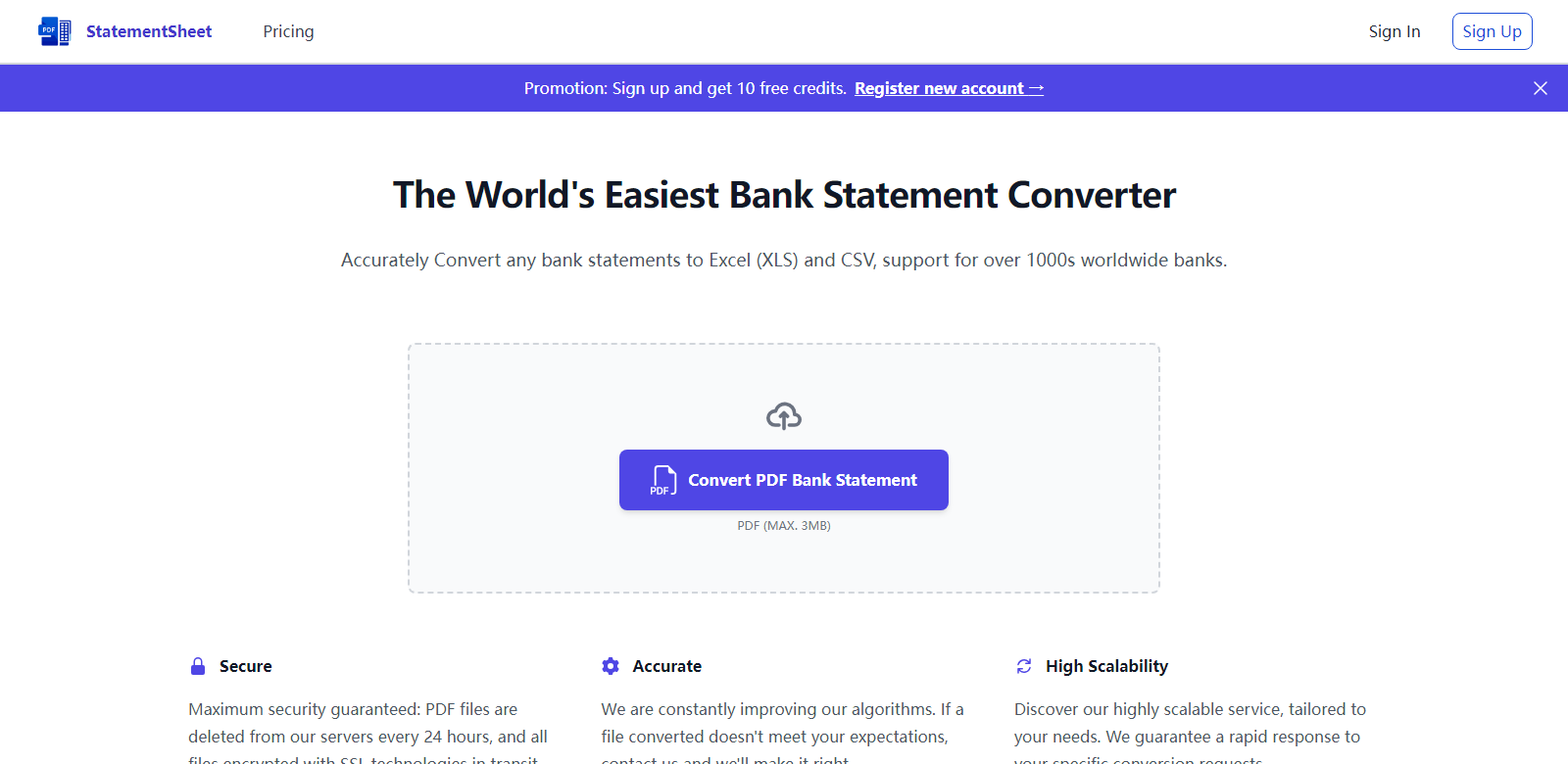Convert PDF Bank Statements to Excel & CSV Easily
In today's digital age, managing financial data is crucial for both individuals and businesses. The need for reliable tools to convert bank statements has risen tremendously, and StatementSheet emerges as a powerful solution. This online service simplifies the task of converting PDF bank statements into editable formats like Excel and CSV, catering to users across the globe. With a commitment to accuracy and security, StatementSheet ensures that your financial information is processed smoothly.
Customers of StatementSheet
StatementSheet serves a diverse clientele, each with unique needs from a financial data conversion tool. Understanding these customers helps highlight the versatility and utility of the service.
-
Small Business Owners:
Small business owners often require efficient management of their financial records. StatementSheet's conversion tool allows them to quickly transform PDF bank statements into Excel, enabling straightforward bookkeeping, easier tax preparation, and better financial analysis. The simple drag-and-drop interface significantly reduces time spent on manual entries. -
Accountants and Financial Advisors:
Professionals who handle multiple clients benefit greatly from StatementSheet. The ability to convert various banks' statement formats into a standardized Excel format enables accountants to analyze financial data more effectively. This capability enhances reporting accuracy and helps in preparing pertinent financial strategies for their clients. -
Individuals Managing Personal Finances:
For individuals looking to organize their personal finances, the conversion of bank statements is essential. Users can easily convert their PDF statements into Excel or CSV, allowing for better tracking of expenditures and budgeting. This is especially useful for users who want to gain insights into their spending habits. -
Finance Students and Researchers:
Students and researchers studying finance or data analysis can also leverage StatementSheet. They can obtain their bank statements in a usable format to conduct case studies or practical exercises related to financial analysis, making their learning process more interactive and practical. -
Businesses Implementing Financial Software Solutions:
Businesses aiming to implement more sophisticated financial software solutions will find StatementSheet invaluable. By converting their historical bank statements into a format compatible with these systems, they can ensure seamless data integration and continuity in their financial reporting processes.
Problems and Solutions by StatementSheet
StatementSheet is designed to address several common problems associated with bank statement management.
Problems StatementSheet Found
-
Time-consuming Manual Data Entry:
Many users find themselves stuck with the tedious task of manually entering transaction data from bank statements into financial software or spreadsheets. This method is not only slow but also prone to errors. -
Difficulty in Data Conversion:
With numerous banks across the globe, each potentially using different formats for their statements, users often struggle to find a one-size-fits-all solution for data conversion. This complexity can result in inaccuracies and loss of vital information during the conversion process. -
Security Risks Associated with Online Conversions:
Security is paramount when dealing with sensitive financial data. Users are often hesitant to upload their documents online due to fears of data breaches or misuse of information. -
Limited Support for Various Formats:
The landscape of banking statements is incredibly diverse, and many tools lack support for various formats, leading to frustration among users. -
Lack of Feedback Mechanisms:
Many services do not provide opportunities for users to address conversion inaccuracies or seek assistance, leaving them unsatisfied with the results.
Solution by StatementSheet
StatementSheet provides a comprehensive solution to these issues with its innovative online converter. The service employs advanced algorithms and artificial intelligence to accurately extract financial data from PDF bank statements and transpose it into clean, organized Excel or CSV files. By doing this, StatementSheet not only minimizes manual data entry but also enhances overall efficiency.
Moreover, all financial documents are secured using the latest SSL technology, ensuring encryption as files are transmitted and stored. Recognizing that errors can happen, StatementSheet encourages users to provide feedback and promises to rectify any inaccuracies in the conversion. This customer-oriented approach instills confidence and reliability in their service.
Use Case
Various scenarios exemplify how StatementSheet adds value in real-world applications:
- A small business owner uses StatementSheet to convert their monthly bank statements to track business expenses effectively. The simplicity of the tool allows them to visualize data for performance reviews and budget forecasting.
- An accountant handles multiple clients with statements from different banks. By using StatementSheet, they can convert all statements into Excel, providing a consolidated view of their clients' financial positions.
- A finance student analyzing cash flow patterns utilizes the converted statements for a case study project that illustrates practical applications of theoretical concepts learned in class.
Top Features of StatementSheet
StatementSheet stands out with its robust features designed to streamline the conversion process.
-
Easy Upload & Conversion Process: Users can simply drag and drop PDF files into the converter area for instant conversion, making the process quick and user-friendly.
-
Support for Multiple Banks: The tool works with a vast number of financial institutions worldwide, ensuring that users can convert statements regardless of their bank.
-
High Accuracy and Continuous Improvement: The platform consistently updates its algorithms to enhance accuracy, ensuring that users receive precise data conversions every time.
-
Secure File Handling: Files uploaded for conversion are deleted every 24 hours, with secure encryption protecting user data throughout the process.
-
Customer Feedback Integration: StatementSheet values user input, continually refining their tool based on the feedback received, ensuring high customer satisfaction.
Frequently Asked Questions with StatementSheet
-
What is StatementSheet?
StatementSheet is an innovative online tool designed to convert PDF bank statements into Excel and CSV formats accurately. It combines simplicity with powerful technology to enhance user experience. -
How to convert my bank statement to Excel/CSV?
The process is straightforward: upload your PDF statement via drag and drop, check the converted file, and download it in your preferred format. You will have full control over the entire task. -
Is my financial data secure with StatementSheet?
Yes, all documents are encrypted in transit and deleted from the server after 24 hours to ensure maximum privacy and security for users. -
Can I convert scanned or digitized bank statements?
Yes, thanks to advanced OCR technology, StatementSheet can handle both scanned and digitized statements, allowing users to convert them efficiently. -
What should I do if the conversion lacks accuracy?
If any conversion does not meet your expectations, simply contact the support team, and they will work to fix any issues identified during the conversion process.