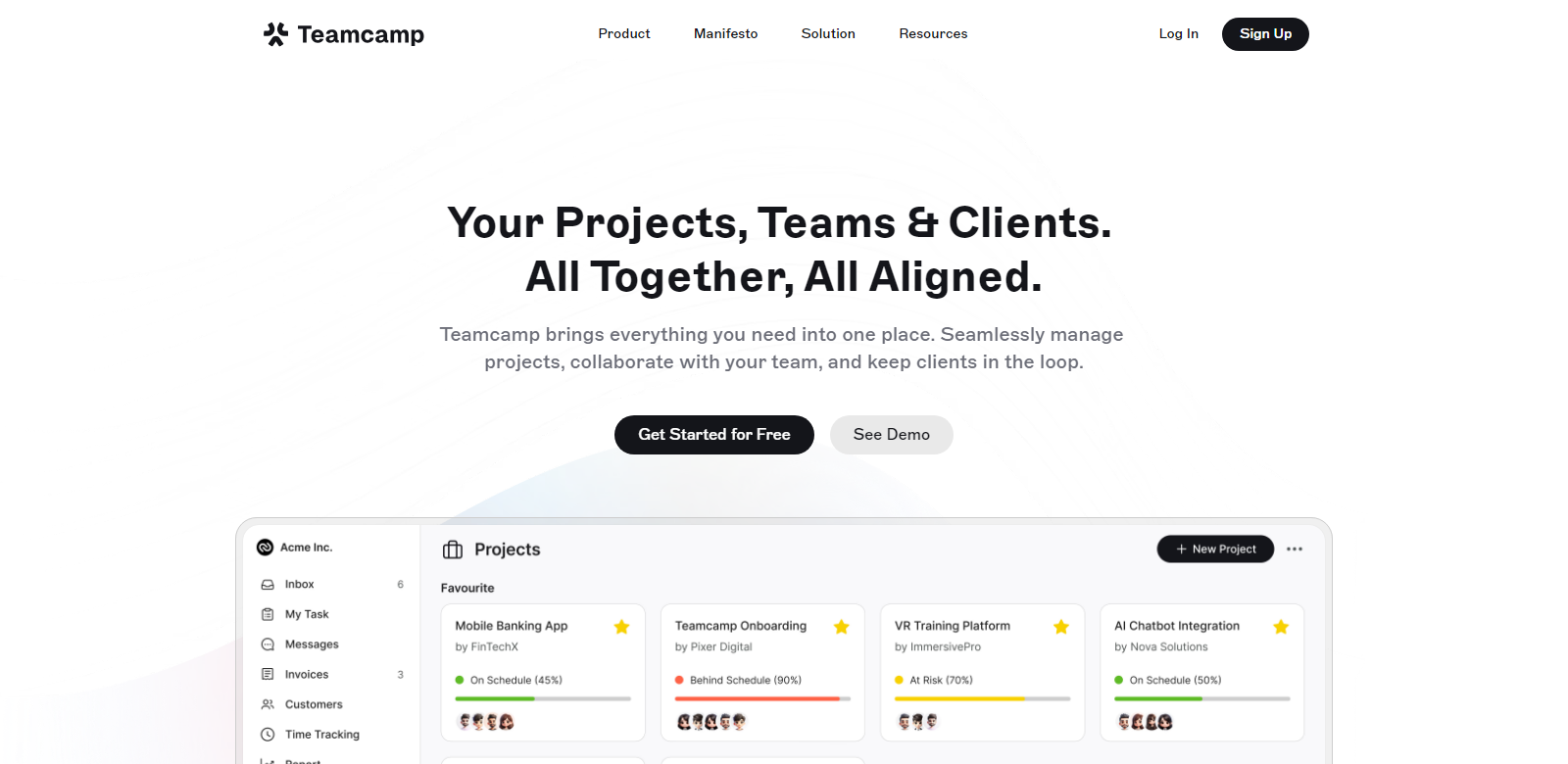Teamcamp: The Ultimate Project Management Solution
In today's fast-paced business environment, effective project management is crucial for success. Teamcamp emerges as a comprehensive solution that integrates various functionalities into a single platform, enabling seamless collaboration among teams. This platform is tailored for IT professionals, marketing teams, freelancers, and agencies, providing them with tools to manage tasks, track time, simplify billing, and enhance overall productivity.
Customers of Teamcamp
Understanding the diverse customer base of Teamcamp is essential for appreciating its versatility and effectiveness. The platform caters to various sectors, each with unique needs and challenges. Here are some key customer personas:
-
IT Teams:
IT teams often face the challenge of managing complex projects with multiple stakeholders. Teamcamp provides them with a centralized dashboard to oversee project progress, allocate resources efficiently, and ensure timely delivery. The integration of tools for tracking bugs, managing sprints, and collaborating on code makes it an invaluable asset for software development projects. -
Marketing Professionals:
Marketing teams are tasked with juggling numerous campaigns simultaneously. Teamcamp allows them to create detailed project timelines, assign tasks, and monitor campaign performance in real-time. The platform's collaboration features enable cross-functional teams to work together seamlessly, resulting in more cohesive marketing strategies. -
Freelancers:
Freelancers often manage multiple clients and projects at once. Teamcamp simplifies this process by providing tools for time tracking and invoicing, allowing freelancers to focus on delivering high-quality work rather than administrative tasks. The client portal feature enhances communication and transparency, fostering stronger client relationships. -
Agencies:
Agencies require robust project management tools to handle various client projects efficiently. Teamcamp's flexibility allows agencies to customize workflows, manage client expectations, and deliver projects on time and within budget. The platform's reporting capabilities provide insights into project performance, helping agencies refine their processes. -
Remote Teams:
With the rise of remote work, teams need tools that facilitate collaboration regardless of location. Teamcamp's cloud-based platform ensures that team members can access project information anytime, anywhere. The real-time updates and communication tools help maintain alignment and productivity across distributed teams.
Problems and Solution by Teamcamp
In the realm of project management, several challenges can hinder team performance and project success. Teamcamp addresses these issues head-on, providing effective solutions that streamline workflows and enhance collaboration.
Problems Teamcamp Found
-
Lack of Visibility:
Teams often struggle with a lack of visibility into project status, leading to miscommunication and delays. Teamcamp combats this by offering a unified project dashboard that aggregates real-time updates and key metrics, ensuring that everyone is on the same page. -
Inefficient Communication:
Communication breakdowns can derail projects. Teamcamp integrates messaging and collaboration tools, allowing team members to communicate effectively within the platform, reducing the need for external communication channels. -
Time Management Issues:
Poor time management can lead to missed deadlines. The time tracking feature in Teamcamp enables teams to monitor their hours accurately, helping them allocate resources more effectively and meet project timelines. -
Client Engagement Challenges:
Keeping clients informed and engaged can be difficult. Teamcamp's client portal allows clients to view project progress, provide feedback, and communicate directly with the team, fostering transparency and trust.
Solution by Teamcamp
Teamcamp offers a comprehensive suite of tools designed to solve the common problems faced by project teams. By providing a centralized platform for project management, Teamcamp enhances collaboration, boosts productivity, and improves project outcomes. The platform's intuitive interface allows users to customize workflows according to their specific needs, ensuring that teams can adapt quickly to changing project requirements.
The integration of automation features further streamlines processes, reducing the burden of repetitive tasks. With Teamcamp, teams can focus on what truly matters: delivering high-quality results for their clients.
Use Case
Teamcamp's versatility allows it to be applied in various scenarios, making it suitable for a wide range of industries. For instance, a marketing agency might use Teamcamp to manage a multi-channel campaign, coordinating efforts across social media, email marketing, and content creation. By utilizing the platform's task assignment and deadline tracking features, the agency can ensure timely execution and measure campaign performance in real-time.
Similarly, a software development team could leverage Teamcamp to manage their sprint cycles, track bugs, and collaborate on code reviews. The ability to integrate with other tools enhances their workflow, enabling them to deliver high-quality software efficiently.
Top Features of Teamcamp
Teamcamp is packed with features designed to enhance project management and team collaboration. Here are some of the standout features:
-
Unified Project Dashboard:
Experience complete control with a centralized view of all your projects, tasks, and resources. The dashboard aggregates real-time updates and key metrics in one intuitive interface, empowering you to make informed decisions quickly and efficiently. -
Time Tracking:
Monitor hours spent on tasks to improve time management and resource allocation. This feature helps teams stay on track and meet deadlines effectively. -
Client Portal:
Enhance client engagement with a dedicated portal where clients can view project status, provide feedback, and communicate directly with the team. -
Task Prioritization:
Assign priority levels to tasks, ensuring that teams focus on what matters most and meet critical deadlines. -
Integration Capabilities:
Connect Teamcamp with other tools and platforms to create a seamless workflow, enhancing overall productivity.
Frequently Asked Questions with Teamcamp
-
How does Teamcamp improve team collaboration?
Teamcamp enhances collaboration by integrating communication tools directly within the platform. Team members can share updates, discuss tasks, and provide feedback in real-time, reducing the chances of miscommunication and ensuring alignment across the team. -
Can Teamcamp be used for remote teams?
Absolutely! Teamcamp is designed with remote teams in mind. Its cloud-based platform allows team members to access project information from anywhere, ensuring that collaboration continues seamlessly regardless of location. -
What industries can benefit from Teamcamp?
Teamcamp is versatile and can be utilized across various industries, including IT, marketing, freelancing, and agencies. Its features are tailored to meet the unique needs of different sectors, making it an ideal solution for diverse teams. -
Is there a mobile app for Teamcamp?
Yes, Teamcamp offers a mobile app that allows users to manage projects on the go. This feature ensures that team members can stay connected and updated, even when they are away from their desks. -
How does Teamcamp handle client feedback?
Teamcamp includes a client portal that allows clients to view project progress and provide feedback directly within the platform. This feature fosters transparency and enhances client relationships, ensuring that their needs are met throughout the project lifecycle.