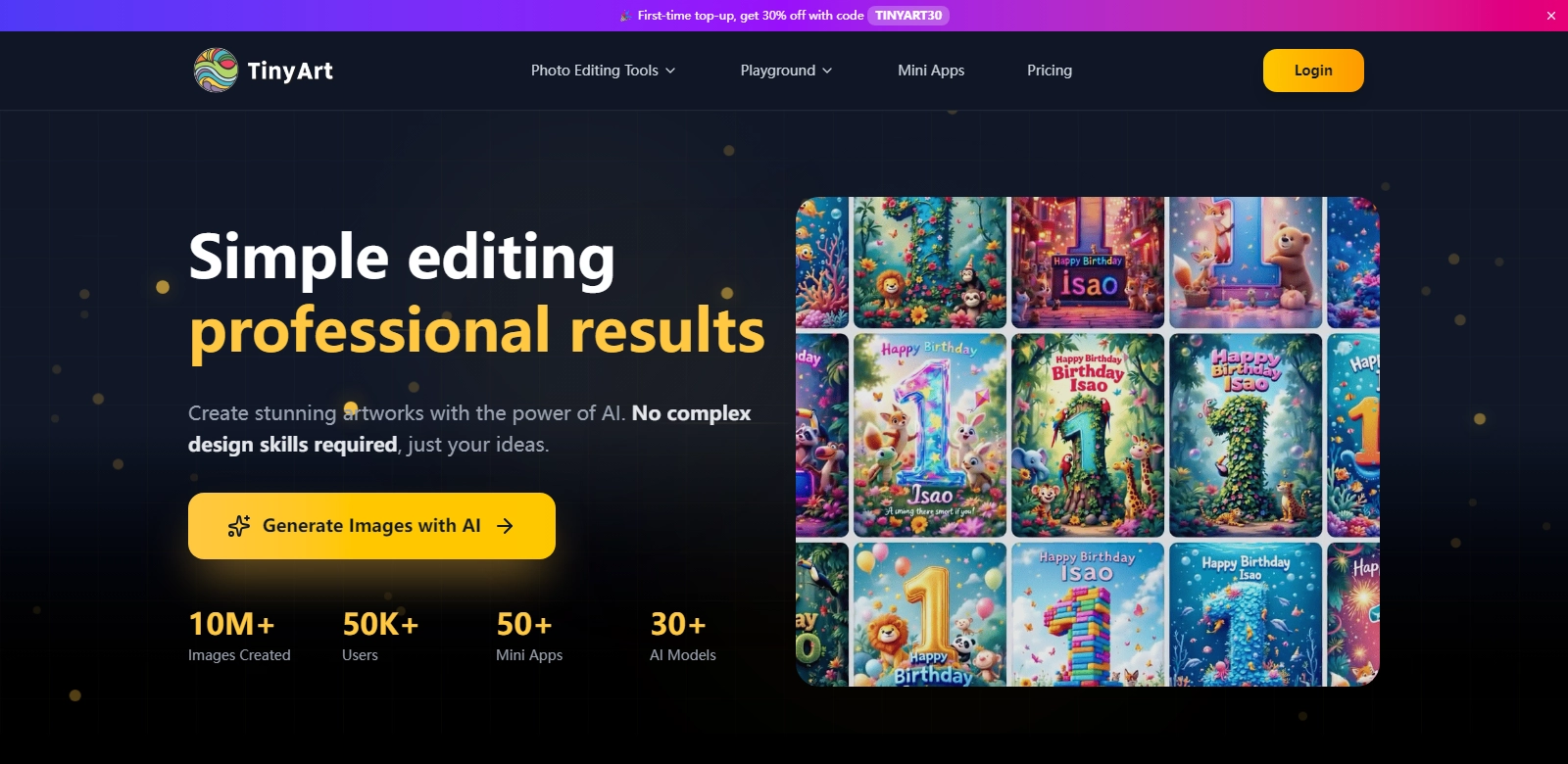Revolutionizing Visual Design with AI Tools
In the realm of graphic design, innovation continues to redefine the creative landscape. Among the most exciting developments is the rise of AI-powered design tools that empower users to create impactful visuals with unprecedented ease and efficiency. TinyArt has emerged as a leader in this space, offering a versatile AI photo editing tool that caters to diverse design needs, from posters to logos and YouTube thumbnails.
Customers of TinyArt
Understanding the users of TinyArt is essential to appreciate the full impact of this tool. The customer persona analysis reveals a wide array of users, each with unique needs and motivations. Here are key customer segments:
-
Graphic Designers:
Graphic designers can leverage TinyArt to enhance their workflow. The AI tools can handle tasks like background removal and color correction, allowing designers to focus on creativity rather than tedious editing processes. This is particularly useful when working under tight deadlines, as the AI's efficiency significantly reduces the time spent on repetitive tasks. -
Content Creators:
For content creators, visual storytelling is crucial. TinyArt simplifies the process of creating engaging visuals that resonate with audiences. Users can quickly design eye-catching thumbnails and promotional materials that stand out in crowded feeds, ensuring their content receives the attention it deserves. -
Small Business Owners:
Entrepreneurs often lack the budget for professional graphic designers. TinyArt provides small business owners with a cost-effective solution to create high-quality marketing materials. With intuitive tools and templates, they can design logos and flyers that reflect their brand identity without needing extensive design skills. -
Social Media Managers:
Social media management requires a steady stream of fresh content. TinyArt offers these professionals an arsenal of tools to create visuals that elevate their clients' online presence. By streamlining the design process, managers can generate more content in less time, enhancing engagement across platforms. -
Educators and Students:
In educational settings, visual aids can enhance learning. TinyArt enables teachers and students to create engaging presentations and educational materials quickly. Its user-friendly interface means that both tech-savvy and novice users can produce visually appealing content without a steep learning curve.
Problems and Solutions by TinyArt
In the digital design landscape, users often face several challenges that can hinder their creativity and productivity. Here are some common problems TinyArt addresses effectively:
Problems TinyArt Found
-
Time Constraints:
The fast-paced nature of the digital world means that designers and content creators often find themselves racing against the clock. The need for quick turnarounds can exacerbate stress and diminish quality. -
Skill Barriers:
Many potential users feel intimidated by traditional graphic design software. Complex interfaces and steep learning curves can discourage them from exploring their creative potential. -
Budget Limitations:
Hiring professional designers can be costly for small businesses or freelancers. The financial strain can limit their ability to produce high-quality branding material. -
Limited Access to Resources:
Designers may not have access to advanced tools or resources that can elevate their projects, which is particularly true for independent creatives. -
Consistency Across Designs:
Maintaining a consistent visual brand in all design materials can be challenging, especially when multiple people are involved in creating content.
Solution by TinyArt
TinyArt takes a multifaceted approach to solving these common problems. With its AI-driven technology, the platform automates many aspects of photo editing, significantly reducing the time required to produce high-quality visuals. This allows users to complete projects swiftly, alleviating the pressure of stringent deadlines.
Moreover, TinyArt's interface is designed with usability in mind, making it accessible to users with various skill levels. Its intuitive tools help users produce professional-grade designs without needing extensive training or expertise. Through adaptable templates and customizable features, TinyArt caters to users' unique needs, allowing for creative freedom while maintaining brand consistency.
Additionally, these AI tools significantly lower the financial barriers often associated with high-quality graphic design, making it an invaluable resource for small businesses and freelancers. Everyone can achieve stunning results without breaking the bank.
Use Case
TinyArt is versatile and can be utilized for various creative projects. Here are some prominent use cases:
- Marketing Campaigns:
Utilize TinyArt to create compelling visuals for email marketing, advertisements, and social media posts that attract attention and drive conversions. - Event Promotion:
Generate eye-catching flyers and social media graphics to promote events, ensuring maximum visibility and attendance. - Educational Materials:
Teachers can design interactive presentations that engage students, using visuals to explain complex concepts effectively. - Personal Projects:
Individuals looking to create custom art for personal use, such as invitations or family albums, can easily leverage TinyArt’s capabilities. - Brand Development:
Businesses can craft cohesive brand visuals, including logo designs, packaging, and marketing materials, that reflect their identity and values.
Top Features of TinyArt
TinyArt boasts an array of features that enhance user experience and elevate design quality:
-
AI-Powered Editing:
The platform uses advanced AI technology for image enhancement, background removal, and other editing features that streamline the design process. -
User-Friendly Interface:
TinyArt's intuitive layout ensures that users of all skill levels can navigate the platform with ease, allowing them to focus on creativity rather than technicality. -
Diverse Templates:
A vast selection of templates caters to various needs, from marketing materials to social media graphics, providing a solid foundation for users to build on. -
Customizable Options:
Users can personalize templates and elements to reflect their unique style, fostering creativity while maintaining usability. -
Cloud-Based Access:
TinyArt's cloud functionality means users can access their projects from anywhere, enabling collaboration or on-the-go editing that fits modern work lifestyles.
Frequently Asked Questions with TinyArt
-
What types of designs can I create with TinyArt?
TinyArt enables users to create various designs, from social media graphics and marketing materials to educational content and personal projects. Its versatility caters to multiple industries and creative needs. -
Is TinyArt suitable for beginners?
Absolutely! TinyArt is designed for users of all skill levels. Its user-friendly interface simplifies the design process, making it accessible for beginners without sacrificing quality or functionality. -
Can I use TinyArt for commercial projects?
Yes, TinyArt can be utilized for commercial work. However, users should review the licensing agreements regarding commercial use to ensure they comply with all terms. -
How does TinyArt support collaboration?
With cloud-based access, users can easily share their projects with team members or clients for feedback. This feature enhances collaborative efforts and streamlines the revision process. -
What type of customer support is available?
TinyArt offers extensive customer support, including tutorials, FAQs, and direct assistance from their team. This ensures that users can get help whenever needed.