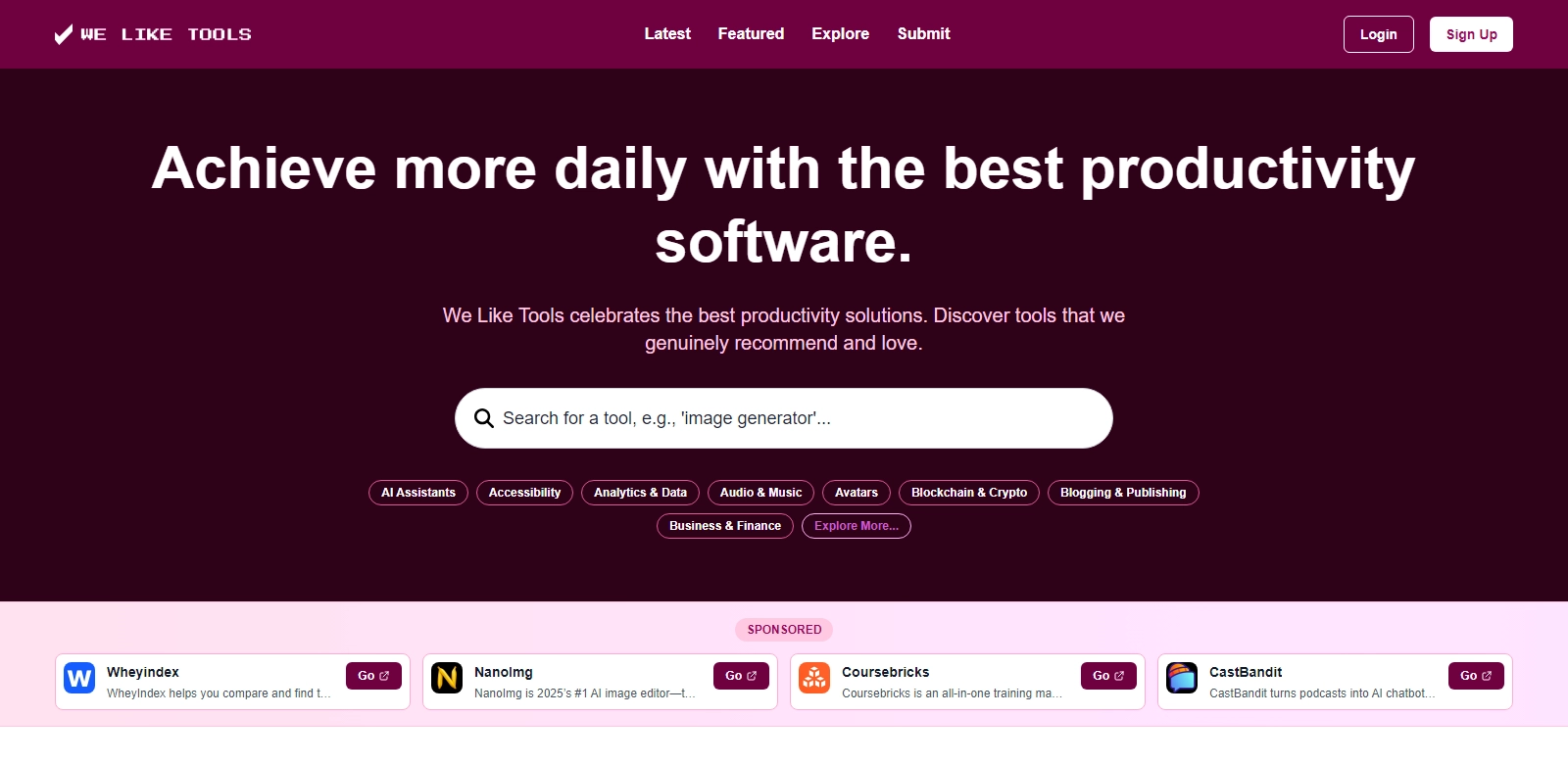Maximize Your Day with Top Productivity Software Solutions
In today's fast-paced world, leveraging the right productivity software is essential for achieving greater efficiency and effectiveness in various personal and professional pursuits. As technology continues to evolve, individuals and businesses alike need robust solutions that cater to their specific needs and challenges. This article explores the leading productivity software available, how they cater to different customer personas, the problems they address, and their standout features.
Customers of Productivity Software
Understanding the different personas that benefit from productivity software can provide insights into why such tools are essential. Here’s an analysis of key customer segments:
-
Freelancers: Freelancers rely heavily on productivity software to manage their time and projects effectively. With diverse clients and task requirements, tools like Trello and Asana help them prioritize and organize work efficiently. These solutions not only enhance project visibility but also facilitate collaboration with clients while showcasing deliverables in real-time.
-
Small Business Owners: Small business owners often juggle multiple roles, from managing finances to overseeing team performance. Productivity software enables them to streamline operations, track employee productivity, and manage marketing efforts more cohesively. Software like Slack allows instant communication, while software like QuickBooks simplifies accounting tasks, contributing to a smoother business operation.
-
Corporate Teams: In a corporate setting, teams need to maintain high levels of collaboration and communication. Tools such as Microsoft Teams and Google Workspace are fundamental as they offer integrated solutions for file sharing, video conferencing, and real-time document collaboration, fostering teamwork and productivity across departments.
-
Students: For students, balancing coursework, projects, and part-time jobs can be daunting. Productivity tools like Notion and Evernote enable them to capture ideas, organize study materials, and manage deadlines efficiently. These tools help students stay organized, allowing them to focus on learning and performing well academically.
-
Project Managers: Project managers are tasked with overseeing timelines, budgets, and team communication. Software like Monday.com offers insightful tracking capabilities, allowing managers to monitor project status and adjust resources as necessary. It empowers them to ensure projects are completed on time and within scope, enhancing overall productivity.
Problems and Solutions by Productivity Software
Every customer segment encounters specific challenges that can hinder productivity. Understanding these problems leads to appropriate software solutions.
Problems Found
-
Inefficient Time Management: Many professionals struggle to allocate their time effectively, leading to missed deadlines and increased stress. Poor time management can result in lower quality work and dissatisfaction.
-
Communication Barriers: In a team setting, poor communication can exacerbate misunderstandings, leading to delays and confusion about project statuses and responsibilities.
-
Overwhelmed by Tasks: The volume of tasks that need to be completed can be overwhelming, resulting in burnout and decreased motivation among users.
Solution by Productivity Software
These problems are addressed using tailored software solutions. Each application is equipped with features designed to mitigate common productivity issues:
-
Task Management Systems: Tools like Todoist provide features that allow users to break tasks into manageable segments, set priorities, and track progress over time. This structure promotes better time allocation and mitigates the feeling of being overwhelmed.
-
Integrated Communication Tools: With software such as Slack, users can streamline their communication channels, reducing friction through organized conversations. This enhances clarity and reduces the likelihood of miscommunication.
-
Analytics and Reporting: Software solutions often come with built-in analytics, allowing users to examine their productivity patterns. For example, tools like RescueTime track time spent on various applications, enabling users to identify distractions and optimize their workflows accordingly.
Use Case
Consider a scenario where a small marketing team is employing different productivity tools to plan a campaign:
- Planning: Marketers use Asana to outline tasks and deadlines.
- Communication: They communicate via Slack to discuss details and brainstorm ideas in real-time.
- Execution: Team members complete tasks using Google Docs for collaborative editing, ensuring everyone is on the same page.
a consistent workflow fostered by productivity tools leads to successful campaigns and satisfied customers.
Top Features of Productivity Software
The following features are commonly found in productivity software and significantly enhance usability:
- Cloud-Based Accessibility: Users can access their tasks and projects from anywhere, making remote work seamless.
- Real-Time Collaboration: Many platforms enable users to work together in real-time, ensuring up-to-date project visibility.
- Mobile Compatibility: With mobile apps available, users can manage tasks on-the-go, enhancing flexibility and responsiveness.
- Customizable Dashboards: Users can tailor their dashboards to fit their workflow preferences, which increases personal efficiency.
- Integration with Other Tools: Many productivity software solutions offer integration options with other applications, allowing users to streamline their processes and enhance functionality.
Frequently Asked Questions with Productivity Software
-
What types of productivity software are available?
There are various types ranging from project management tools like Trello to time tracking applications like Toggl. Each type serves a distinct purpose to enhance specific areas of productivity, tailored to what users need. -
How do I choose the right productivity software?
The choice often depends on the specific requirements of the user or organization, including team size, complexity of projects, and budget constraints. Recommendations often arise from trial versions that allow users to evaluate effectiveness firsthand. -
Can productivity software really improve efficiency?
Absolutely! By organizing tasks, enhancing communication, and providing structured workflows, users can experience significant efficiency gains while minimizing time wasted on administrative tasks. -
Is there a steep learning curve for most productivity software?
While some platforms may require initial training, many modern tools prioritize user-friendliness, offering online tutorials and customer support to ease the onboarding process. -
Are there free options available?
Yes, several productivity software solutions offer free versions with basic features, making them accessible to individuals and small businesses looking to enhance productivity without upfront costs.
By comprehensively understanding advantages, user challenges, and specific software solutions, individuals and organizations can make informed decisions to implement productivity software that aligns with their operational goals, ultimately leading to improved day-to-day efficiency.