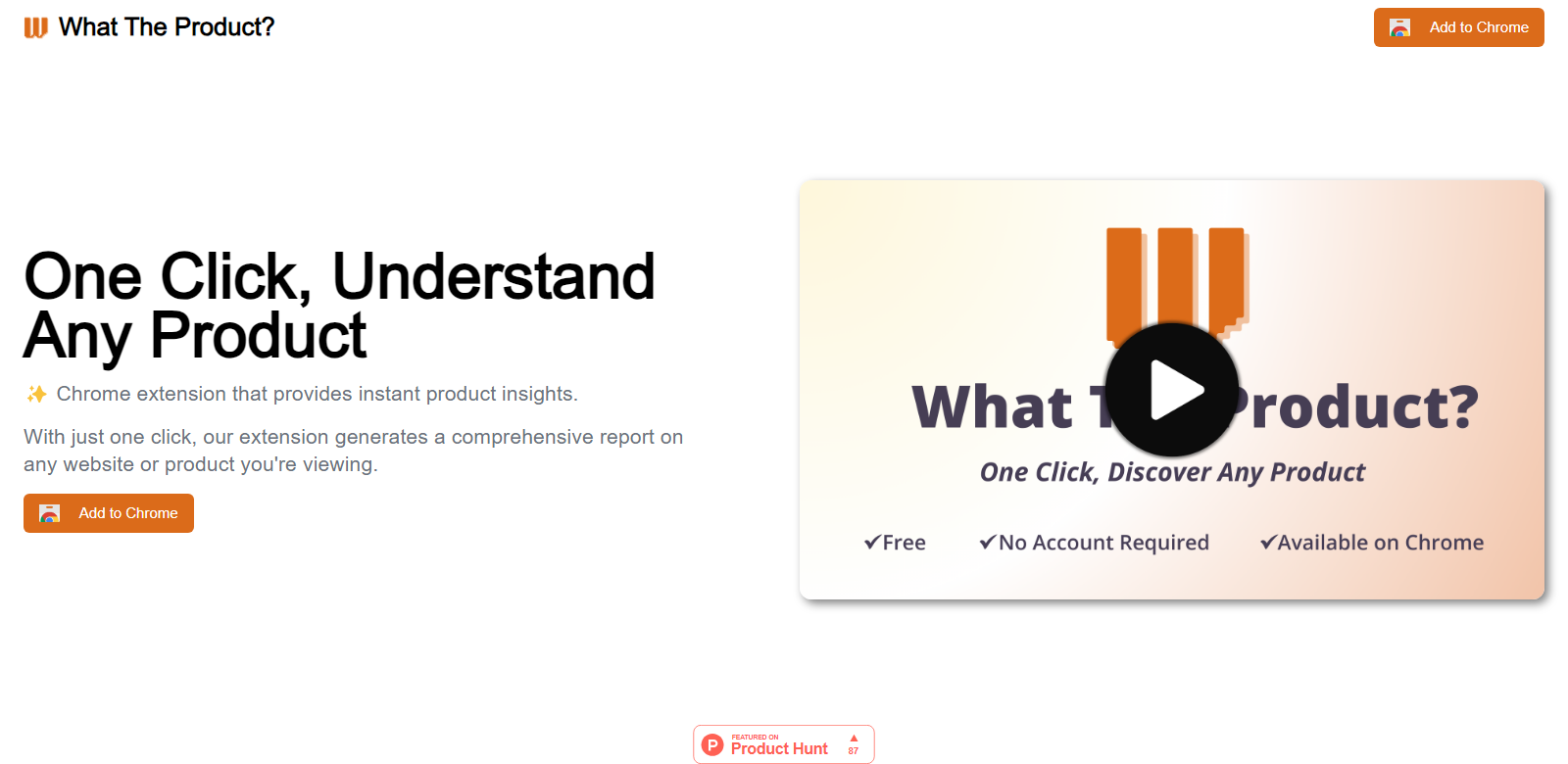One Click, Understand Any Product
Discover the power of 'What The Product,' the ultimate Chrome extension for product research. With just one click, this tool provides instant product insights, helping you simplify product research effortlessly. Whether you're a product manager, investor, startup founder, or market researcher, 'What The Product' offers a comprehensive analysis of websites. It's the perfect tool for summarizing and analyzing websites, saving you time and boosting your productivity.
Customers
- Product Managers: Gain insights into competitor products and market trends.
- Investors: Quickly evaluate potential investment opportunities.
- Startup Founders: Analyze competitors and refine your business idea.
- Market Researchers: Access detailed product data for better market analysis.
- E-commerce Owners: Understand your product's positioning in the market.
Problems and Solution
Problems
- Complex Product Research: Gathering and analyzing product data is time-consuming.
- Market Analysis Challenges: Difficult to understand competitors and market trends quickly.
Solution
'What The Product' provides instant and detailed insights into products and websites using advanced AI from OpenAI ChatGPT. It helps users make informed decisions faster by summarizing key information and analysis.
How It Works
- Install the Extension: Add 'What The Product' to your Chrome browser.
- Visit Any Product Page: Navigate to the webpage of the product you want to analyze.
- Click the Extension Icon: Activate the tool to analyze the page.
- Review the Report: Get a detailed summary and analysis instantly.
Use Case
For a product manager, 'What The Product' serves as a valuable tool for competitive analysis. While evaluating a competitor's new feature, the manager uses the extension to quickly gather insights into the feature's strengths, weaknesses, and market reception. By leveraging this data, the manager can make informed decisions about their own product roadmap, ensuring they stay ahead in the competitive market.
Frequently Asked Questions
-
How to install 'What The Product'?
Go to the Chrome Web Store, search for 'What The Product,' and click 'Add to Chrome.'
-
Does the extension work on all websites?
The extension works on most websites, providing detailed insights wherever possible.
-
What kind of data does it analyze?
It analyzes product summaries, problems, solutions, target customers, competitors, and use cases.
-
Is there a cost to use the extension?
The basic version is free, with premium features available through a subscription.
-
How secure is my data?
'What The Product' prioritizes user data privacy and security, ensuring all analyses are conducted securely.