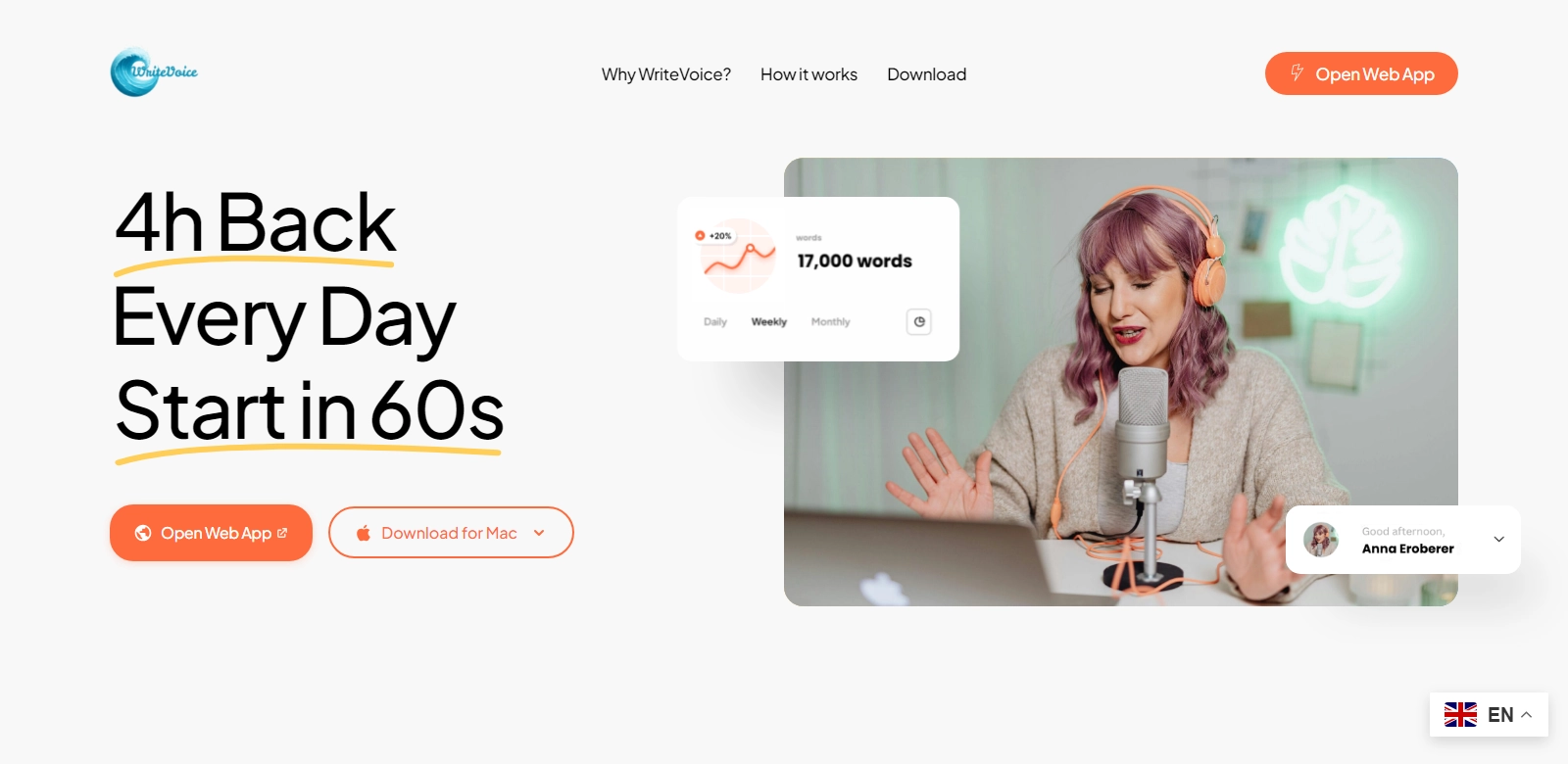Unlock Your Productivity: Transform Work with WriteVoice
In today's fast-paced environment, where time is of the essence, professionals seek tools that enhance their efficiency. One such tool is WriteVoice, a powerful voice-to-text application that assists users in clearing backlogs up to four times faster than traditional typing methods. With an impressive accuracy rate of 97% and no data stored, it provides unparalleled ease of use across multiple applications. Beyond its primary function, WriteVoice cultivates a significant impact on productivity and workflow optimization, making it an essential resource for anyone looking to maximize their time and effectiveness.
Customers of WriteVoice
Understanding the personas that benefit from WriteVoice is critical in appreciating its utility. By identifying and analyzing specific customer segments, we gain insights into how this tool aligns with their unique needs.
-
Corporate Professionals: In fast-paced corporate settings, the ability to complete documents swiftly is paramount. Corporate professionals can dictate notes, emails, and reports, transforming their verbal communication into text seamlessly. WriteVoice enables them to maintain high productivity levels even during hectic days, ensuring deadlines are consistently met.
-
Freelancers and Remote Workers: Freelancers often juggle multiple projects and clients simultaneously. WriteVoice allows them to transcribe ideas and projects promptly, facilitating efficient communication with clients. This aids in expanding their client base and managing workload effectively.
-
Students and Academics: Students can leverage WriteVoice to take lecture notes and brainstorm ideas for essays and research. The tool empowers them to focus on understanding and engaging with the material rather than laboriously writing down notes, thus enhancing the learning experience.
-
Content Creators and Bloggers: Many content creators seek innovative methods to produce quality content. With WriteVoice, they can easily convert their spoken ideas into written form, enabling a more natural flow of creativity. This not only enhances content quality but also optimizes the content creation process.
-
Healthcare Professionals: In a field where documentation is essential, WriteVoice stands out as a game changer. Healthcare professionals can dictate patient notes and reports rapidly, ensuring accurate record-keeping while reducing the time spent on paperwork.
Problems and Solutions by WriteVoice
The modern workforce faces numerous challenges that hinder productivity. WriteVoice addresses these pressures head-on, providing effective solutions.
Problems WriteVoice Found
-
Time Constraints: Many professionals feel the crunch of limited time to accomplish their tasks. WriteVoice significantly reduces the time spent on writing tasks, easing this burden.
-
Typographical Errors: Traditional typing often leads to errors that must be corrected, wasting time. WriteVoice minimizes these inaccuracies, resulting in cleaner output right from the start.
-
Mental Block During Writing: Several individuals experience mental blocks, especially when faced with writing tasks. By allowing users to speak their thoughts, WriteVoice facilitates a more natural flow of ideas, reducing writer's block.
-
Distraction from Multitasking: Juggling numerous tasks can lead to distraction and inefficiency. WriteVoice streamlines the task of writing, allowing professionals to focus on other responsibilities without losing track of their thoughts.
-
Physical Strain: Prolonged typing can lead to physical issues such as wrist strain or carpal tunnel syndrome. By enabling voice input, WriteVoice offers a healthier alternative to extended typing sessions.
Solution by WriteVoice
WriteVoice seamlessly integrates into daily workflows, tackling the various challenges outlined above. The tool’s intuitive interface allows users to start dictating immediately, streamlining the writing process. Users can engage in multi-tasking without the fear of forgetting their ideas, all while maintainingaccuracy in their documents. The advantage of voice-to-text technology not only enhances productivity but also contributes to user well-being by minimizing the physical demands of extensive typing.
Use Case
The application of WriteVoice can be seen across various contexts:
- A corporate manager uses it during meetings to capture notes and action items in real-time.
- A student takes advantage of the tool during lectures, dictating notes that can be organized later for studying.
- A healthcare worker uses WriteVoice to dictate patient charts, ensuring accurate and timely documentation without the hassle of typing.
Top Features of WriteVoice
Highlighting several standout features, WriteVoice empowers users with capabilities designed to elevate productivity:
-
Cross-Application Compatibility: WriteVoice works with various applications seamlessly, enhancing user experience across their favorite platforms.
-
High Accuracy Rate: With 97% accuracy, users can trust that their dictated text is correctly transcribed, reducing time spent on edits.
-
User-Friendly Interface: The tool is designed with simplicity in mind, making it easy for users of all skill levels to adopt quickly.
-
Secure Data Handling: WriteVoice ensures that no data is stored, providing users peace of mind while they dictate their texts.
-
Free Trial Offer: Users can try 2,000 words for free, allowing them to experience the benefits before committing.
Frequently Asked Questions with WriteVoice
-
How does WriteVoice work?
WriteVoice utilizes advanced speech recognition technology to convert speech into text in real-time. Users simply open the application and start dictating their thoughts, which are instantly transcribed on-screen. -
Is my data secure with WriteVoice?
WriteVoice prioritizes user privacy by ensuring that no data is stored during or after usage. This feature assures users that their dictated words remain confidential. -
Can I use WriteVoice across different devices?
Yes, WriteVoice is designed to be compatible across various platforms and devices, allowing users to use the tool in a way that best suits their workflow. -
What if I speak in different accents or languages?
WriteVoice incorporates various speech recognition capabilities, making it effective for a wide range of accents and languages, thereby accommodating a diverse user base. -
How can WriteVoice enhance my productivity?
By allowing users to dictate instead of type, WriteVoice saves significant time and eases the mental load of writing tasks, ultimately leading to higher productivity and efficiency in various tasks.